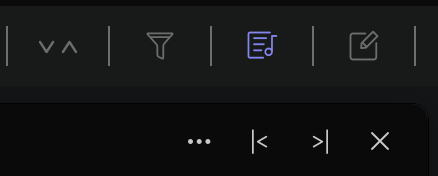Please allow us to add a tree view of the playlist to the left sidebar like in Audirvana 3. 5.
Audirvana’s playlist feature is great, so please make it more convenient for us to use it.
Agreed, although I understand the philosophy behind the floating windows for sorting and playlists, in my case it takes up a lot of width while the main column is nearly empty (as I don’t unfold podcasts, radio and don’t have streaming services either). It’d be great to just be able to drag and drop playlists on the main left sidebar.
Agreed - I would like to see a mechanism to add My Playlists to left sidebar. I note that, within the playlist window, at the right of each playlist, there is an arrow that lets you create a shortcut under My Music in the left sidebar, but, for some strange reason you are limited to only three shortcuts.
I’m in the same boat. I hope Audirvana team makes the sidebar customizable.
Yeah, this is almost a dealbreaker for me and a major downgrade from Audirvana 3.5. I listen by playlist, not by album or artist (most of the time). Not being able to access playlists directly from the main sidebar makes no sense to me. Why remove this feature?
Hello
Is there still no update or movement regarding this feature?
Seems a simple playlist tree on the side would be super useful, and from what I have noticed, many people want.
Anyone with info hit me up.
Blessings.
Hi @giantporpoise,
You can do this by clicking on the arrow going to left or right in the playlist manager: