I just unlicensed a MacBook Pro to move the license to a new MacBook Pro and now I can’t move all the playlists because they are on the older computer? This is nuts and shouldn’t be this complicated. Where (on the old computer) are these playlist files are stored? I currently only have one computer licensed and A+ won’t let me sign into the older computer for 24 hours (another dumb idea).
Thanks Paul
Your playlist are stored in the Audirvana database. This database is by default located here:
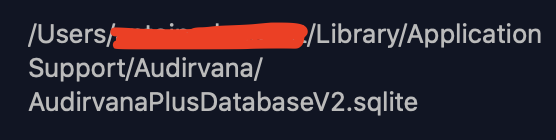
You can copy this file in your new computer at the same location to see your playlist again.
Excellent! Thank you, Sir.
Paul
but after putting back your backup, export those playlist to another place… that way, if you have to trash your database for some reasons, you won’t lose them after that 
1 Like
This topic was automatically closed 375 days after the last reply. New replies are no longer allowed.