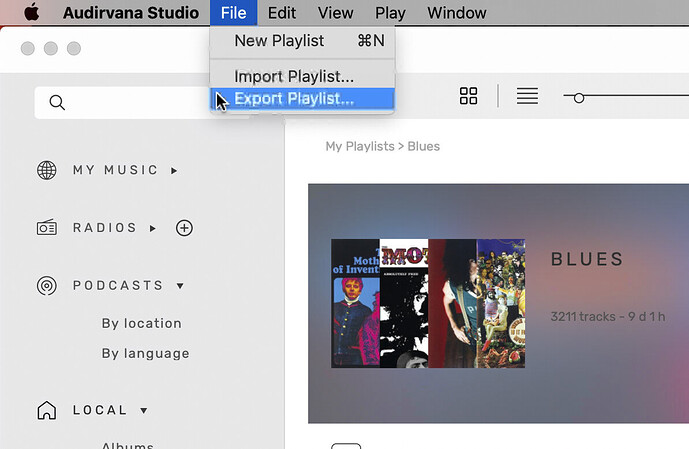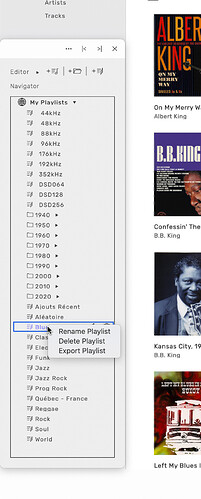Studio did not import my playlists (smart and dumb) from 3.5… How do I do that?
When you click on the playlist icon, you can see on top three littles dots… for importing
doesn’t import anything, and import function causes crash
it does import what you told it to import…
have you save your playlists somewhere on your computer?
if not, try reopening v3.5, export all playlists… yes one by one
then, import them in one shot in Audirvana Studio
Where have you stored your 3.5 database file?
Hi,
I expected that Audivarna Studio would import my 3.5 playlists stored in the sqlite files from the library. However, this didn’t happen. I object to saving all of them via the 3.5 version. Due to a problem with 3.5 that greyed out some of my playlists, I had to recreate them a while ago. I won’t do that a second time.
Please help.
Thanks,
Pascal
How do you export your playlists from 3.5?
By memory… right click one or menu bar file… export
Right clicking just gives the option to rename or delete.
I don’t see any menu bar/file to work with.
Thanks for that. Therein lies the problem: we don’t have that menu bar in the Windows version of Studio or 3.5.
Using the Playlist Editor, we only get the same two options in studio as with 3.5, i.e. rename or delete. There is no option to export in either version.