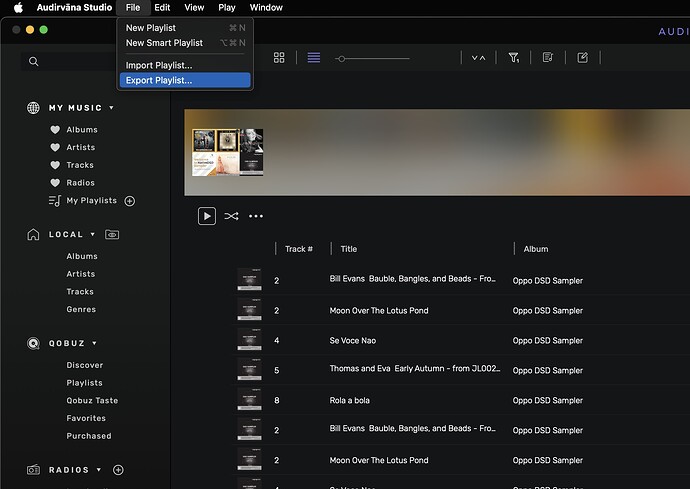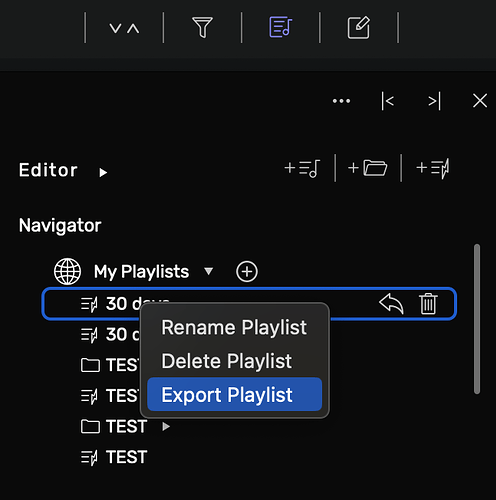When I use Studio on a laptop other than my initial computer, I don’t see anything when I click on “My Playlists” under “My Music” in the left hand panel.
Hi @Nolan_Hall
This is because a desktop install of Audirvana is the full app and not a remote (as on iOS or Android device). So its library is local to the pc it is on. Sounds like you have it pointed to the same music files source if you can see all the same albums? But you would need to recreate playlists on the second install.
Great! I just need to export then import. Thanks very much!
It seems there is no File menu in Windows to access a single playlist export. And if I right click on a playlist icon it does not allow export.
If we are only allowed to use playlist backups, those include all playlists and supposedly will not prevent duplicated items, so there is no way to update a single playlist on all computers if I change that playlist only without duplicating items and without waiting for an entire set of playlists to update. Am I missing something?
I’m not familiar with the process on windows unfortunately. Hopefully some windows user can jump in and help. @Antoine can you please give us a hand here when you get a chance?
Hi @Nolan_Hall,
There is something common with the Mac Os and Windows version, the right click on the playlist name on the playlist manager ![]()
I must have a different version or different settings because the list does not show like that, it only shows the icons on the center of the screen for each playlist and when I right click on one of those I get a menu that does not include export as an item. I have version 2.6.3
Have you clicked on this purple icon?
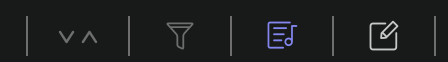
Wow I didn’t even notice this icon, but thank you it gives me what I need to see the menu you referred to, for exporting, and importing also. I can just delete a playlist then import the new one. I just need to make sure I only edit a given playlist on one computer at a time and then copy that to the other one so I don’t have to merge then delete duplicates. Sorry I am a developer so I am used to seeing problems ahead of time, don’t mean to be complaining. Thanks again you guys rock!
This topic was automatically closed 90 days after the last reply. New replies are no longer allowed.