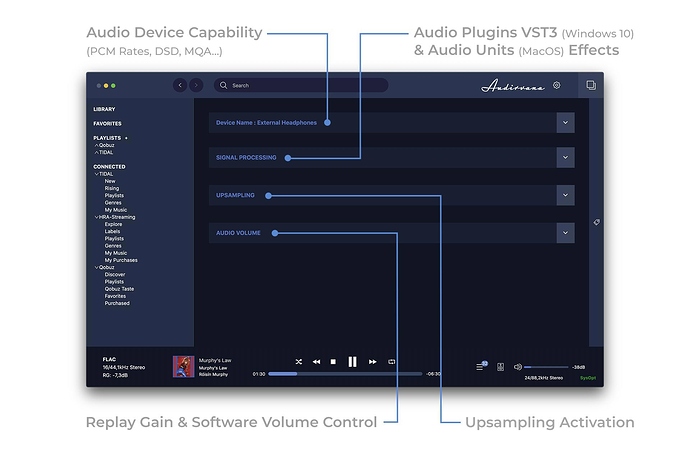Hi, this is my first topic, sorry if I write in wrong category.
Since I bought a Mac Mini M1, Audirvana doesn’t work correctly. It plays ONLY in stereo, not in surround. And the music is played EXTREMELY slow, it takes about ten seconds to play one second of music.
Set-up: Music files on external La Cie hard drive, connected via USB to the Mac M1 which is connected to a Marantz 7007 via HDMI.
I have never had a similar problem during 7-8 years vid Audirvana. I do not understand computers and programs very well.
Jan, Sweden
Hello @janarell,
Can you send me a copy of the “Debug Info” while you are connected to your Marantz? You can get it in Audirvana Settings>General>Debug Info
Note: By clicking on the Debug Info button, Audirvana automatically copies all its content, all you have to do is paste it in response to this mesage
Thanks, here’s my debug info:
Audirvana Mac Version 3.5.43 (3573)
macOS 11.1.0 with 8192MB RAM
Registered to Jan Arell
SIGNAL PROCESSING:
Polarity Inversion:
Globally: OFF
Per track: ON
Effects plugins NOT ACTIVE
UPSAMPLING:
SoX not in use
SoX filter parameters
Bandwidth at 0dB = 99.5
Filter max length = 30000
Anti-aliasing = 100
Phase = 66
AUDIO VOLUME:
Max allowed volume: 100
Replay Gain: None
SW volume control: OFF
LIBRARY SETTINGS:
Sync list: 1 folders
AUTO: /Volumes/Mediebank 2/Klassiskt
iTunes/Music library synchronization: not synchronized
Library database path: /Users/jan/Library/Application Support/Audirvana/AudirvanaPlusDatabaseV2.sqlite
ACTIVE STREAMING SERVICES
=================== AUDIO DEVICE ========================
CoreAudio audio path, buffer I/O frame size: 512
Max. memory for audio buffers: 6656MB
Local Audio Engine:
Exclusive access: Disabled
Integer mode: Enabled
Preferred device:
marantz-AVR
Model UID:35492700-0000-0000-0016-010380A05A78
UID:35492700-0000-0000-0016-010380A05A78
Active Sample Rate: 48kHz
Hog Mode is off
Bridge settings:
Sample rate limitation: none
Sample rate switching latency: none
Limit bitdepth to 24bit: OFF
Mute during sample rate change: OFF
Selected device:
Local audio device
ID 0x33 marantz-AVR Manufacturer:MJI
Model UID:35492700-0000-0000-0016-010380A05A78 UID:35492700-0000-0000-0016-010380A05A78
7 available sample rates up to 768000Hz
32000
44100
48000
176400
192000
705600
768000
Audio buffer frame size : 15 to 4096 frames
Current I/O buffer frame size : 512
Volume Control
Physical: No
Virtual: No
MQA capability
Auto-detect MQA devices: Yes
Not a MQA device, user set to not MQA
DSD capability: DSD via PCM 1.0
Device audio channels
Preferred stereo channels L:1 R:2
Channel bitmap: Ox3, layout:
Channel 0 mapped to 0
Channel 1 mapped to 1
Audio channels in use
Number of channels: 2
Use as stereo device only: No
Simple stereo device: Yes
1 output streams:
Number of active channels: 2, in 1 stream(s)
Channel #0 :Stream 0 channel 0
Channel #1 :Stream 0 channel 1
Stream ID 0x34 2 channels starting at 1
7 virtual formats:
2 ch Mixable linear PCM Interleaved 32 little endian Signed Float 48kHz
3 ch Mixable linear PCM Interleaved 32 little endian Signed Float 48kHz
4 ch Mixable linear PCM Interleaved 32 little endian Signed Float 48kHz
5 ch Mixable linear PCM Interleaved 32 little endian Signed Float 48kHz
6 ch Mixable linear PCM Interleaved 32 little endian Signed Float 48kHz
7 ch Mixable linear PCM Interleaved 32 little endian Signed Float 48kHz
8 ch Mixable linear PCM Interleaved 32 little endian Signed Float 48kHz
21 physical formats
2 ch Mixable linear PCM Interleaved 24 little endian Signed Integer aligned low in 32bit 48kHz
3 ch Mixable linear PCM Interleaved 24 little endian Signed Integer aligned low in 32bit 48kHz
4 ch Mixable linear PCM Interleaved 24 little endian Signed Integer aligned low in 32bit 48kHz
5 ch Mixable linear PCM Interleaved 24 little endian Signed Integer aligned low in 32bit 48kHz
6 ch Mixable linear PCM Interleaved 24 little endian Signed Integer aligned low in 32bit 48kHz
7 ch Mixable linear PCM Interleaved 24 little endian Signed Integer aligned low in 32bit 48kHz
8 ch Mixable linear PCM Interleaved 24 little endian Signed Integer aligned low in 32bit 48kHz
2 ch Mixable linear PCM Interleaved 20 little endian Signed Integer aligned low in 32bit 48kHz
3 ch Mixable linear PCM Interleaved 20 little endian Signed Integer aligned low in 32bit 48kHz
4 ch Mixable linear PCM Interleaved 20 little endian Signed Integer aligned low in 32bit 48kHz
5 ch Mixable linear PCM Interleaved 20 little endian Signed Integer aligned low in 32bit 48kHz
6 ch Mixable linear PCM Interleaved 20 little endian Signed Integer aligned low in 32bit 48kHz
7 ch Mixable linear PCM Interleaved 20 little endian Signed Integer aligned low in 32bit 48kHz
8 ch Mixable linear PCM Interleaved 20 little endian Signed Integer aligned low in 32bit 48kHz
2 ch Mixable linear PCM Interleaved 16 little endian Signed Integer 48kHz
3 ch Mixable linear PCM Interleaved 16 little endian Signed Integer 48kHz
4 ch Mixable linear PCM Interleaved 16 little endian Signed Integer 48kHz
5 ch Mixable linear PCM Interleaved 16 little endian Signed Integer 48kHz
6 ch Mixable linear PCM Interleaved 16 little endian Signed Integer 48kHz
7 ch Mixable linear PCM Interleaved 16 little endian Signed Integer 48kHz
8 ch Mixable linear PCM Interleaved 16 little endian Signed Integer 48kHz
Local devices found : 2
Device #0: ID 0x33 marantz-AVR Manufacturer: MJI Model UID: 35492700-0000-0000-0016-010380A05A78 UID: 35492700-0000-0000-0016-010380A05A78
Device #1: ID 0x2d Högtalare i Mac mini Manufacturer: Apple Inc. Model UID: Speaker UID: BuiltInSpeakerDevice
UPnP devices found : 2
Device #0: ID 0x0 [LG] webOS TV UF852V UID: uuid:c35de39f-db71-8a47-536f-60266476c6f8 Location: http://192.168.1.72:1565/
Device #1: ID 0x0 marantz SR7007 UID: uuid:5f9ec1b3-ff59-19bb-8530-000678142b55 Location: http://192.168.1.73:8080/description.xml
Do you have a setting in your Marantz about surround?
This is what I can see in Seetup:
Panorama sound: OFF
Surround parameter Movie EQ: OFF
Audyssey MultEX XT: Audyssey
Signal from Mac comes via HDMI Port 5, Decoding: Automatic
Display on the receiver says sound mode i PLII Ms A-DSX
Basically, I have changed nothing for at least a year.
And actually, I can play surround Flacs via Vox and, in most cases VLC. But I definitely prefer Audirvana.
Thanks for taking your time.
/Jan
Okay, can you go in Audio Midi Setup to check if the multichannel is detected?
Where? Mac or receiver?
I can’t find any Midi setup anywhere on my Mac. I’ve tried the recommended
Windows > Midi. Nothing. In Systems > Sound, nothing.
I FOUND IT, well hidden in Utilities. It says 2 channels 24 bit/48.
So, is a 5.1 setup five or six channels? (I also have two small wide speakers, but usually for movies only.)
Do you have an option to configure your speaker when you select your HDMI output in Audio Midi Setup?
So now it’s 5.1 channels.
But the music still plays slow. It takes 10-12 seconds to play 1 second of music.
New Debug Info:
Audirvana Mac Version 3.5.43 (3573)
macOS 11.1.0 with 8192MB RAM
Registered to Jan Arell
SIGNAL PROCESSING:
Polarity Inversion:
Globally: OFF
Per track: ON
Effects plugins NOT ACTIVE
UPSAMPLING:
SoX not in use
SoX filter parameters
Bandwidth at 0dB = 99.5
Filter max length = 30000
Anti-aliasing = 100
Phase = 66
AUDIO VOLUME:
Max allowed volume: 100
Replay Gain: None
SW volume control: OFF
LIBRARY SETTINGS:
Sync list: 1 folders
AUTO: /Volumes/Mediebank 2/Klassiskt
iTunes/Music library synchronization: not synchronized
Library database path: /Users/jan/Library/Application Support/Audirvana/AudirvanaPlusDatabaseV2.sqlite
ACTIVE STREAMING SERVICES
=================== AUDIO DEVICE ========================
CoreAudio audio path, buffer I/O frame size: 512
Max. memory for audio buffers: 6656MB
Local Audio Engine:
Exclusive access: Disabled
Integer mode: Enabled
Preferred device:
marantz-AVR
Model UID:35492700-0000-0000-0016-010380A05A78
UID:35492700-0000-0000-0016-010380A05A78
Active Sample Rate: 48kHz
Hog Mode is off
Bridge settings:
Sample rate limitation: none
Sample rate switching latency: none
Limit bitdepth to 24bit: OFF
Mute during sample rate change: OFF
Selected device:
Local audio device
ID 0x33 marantz-AVR Manufacturer:MJI
Model UID:35492700-0000-0000-0016-010380A05A78 UID:35492700-0000-0000-0016-010380A05A78
7 available sample rates up to 768000Hz
32000
44100
48000
176400
192000
705600
768000
Audio buffer frame size : 15 to 2304 frames
Current I/O buffer frame size : 512
Volume Control
Physical: No
Virtual: No
MQA capability
Auto-detect MQA devices: Yes
Not a MQA device, user set to not MQA
DSD capability: DSD via PCM 1.0
Device audio channels
Multichannel: 6 channels
Preferred stereo channels L:1 R:2
Channel bitmap: Ox3f, layout:
Channel 0 mapped to 0
Channel 1 mapped to 1
Channel 2 mapped to 3
Channel 3 mapped to 2
Channel 4 mapped to 4
Channel 5 mapped to 5
Audio channels in use
Number of channels: 6
Use as stereo device only: No
Simple stereo device: No
1 output streams:
Number of active channels: 6, in 1 stream(s)
Channel #0 :Stream 0 channel 0
Channel #1 :Stream 0 channel 1
Channel #2 :Stream 0 channel 2
Channel #3 :Stream 0 channel 3
Channel #4 :Stream 0 channel 4
Channel #5 :Stream 0 channel 5
Stream ID 0x34 6 channels starting at 1
7 virtual formats:
2 ch Mixable linear PCM Interleaved 32 little endian Signed Float 48kHz
3 ch Mixable linear PCM Interleaved 32 little endian Signed Float 48kHz
4 ch Mixable linear PCM Interleaved 32 little endian Signed Float 48kHz
5 ch Mixable linear PCM Interleaved 32 little endian Signed Float 48kHz
6 ch Mixable linear PCM Interleaved 32 little endian Signed Float 48kHz
7 ch Mixable linear PCM Interleaved 32 little endian Signed Float 48kHz
8 ch Mixable linear PCM Interleaved 32 little endian Signed Float 48kHz
21 physical formats
2 ch Mixable linear PCM Interleaved 24 little endian Signed Integer aligned low in 32bit 48kHz
3 ch Mixable linear PCM Interleaved 24 little endian Signed Integer aligned low in 32bit 48kHz
4 ch Mixable linear PCM Interleaved 24 little endian Signed Integer aligned low in 32bit 48kHz
5 ch Mixable linear PCM Interleaved 24 little endian Signed Integer aligned low in 32bit 48kHz
6 ch Mixable linear PCM Interleaved 24 little endian Signed Integer aligned low in 32bit 48kHz
7 ch Mixable linear PCM Interleaved 24 little endian Signed Integer aligned low in 32bit 48kHz
8 ch Mixable linear PCM Interleaved 24 little endian Signed Integer aligned low in 32bit 48kHz
2 ch Mixable linear PCM Interleaved 20 little endian Signed Integer aligned low in 32bit 48kHz
3 ch Mixable linear PCM Interleaved 20 little endian Signed Integer aligned low in 32bit 48kHz
4 ch Mixable linear PCM Interleaved 20 little endian Signed Integer aligned low in 32bit 48kHz
5 ch Mixable linear PCM Interleaved 20 little endian Signed Integer aligned low in 32bit 48kHz
6 ch Mixable linear PCM Interleaved 20 little endian Signed Integer aligned low in 32bit 48kHz
7 ch Mixable linear PCM Interleaved 20 little endian Signed Integer aligned low in 32bit 48kHz
8 ch Mixable linear PCM Interleaved 20 little endian Signed Integer aligned low in 32bit 48kHz
2 ch Mixable linear PCM Interleaved 16 little endian Signed Integer 48kHz
3 ch Mixable linear PCM Interleaved 16 little endian Signed Integer 48kHz
4 ch Mixable linear PCM Interleaved 16 little endian Signed Integer 48kHz
5 ch Mixable linear PCM Interleaved 16 little endian Signed Integer 48kHz
6 ch Mixable linear PCM Interleaved 16 little endian Signed Integer 48kHz
7 ch Mixable linear PCM Interleaved 16 little endian Signed Integer 48kHz
8 ch Mixable linear PCM Interleaved 16 little endian Signed Integer 48kHz
Local devices found : 2
Device #0: ID 0x33 marantz-AVR Manufacturer: MJI Model UID: 35492700-0000-0000-0016-010380A05A78 UID: 35492700-0000-0000-0016-010380A05A78
Device #1: ID 0x2d Högtalare i Mac mini Manufacturer: Apple Inc. Model UID: Speaker UID: BuiltInSpeakerDevice
UPnP devices found : 2
Device #0: ID 0x0 marantz SR7007 UID: uuid:5f9ec1b3-ff59-19bb-8530-000678142b55 Location: http://192.168.1.73:8080/description.xml
Device #1: ID 0x0 [LG] webOS TV UF852V UID: uuid:c35de39f-db71-8a47-536f-60266476c6f8 Location: http://192.168.1.72:1324/
Can you go in the audio output settings of Audirvana and in the audio device capabilies, can you reduce the maximum amount of RAM used by Audirvana to 2000MB?
I can’t see RAM anywhere. I’ve lowered Max memory allocated to 2000. Is that the same? Also I have lowered max sampling rate to 192.
Now it plays correctly through what Marantz calls its Network mode, but it’s stern only although I changed the Midi settings. Argghhh!
This topic was automatically closed 375 days after the last reply. New replies are no longer allowed.