Is not any RPI audio HAT (eg HiFiBerry Digi with HiFiBerryOS installed) “PwA” ready?
Hi @lwojtulewicz,
Those RPI has not been certified as PWA by us as I have not tested them. However if you want to test them, you can do so using the Test Sheet.
Thank you very much for the Test Sheet - but can the “OpenHome” class HiFiBerry UPnP renderer (UPnP is greyed out) also be certified?
Because in case “Native UPnP” the progress bar unfortunately doesn’t work properly and in the case of “OpenHome” everything works fine.
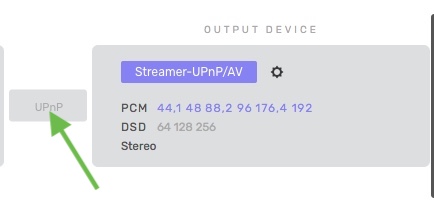
It’s normal the UPNP is greyed out, it’s the same color whatever UPNP output you select.
What do you mean by that? The progress of the track is not indicated using Native UPNP setting of your device?
Only for the first trck progress bar moves forward, when the every next track starts playing the progress bar is greyed out and the numbers at the beginning and end are all the time “0”. This problem disappears when the “Universal Gapless” option is enabled.
Interesting tho, can you go in the Audirvāna settings and in the My account section? You will see a button ‘Start Log Session’, click on it and then reproduce your issue. After you reproduced it, click on ‘Stop Log Session’ and then send me the log file you can find by clicking on the button ‘Open Log Folder’ at support@audirvana.com
I sent 3 log files:
- native UPnP with Universal Gapless Off (progress bar is dark gray)
- native UPnP with Universal Gapless ON (progress bar is OK)
- OpenHome with Universal Gapless Off (progress bar is OK)
Device: Raspberry PI 3B with HiFiBerry Digi+ Pro HAT and HiFiBerry OS installed.
Received them, will follow up on this as soon as possible ![]()
Supplementing information;
now I noticed that when in HiFiBerryOS “OpenHome” option is enabled, then both “OpenHome” renderer and “Native UPnP” renderer are activated - but different UPnP renderer than the one that is activated when the “UPnP” option is enabled.
So if the “OpenHome” option is activated and the “UPnP” option is disabled then this streamer is “PwA”, which I will show soon - if only I can make a video… ![]()
Hello again
I started certification, but unfortunately only the “Native UPnP” module fully meets the requirements, so I’m waiting for the “Progress Bar” problem to be solved.
P.S.
Audirvana 3.5 correctly presents “Progress Bar”.
I also noticed that when I “manually” jump to the next track, using the “next” arrow, the “Progress Bar” always works correctly.
Hello again;
When I play to Moode renderer Progress Bar works flawlessly.
Please note the difference in the log for the same two tracks played once to HiFiBerry and once to Moode
1.1 and 2.1 - the log lines of the beginning of the first track
2.1 and 2.2 - the log lines of the beginning of the second track
1.1 When sent to Moode renderer 2023-08-30 17:48:54.360 [debug]: UPnP sending audio from 0:0 playing 0:0 loaded to 0:45 from 0 for 1048532 requested 1048532 loaded 7938000 from buffer 0 trackId 0
2.1 When sent to HiFiBerry renderer 2023-08-29 18:02:36.339 [debug]: UPnP sending audio from 0:0 playing 0:0 loaded to 0:10 from 0 for 1048532 requested 1048532 loaded 1764000 from buffer 0 trackId 0
1.2 When sent to Moode renderer 2023-08-30 17:49:30.154 [debug]: UPnP sending audio from 0:0 playing 0:0 loaded to 0:40 from 0 for 1048532 requested 1048532 loaded 7056000 from buffer 1 trackId 2
2.2 When sent to HiFiBerry renderer 2023-08-29 18:03:31.379 [debug]: UPnP sending audio from 0:0 playing 0:0 loaded to 0:40 from 0 for 1048532 requested 1048532 loaded 7056000 from buffer 1 trackId 1