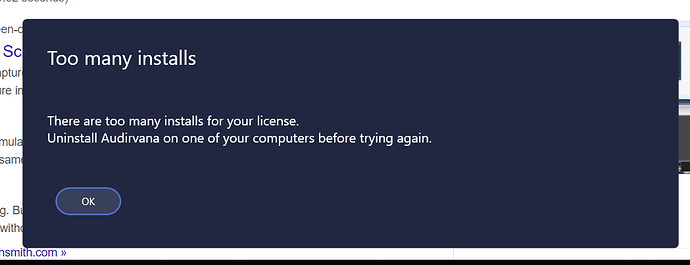Hi Damien, I have to reinstall WIN 10 in my PC and I need to reset both of my licenses. Thank you in advance.
Federico
Hello @FedericoC,
I have removed all your computers from the license database. You can now activate up to two PC running Windows 10.
To install Audirvana on your PC, you can proceed as follows:
- install trial version : https://audirvana.com/try-windows/
- unlock it by loading your license key
it shouldn’t be this hard to add/remove computers. why can’t the user add remove their computers? its a huge inconvenience kind of like being crippled when running an admin account. btw…im still waiting on my reset. thank you
Hello @Adam_Johnson,
You can remove your computer when you still have it with “Revoke” option in the General Settings in only in order to permanently “De-authorize this computer”.
I have removed all your computers from the license database for bith MacOS and Windows 10.
You can now activate up to two computers.
To install Audirvana on your computer, you can proceed as follows:
- install trial version : https://audirvana.com/try/
- unlock it by loading your license key
Damien seems google cannot reach you as I getting return messages. I still cannot add my computer. I also cannot remove a computer that no longer exists. I sent you a screen shot but that was returned as well. Could you please fix that?? Otherwise please just issue me a refund and we will part ways.
Also if you have time perhaps you can answer a few questions. First, why am I limited to do things with an administrator account? Who owns a computer and uses just a local restricted account?
Second, why can I not adjust my VSTs when the music is PLAYING so I can hear the subtle differences? Am I doing something wrong?
Are you afraid that someone will steal your program? You use a launcher and hide the information in is hidden. Is this why you suggest local accounts?
Why is your website so damn hard to navigate? Why not have three important things: Sign In or sign up and support that has an email address. I don’t know how often you check these forums.
I am not trying to be rude but seriously man if Ia m wrong PLEASE correct me. I look forward to your response.
Damien,
If this isn’t resolved in 24 hours I am demanding a refund. This is a HEADACHE and filling out the forms to repeatedly download the installer has me on my last nerve. FIx this or refund it.
Hello @Adam_Johnson, can you make a screenshot of the error please?
If you run Audirvana as administrator then you won’t be able to use streaming services since the connexion to those service is linked to a secured part of Windows 10 which should not be runed as administrator. Please check your User Control Access in the Windows 10 setting, you need to have it in recommended to not have this warning message.
How are you connected to your DAC? if you are wire connected to your DAC you can enable Real-Time control in the audio settings to be able to do this.
If you are talking about App Installer then this is the modern way to install UWP without going through the Windows Store, it is more secure and offer more flexibility to update your software.
You can’t log in our website since you don’t need an account to use it in Audirvana, you just need your license key. For the forum there is someone everyday during working days.
Please help to reset my license. I reinstalled Win10 but couldn’t open Audirvana
I think this happens a lot
Damien I am willing to try one more time and I do appreciate your help don’t get me wrong. Signing up for the trial and typing in my information over and over. It is tiring. I just want to be able to listen to my VSTs while music is playing (even if the option is enabled it doesn’t work) not have to manually clear the queue every time i wasnt to change settings to the DAC and the admin and UAC thing is a pain. I just think this isn’t the software for me.
Damien no luck. I am sorry but this isn’t the program for me. I would like a refund. Maybe in the future your website could be more descriptive of things like the admin mode etc. I like to have full control of my purchases… not coming here for over 2 weeks asking for help. Please refund my money. Thank you.
Damien… please. refund. my. money.
@Antoine I am having many of the same issues described here, as well as those in the other threads, and share the other users frustration. The remote scarcely connects, Audirvana freezes frequently amongst numerous incompatibilities and crashes with VST plug-ins.
I really appreciate the work you are doing and us ‘audiophiles’ need this sort of evolution to keep up with the obstacles posed by convoluted operating systems. However, I have to echo that said above and believe this software just isn’t for me and not what I am looking for. I have only just purchased the full license. Is it possible to start a refund process? Whole or part thereof.
I am a current client, and I am changing comp. I tried to download to the new one several times but every time the same mss : “App installation failed with error message: An internal error occurred with error 0x80073D05”
I have windows 10x64 version 2004 (KB4562899)
Do you have any idea why is not working? what else I can do?
Maybe delete my computer from the licence database will help
PD:
The streaming reader was created successfully for app package Audirvana.Audirvana-4118-9484-d80dbb7827cd_3.5.38.0_neutral_split.scale-400_fec4hfhj3emgj.
App manifest validation warning: Declared namespace http://schemas.microsoft.com/developer/appx/2015/build is inapplicable, it will be ignored during manifest processing.