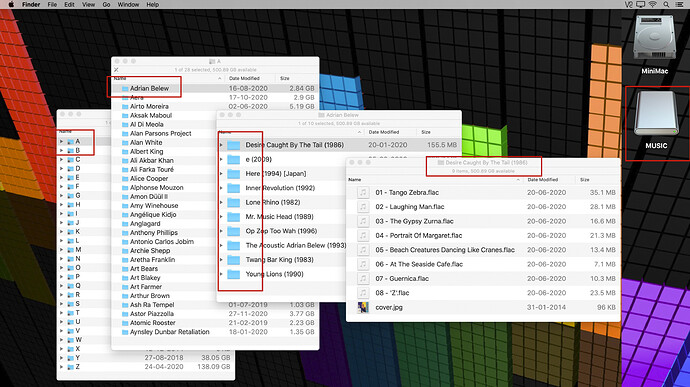Hi, I have the latest version of Audirvana for mac. I installed the app on a mac mini 2015 but with ssd and fully dedicated only to audirvana.
I have an hard disk (usb ssd 2tb) full of my file (apple lossless format and some dsd). All files are in a folder called Music and inside the folder there are about 900 folders with the artist. Inside every artist folder you can find the single album and inside the single album the single files.
I add the folder Music but the software will load only a few album/artist/tracks. The major part (that is available in the hard disk doesn’t load). The hard disk is new (I bought it 10 days ago and I check the files then the problem is in the app).
Probably I need to wait more time? The sync bar is complete only a 20-25% of the folder is loaded.
Do you have any suggestion?
Thanks you in advance
Toni
Yes wait till the sync is finish, shouldn’t be too long.
Maybe you have some apple protected tracks that can’t be load?
Hi thanks! All files are free and available. I Personally converted in years all my cd’s and sacd’s. I can wait but the progress bar is complete, i mean that i don’t See any “work in progress”.
your setup looks like mine mostly…
try to go to preferences panel and remove your database with minus sign there…
wait till all albums disappear from the main window… Close Audirvana.
Open Audirvana with no albums…
you can try changing your setup of your hard disc like mine for easier problem check… that i think  do a A to Z folders and put the groups in the right letter…
do a A to Z folders and put the groups in the right letter…
then, add letter A to Audirvana library with + sign… and see if it loads all albums…
try add letter B… and see again… till you see a bug happening…
might be an album or folder with strange sign that stop the process… you’ll see 
You can also stay like you were 
and add batch of folders at one time…
And see where it bugs
Thank you. Tonight I will try with letter folder…and I check where is the problem.
Hi today I ordered all artists folder in letter folder. Then I have 21 folders to sync but I have the same problem. Audirvana does not find a lot of artist and albums :/(… I have the latest version on an older but full dedicated Mac mini with 8gb and ssd with only audirvana running. Could be a problem of the older Mac OS? I’m very confused.
Thank you in advance
Toni
Hi I tried a new time. Audirvana stop sync my library after about 424 album 4.278 track. I tried to sync different album, artist or group of it but I don’t find the music in the library. The folder is in the library box with sync button in green but I don’t find the music in the main page. There is such limitation?
Unfortunately with this limitation is not useful for me.
Probably there is something to set or I have to uninstall and install again the app I don’t know. Thank you in advance.
Toni
You have locked Apple music downloads in there?
Hi I dont’understand what does means “apple music locked”. I don’t use apple music or iTunes and I sync only folders in my local hard disk (usb). I tried also with a lan server (NAS) but I have the same issue. I find the folder in the preferences with the sync button in green (and the sync is finisched) but if I add other folders or files the total number does not change. I don’t know why but I can use audirvana at the momento with such limitations :-(… any suggestion?
Thanks
Toni
I meant apple music that you might have bought… they are locked, can’t be seen in Audirvana, but it is not your case…
So… your setup works, but your library is not fully added… it stop somewhere… you have to find where and why…
My hard drive of music is divided in 26 letters
A to Z. You can try adding letters one by one and sync to see where it stop adding then look at those files why?
Hi thank you and happy Easter! I tried like you suggested but the library stops to add music files after a while (about the same number of files every time). I organized all my artist in letter folder (a b c) etc and I loaded one folder per time. If I start from A i can’t go after d and if I start from (example) M I don’t arrive over P… the number of files that I can load are limited.
I can try to uninstall all the software and install again … I don’t find any other think tondo. All my files are apple lossless format but I don’t think is this the problem.
Thanks again!
Toni
Ok, good, but you didn’t find why…
M is good, N is good, O is good, P it stops…
Remove all files in Audirvana preferences window. Quit, Restart audirvana with no album… add letter P only, and see where it stop… what group in P? What album of that group stop the sync?
Then, why that album doesn’t want to load?
Same thing with all other letters… i’m sure there is a pattern why some albums don’t load…
Hi I said P but the problem is the same when I reach more or less the number of files that I mentioned above. I can start with P and it will be all ok but when I arrive at that number (more or less) audirvana stops to load music. The last try is to delete audirvana, uninstall it with all the files and try to install again letter by letter. Now I try and I let you know
Thanks
Toni
This topic was automatically closed 375 days after the last reply. New replies are no longer allowed.