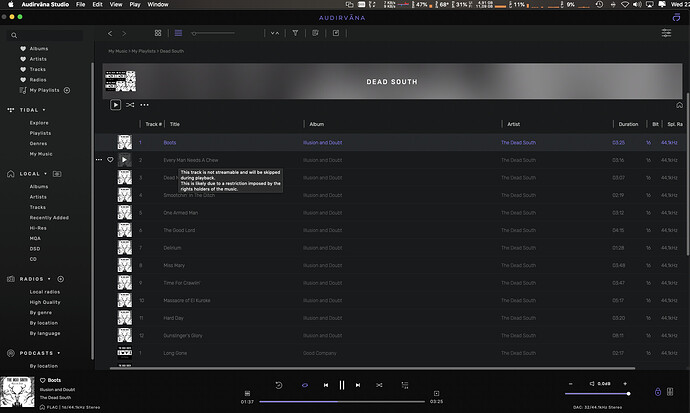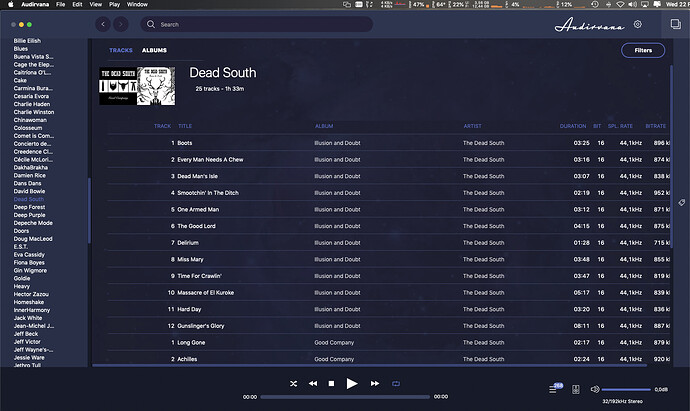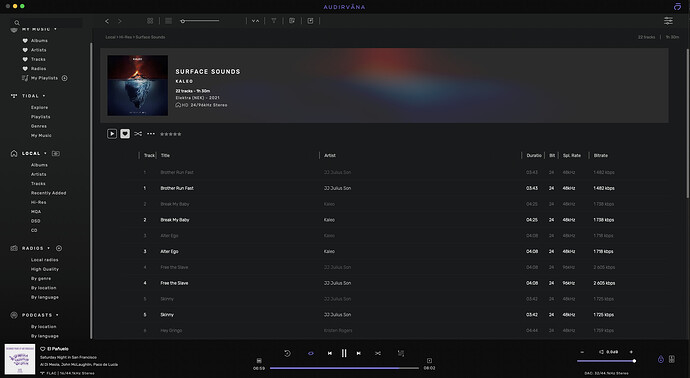Today trial of Audirvana Studio starts to display in gray color almost every titles from my local library. It makes them barely visible even from 1,5 meter. Play playlists normal. But when you place the cursor above, communicate apears:
„This track is not streamable and will be skipped during playback.
This is likely due to restriction imposed by the rights holders of the track”
Firs time i see this „effect” with my local, disk files.
How to prevent to this irritating behavior?
Audirvana Plus 3.5.50 works fine.
Another strange behavior. Displays titles two times: one normal, one gray. I have only one copy of this record.
Hi @Woo00,
It’s possible that the conversion of the database file of the 3.5 version to Audirvāna Studio had an issue during the conversion process.
Can you remove your AudirvanaDatabase.sqlite file?
Special Warning : When you delete the file AudirvanaDatabase.sqlite, you will lose all the Playlists and Favorites you created in Audirvāna Studio.
However, you can back-up all those Playlists and Favorites by going in the Local section of Audirvāna Studio.
To go to it with the Finder:
- Open its Go menu
- Pressing the option (or alt) key, and maintain it pressed. This reveals the Library command in this Go menu.
- Click on this Library command
- In the Finder window that opens, navigate into Application Support, then Audirvana
- You’ll find there the file AudirvanaDatabase.sqlite
After doing this, move the AudirvanaPlusDatabaseV2.sqlite (this is the version 3.5 database) to a different location like your Desktop.
Finally, open Audirvāna Studio and sync your folder to check if you still have your issue. If you don’t have it anymore, you can restore your playlists and favorites.
Thanks. Will try this. But why Audirvana behaves normal about few days? Why now? Its little hard for me, because I have a lot of Playlists…
As stated in my post, there is an option in Audirvāna Studio to backup all of them at once.
Thank you, I did as you said. First I copied the Audirvana 3.5.50 list. Then I dumped all the lists (I also had 2.6.8) leaving only the one with 3.5.50. I restarted Studio and everything is fine. I only lost a few of the most recent lists but that’s an easy fix. I will be backing up the lists.
This topic was automatically closed 90 days after the last reply. New replies are no longer allowed.