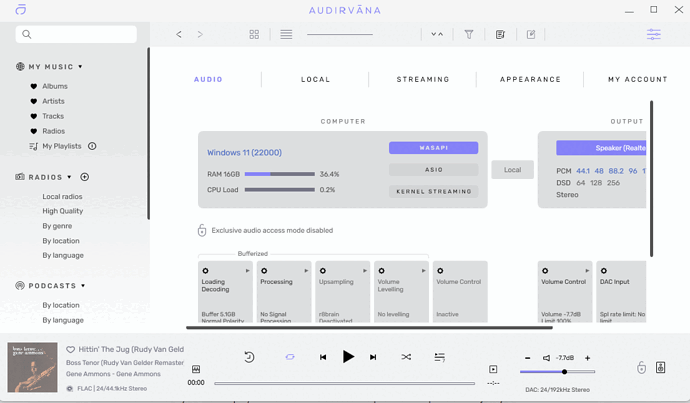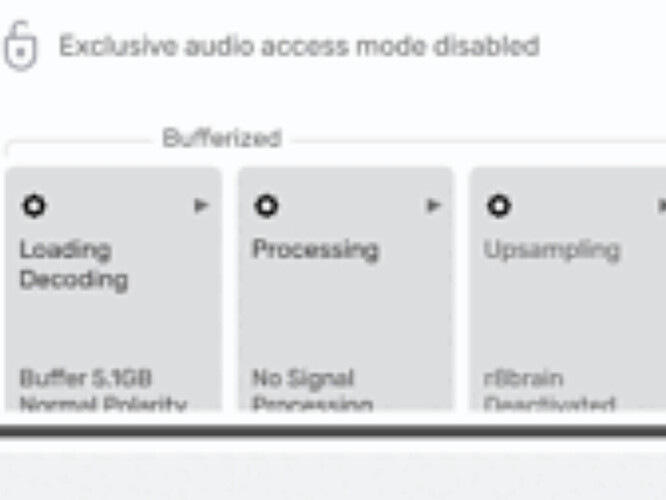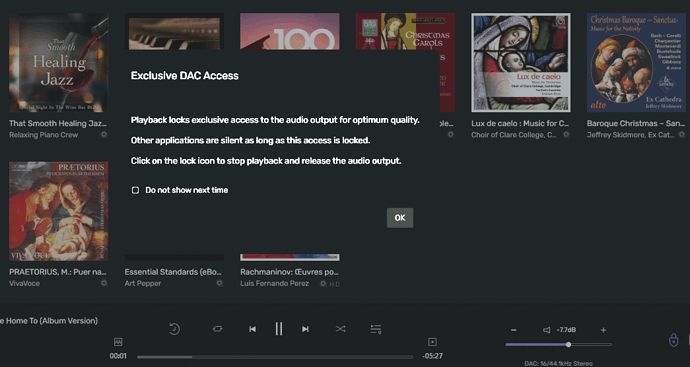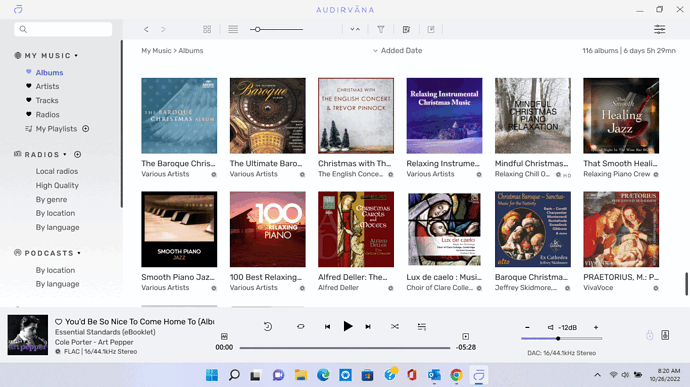I can’t play anything because the unlock button is grayed out so I cannot release the audio output. Amarra works fine, but Audirvana is not working at all.
Please elaborate further details please. Possibly a screenshot would be helpful as well. Your initial post is a bit vague.
Maybe it’s greyed out because of Amarra. Close Amarra and try again.
You don’t need to lock the lock  , it automatically locks and goes blue when you click on the arrow next to the track you wish to play. You unlock it to access the preferences pane’s to adjust your settings. Not sure if this is helpful until we know further information.
, it automatically locks and goes blue when you click on the arrow next to the track you wish to play. You unlock it to access the preferences pane’s to adjust your settings. Not sure if this is helpful until we know further information.
I upgraded to version 2 and now I cannot get the lock to unlock even when playback is stopped. I did not have this problem in the previous version. I closed every other application. Amarra is not open, but when I do open it, I can play my music. Something is corrupt in version 2. I also cannot seem to access my EQ plug-ins anymore. How can I download the previous version. It works. Version 2 does not work.
The problem is getting the lock to unlock. Even when playback is stopped, I cannot get the lock to unlock. It is grayed out.
How do I access my EQ plug-ins? I cannot find them in version 2.
Hi @JEJ
If you aren’t actually playing anything the lock will be greyed out- there is no playback so the lock (stop button) is redundant.
STOPPED
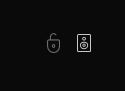
The lock only changes colour whilst you’re actually playing something
PLAYING

You click on the lock to stop playback, and it will then revert to grey.
Gray is unlocked the shackle is open, blue is locked the shackle is closed.
Nothing has changed since Studio 1.0 to now, same deal
You still do not understand. The lock button stays grayed out no matter what I am doing. If I try to play something, I get an error message that says I need to unlock the lock. However, I cannot unlock it. It stays grayed out regardless of what I do, try to play music or player turned off. Something is very, very wrong with this version. And, where are my EQ plug-ins? I can’t access them. I could access them in the last version.
Here is a screen shot of the error message. I uninstalled it and re-installed it and the error message is still there but the music plays anyway.
So if you click OK and also Do not show next time, you’re still unable to play anything?
The reason I ask is that the image you’ve posted appears to indicate that you have an album playing, as determined by the time counter at the bottom of the screen (00:01)?
That is not an error message. It is just info. It is a new message added in 2.0 to alert you about the fact that Audirvana is going to lock your soundcard and that you have to press the ‘lock’ icon (while playing) to unlock. They added this message because people where confused in earlier versions about the missing ‘stop’ button which is replaced by the lock. If you press OK Audirvana should play normally. If you check the ‘Do not show next time’ you will not see this screen anymore. I saw this screen also the first time I tried to play a track in 2.0.
Again this is not an error.
If you press OK and Audirvana does not play then you should check your system if maybe another program or process is running which locks the soundcard.
Other people (including me) do not have a problem in 2.0 with the lock, so it seems (if you can not play anything at all) there is something wrong with your particular system Try to troubleshoot this first on your system and worry about the EQ plugins later. Step by step.
In short:
- What you are seeing is not an error message, but an info screen (new in version 2.0).
- If Audirvana does not play after you press the OK button: check if no other process or program is running and has exclusive access to your audio card on your system.
Bloody hell Jim, unlike you to come out with a sweeping statement 
Because Studio works in your particular ‘use case’, the amount of posts on this forum would suggest others are not quite so fortunate.
An old east-end saying, please, wind your neck in mate.
Did you get it figured out yet?
 vs
vs  basically the same thing
basically the same thing