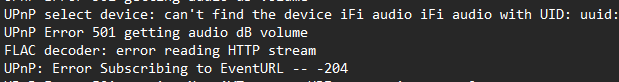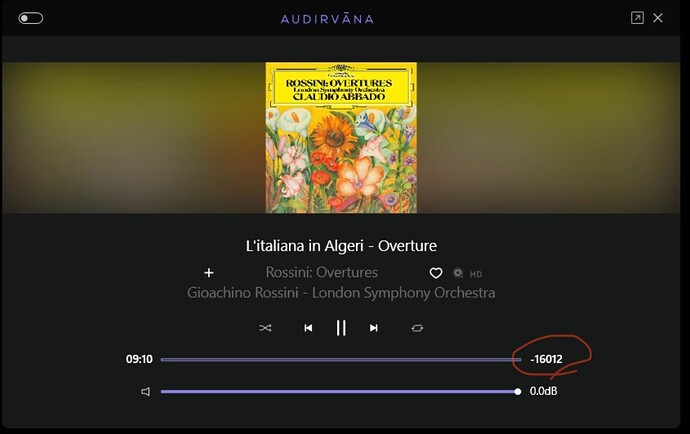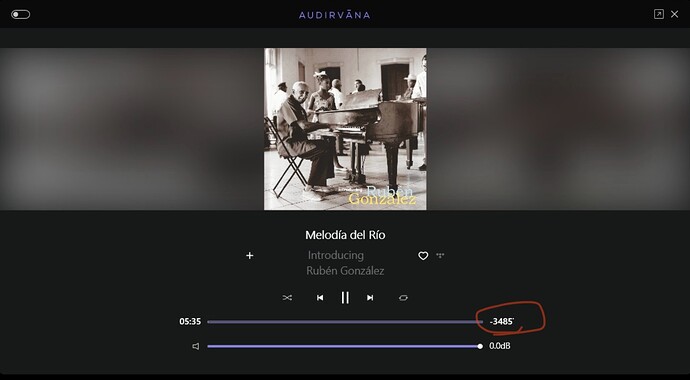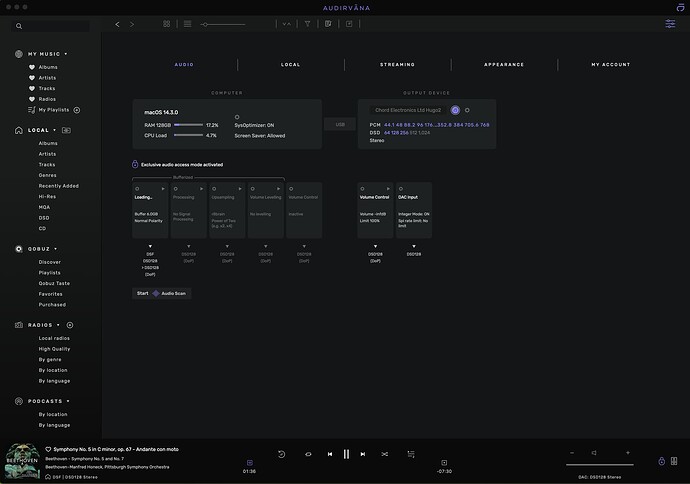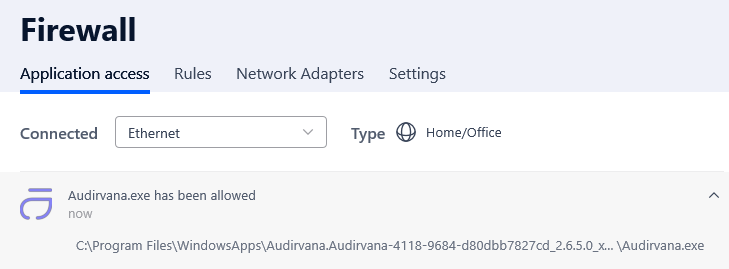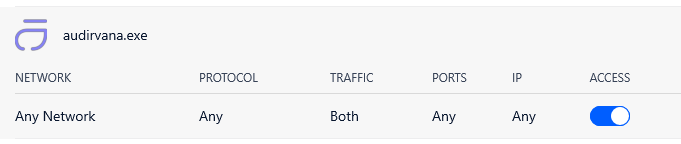Hi AnoNom,
If you are looking for USB to SPDIF(Coaxial), aka DDC(Digital to Digital Converter), there is plenty of products on the market.
I myself also use one before, but terms of SQ, aka Fidelity, there is no more “affordable”.
e.g. System clock, there must be many investment needed, such as external clock generator, you have to choose TCXO, OCXO, and then with good power source, SMPS, Linear power, etc, maybe you will find yourself interest battery powered system, etc, etc.
You can find many DLNA/Open source complaint client software such as moode, Kodi, miniDLNA, etc. But it is painstaking process for develop your own streamer, you need to invest not only money but also sweat and lots, lots of time, and also will confront many fails and unknown issues, which have to be solved by your own and try to find solution by countless googling.
If you through all of this, of course you will satisfied by its SQ, but it is really painstaking process as I said, and there is more, Raspberry is just board PC, have to find good casing, design, etc, etc… endless to do list on your front 
And, of course, you have to have at least certain level of “Talent” of design, program, etc because it is not a just install-and-done system, you have to start from scratch. There is no one who can teach you what to do from the start to end, of course someone can give you idea or tell you the way roughly, but that’s just, I would say, just scratch on the empty paper only. I don’t try let you down or discourage you but tell you the fact.
That’s why finally I drop this and use “Complete Device” from manufacturer… I am sick with endless take care of device and always focus on the system, I am too old to do that, I want just enjoy audio without hassle.
But my way to rest is blocked by trying find good stream controller. I’ve tried Roon, JRiver, JPlay, mConnect, BubbleUPNP, etc, all of it not satisfied me by certain points. This one has this problem, and that has that problem, I need program which gathers only good things from each program.
At this very moment, I am focusing on Audirvana. Perhaps I have to give some points up and enjoy music itself… 
![]() I installed minimized Ubuntu Server LTS (Long Term Support) on my mini-PC, which means there is only an OS version upgrade every two years, and a minimum amount of software to take care of. I also have Ubuntu installed on my desktop (along with another Linux distro and Windows), so whenever I feel like updating Ubuntu on the desktop, I ssh into the mini-PC and do the same, which is no more than:
I installed minimized Ubuntu Server LTS (Long Term Support) on my mini-PC, which means there is only an OS version upgrade every two years, and a minimum amount of software to take care of. I also have Ubuntu installed on my desktop (along with another Linux distro and Windows), so whenever I feel like updating Ubuntu on the desktop, I ssh into the mini-PC and do the same, which is no more than: