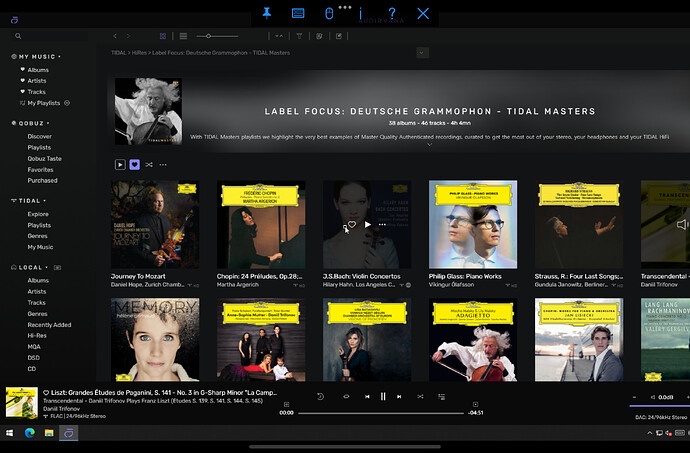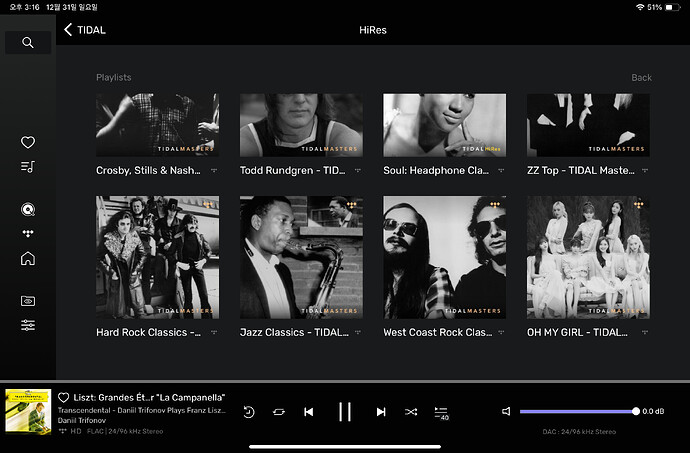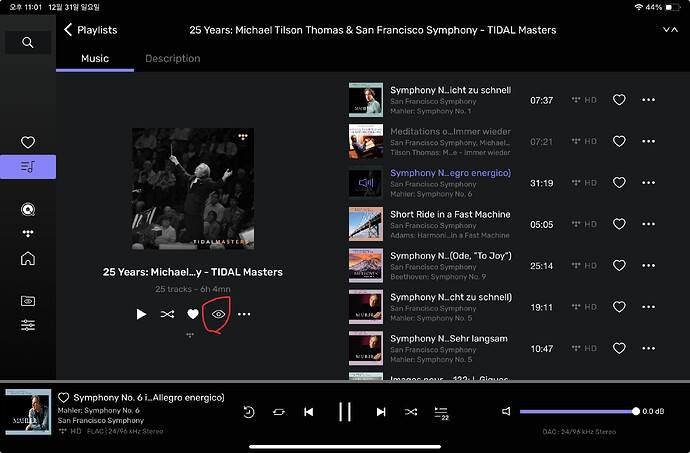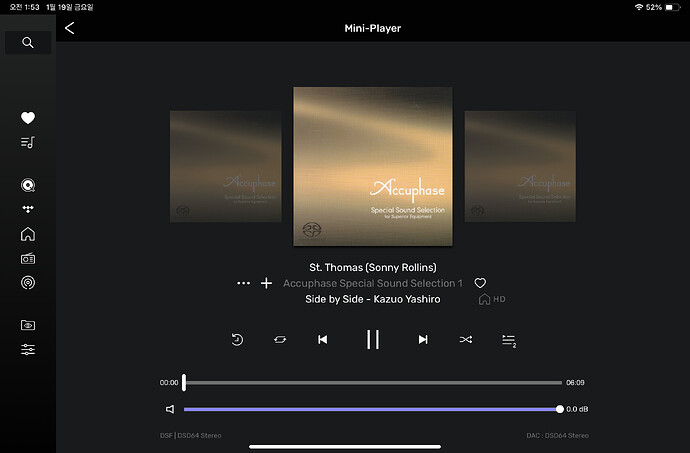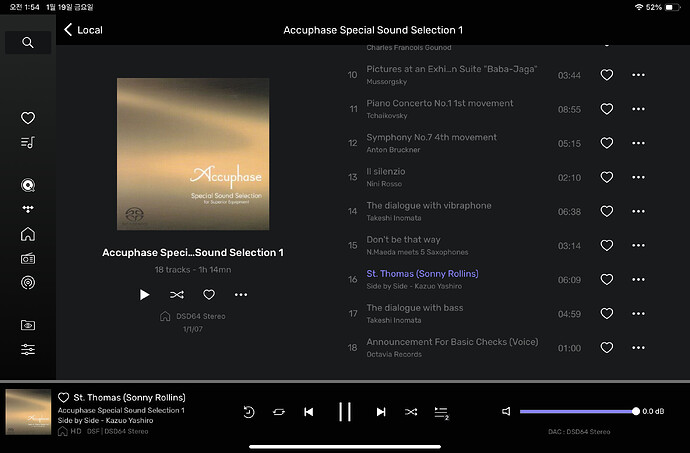Hi, Audirvana trial user here.
My Audirvana is in NUC, and I control it with iPad app.
When I play multiple tracks on queue or just play some playlist, progress bar on bottom moving correctly as music playing for first couple tracks, and stops working. Tracks keep playing, but only progress bar shows just grey colored bar only. No purple colored bar shows, impossible to move track time by clicking or scrolling progress bar. But when I click to change next or previous track, it working again.
This problem happens always.
Audirvana is not connected playing device such as DAC directly, I only use DLNA/UPNP devices for play, whichs are connected to DAC via USB or Coaxial cable. My player devices are Melco N1A and OPPO UDP-203.
When this happen, Audirvana on windows NUC also progress bar stops working. See attachments:
This is Windows Audirvana. See the progress bar. All greyed out but continue to play.
This is iPad app. Also progress bar stops working.
One more thing, this play playlist, how can I start play with one of the list track? When I select certain track within playlist, it shows whole album. Can’t just start that track. Instead, I have to press play button on playlist, then it start from the very first track. It is really annoying, that I can’t start middle of any track on playlist. Is there any way to do it?
Thanks in advance, and happy new year to all!