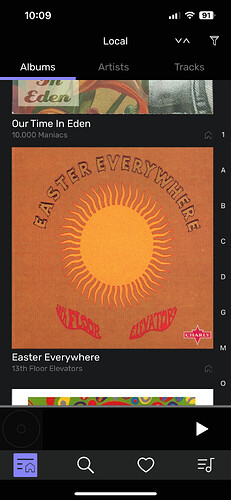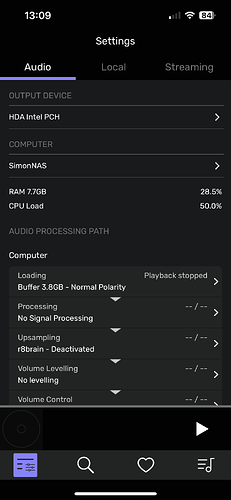Can’t seem to add local folders to nas version. You go through the motions but it doesn’t see any files at all. In folder view you see the path to the folder you added and that’s all.
Hi @CrystalGipsy,
If you go into the Share/CAHEDEV1_DATA folder when you try to add a folder in Audirvāna, do you see the folder containing your music?
Its saw it but wouldnt add it. I shutdown the app over the weekend as it would not work.I just restarted it and its picked up the storage without me. doing anything. So something odd about adding it, it must save it but doesnt seem to in the app, looks like a restart is required for it to see it.
I see. If other have the same issue as you do, they can refer to this thread then ![]()
@Antoine I do notice I dont see anything in Processing section. Is this expected? I would like to use Audirvarna DSP. Is it not available on Linux/NAS?
Also thumbnails for local content are huge? only get one on the iPhone screen is there a away to make these smaller?
Also I cant see any other renderers, is this limited to local playback?
Can you send a screenshot of your audio settings form the Remote?
You can pinch your screen to make them smaller.
I see; something is missing there. I will talk about this with Damien, thank you for your input on this ![]()
@antoine. Can I ask why Audivarna is using album art for Artist images? Does it not look up artist images at all from metadata services?
Also I dont see any renderers on my network at all.?
By default, you can’t use plugins in the Linux version of Audirvāna. We will add a text about it in the next update of the Linux version.
We use them because we do not have a service that automatically gives us Artists’ pictures. If you have a Qobuz or TIDAL service connected, you will see a picture of this service if you select one of the artists in Audirvāna Studio.
Are you able to see them using MConnect?
Yes I see all my devices via other apps. QNAPs own UPnP app can see and play to them also.
Can you go to Audirvāna settings under the My Account section? You should see the Open log file displayed; please click on it; do you see some UPNP detection errors in it?
I will check tonight when I am home.
I could see lots of errors when I had Tailscale enabled so it doesnt like VPN.
Turned it off and restarted still doesnt see my renderers. This is all I see after restarting, except a lot of failures to read mac resource fork files which are in some of my folders.
2024-04-16 21:39:32.761 [info]: No language set in settings, using system language: en_US.UTF-8
2024-04-16 21:39:32.876 [info]: RemoteServer: Server started and advertised on port 39217
2024-04-16 21:39:34.895 [info]: UPnP stack initialized using default interface
2024-04-16 21:39:35.096 [info]: UPnP web server started on 192.168.5.203:49152
Okay got renderers to work.
Hi @Antoine , I have a NAS QNAP TVS-h1688X and I have installed without problem the app. I can also play without any issue my Qobuz streaming and I have no problem with the remote. The thing now is that the remote is returning an error (erreur requête) when trying to select a folder.
I don’t see a folder named Share/CAHEDEV1_DATA in the Share folder. I can directly access my target folder looking like this Share/TargetFolder and I also can find it in Share/ZFSxxx_DATA/TargetFolder. None of both are working to connect a folder.
My NAS is using ZFS in case it matters.
Does this help at all?
Hi @Jud , yes it is working and scanning the folder!
I had to re-start also the remote app because it was locked.
My NAS is doing its weekly pool cleaning so I will report later on if all ok, but I can already see a progression bar in the scan job!
Great thanks!