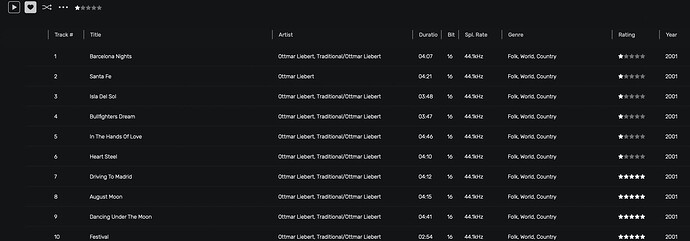I woke this morning to a few albums marked with 5***** ratings which I don’t recall changing their settings (darn cat  ). When I try to select “no” stars, I can’t. I’m left with a single star rating. (see attached). Is there a way to make it so? I also find the adjustment of this setting (RATING) very sluggish in the metadata window.
). When I try to select “no” stars, I can’t. I’m left with a single star rating. (see attached). Is there a way to make it so? I also find the adjustment of this setting (RATING) very sluggish in the metadata window.
click five stars, then drag your mouse to the left outside of stars
Thanks. I’ve never seen that move before 
Is there a way to adjust the Ratings of multiple songs within an album, at the same time?
I think people who give star ratings to albums/artists. let alone to individual tracks on an album, have too much spare time…
I use 'ratings" as a way to create Smart Playlists. I add “ratings” as I listen. I’m always listening. Just wish this was available via the remote on my iPad. When I have guests I can select the 5***** on shuffle and I’ve got hours of great tracks!
I just click shuffle on my library, hours of great tracks… 
you can do it for multiples songs in one time… for example in a CD with 20 songs, select songs 2, 5, 13, 20 with command on a mac… don’t remember what on PC.
Then, you have to do it in the info panel not directly on songs… put 5 stars in info panel and save… all will be changed.
if stars don’t move in info panel, just click one time in comment box, then go back to stars and they will move… Another bug, i know.
Cmd+Key on Mac and Ctrl+Key on PC are 99% of the time compatible. Also in this case.