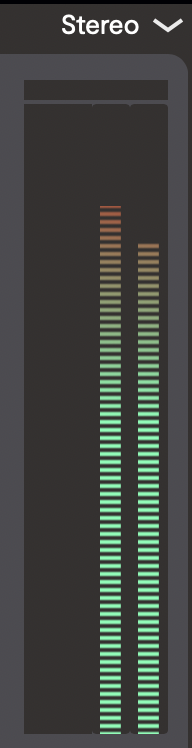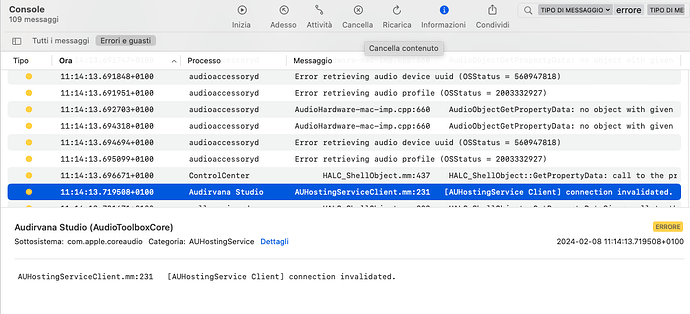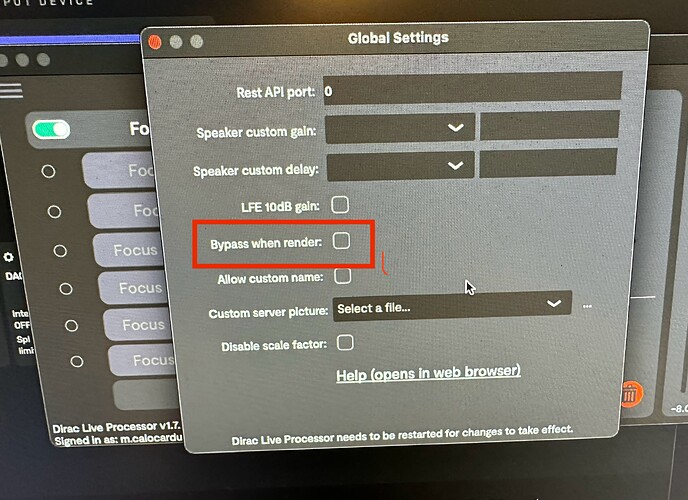Hello I am using v2.6.6 on MacOS 14.3 and I configured the Dirac plugin, which seems to be working fine. When I enable Realtime Control and play a song the Dirac processor windows pops out but any action I try to apply has no effect. I mean if I I try to switch off the current filter or drop down the gain, nothing happens.
What could be the problem?
Hi @alanford69,
Can you send us a copy of the “Debug Info” when you have this issue? You can get it in Audirvana Settings>My account
Note: By clicking on the Debug Info button, Audirvana automatically copies all its content, all you have to do is paste it in response to this message
Sure @Antoine , here it is. I upgraded to v2.7.0 but apparently nothing changed. Yesterday I was mistaken and the filter is not actually applied even though it is configured (on the top left corner of the processor pop up I can see “no signal” in red.
I tried to manually start the Dirac Processor and then set it as the default Audirvana output and in this configuration it works. So I am wondering what am I doing wrong…
Audirvana Studio 2.7.0 (20700)
macOS Version 14.3 (Build 23D56) with 8GB physical RAM
Connected account of : Mario Calò Carducci
NETWORK
Status: available
SIGNAL PROCESSING:
Polarity Inversion:
Globally: OFF
Per track: ON
Effects plugins ACTIVE in realtime mode with new macOS API
AU plugin #0: Effect - Dirac Research DiracLiveProcessor ()
AU plugin #1: None
AU plugin #2: None
AU plugin #3: None
UPSAMPLING:
r8brain not in use
r8brain filter parameters
Bandwidth = 99.5%
Stop band attenuation 218dB
Phase linear
AUDIO VOLUME:
Max allowed volume: 100
Replay Gain: None
SW volume control: OFF
LIBRARY SETTINGS:
Sync list: 0 folders
iTunes/Music library synchronization: not synchronized
Library database path: /Users/Mario/Library/Application Support/Audirvana/AudirvanaDatabase.sqlite
Local audio files fingerprinting
Tracks with no MBID: 13
Remote Control server:
Listening on 127.0.0.1 on port 49251
ACTIVE STREAMING SERVICES
Qobuz: Connected as Qobuz Studio
=================== AUDIO DEVICE ========================
Active method: Local
Max. memory for audio buffers: 5120MB
Local Audio Engine: CoreAudio
Exclusive access: ON
Integer mode: ON
Use max I/O buffer size: OFF
Actual I/O buffer frame size: 512
Preferred device:
Bryston BDA3 Audio 2.0
Model UID:BDA3 Audio 2.0:1DB5:0003
UID:AppleUSBAudioEngine:Bryston:BDA3 Audio 2.0:14120000:1
Currently playing in Integer Mode:
Device: 2ch Non-mixable linear PCM Interleaved 24bits little endian Signed Integer, 8 bytes per frame 96kHz
Active Sample Rate: 96kHz
Hog Mode is on
Bridge settings:
Sample rate limitation: none
Sample rate switching latency: none
Limit bitdepth to 24bit: OFF
Mute during sample rate change: OFF
Selected device:BDA3 Audio 2.0
Manufacturer: Bryston
Model name: Bryston BDA3 Audio 2.0
Model UID: BDA3 Audio 2.0:1DB5:0003
UID: AppleUSBAudioEngine:Bryston:BDA3 Audio 2.0:14140000:1
USB Vendor ID: 0x1db5
USB Product ID: 0x0003
ID 0x8a
8 available sample rates up to 384000Hz
44100
48000
88200
96000
176400
192000
352800
384000
Audio buffer frame size : 58 to 4096 frames
Current I/O buffer frame size : 512
Volume Control
Physical: Yes
Virtual: Yes
Max volume alert: Disabled
MQA capability
Auto-detect MQA devices: Yes
Not a MQA device, user set to not MQA
DSD capability
Unhandled (PCM conversion) with boost gain of 6dB
Device audio channels
Preferred stereo channels L:1 R:2
Channel bitmap: Ox3, layout:
Channel 0 mapped to 0
Channel 1 mapped to 1
Audio channels in use
Number of channels: 2
Use as stereo device only: No
Simple stereo device: Yes
1 output streams:
Number of active channels: 2, in 1 stream(s)
Channel #0 :Stream 0 channel 0
Channel #1 :Stream 0 channel 1
Stream ID 0x8b 2 channels starting at 1
24 virtual formats:
2 ch Mixable linear PCM Interleaved 32 little endian Signed Float 384kHz
2 ch Mixable linear PCM Interleaved 32 little endian Signed Float 352.8kHz
2 ch Mixable linear PCM Interleaved 32 little endian Signed Float 192kHz
2 ch Mixable linear PCM Interleaved 32 little endian Signed Float 176.4kHz
2 ch Mixable linear PCM Interleaved 32 little endian Signed Float 96kHz
2 ch Mixable linear PCM Interleaved 32 little endian Signed Float 88.2kHz
2 ch Mixable linear PCM Interleaved 32 little endian Signed Float 48kHz
2 ch Mixable linear PCM Interleaved 32 little endian Signed Float 44.1kHz
2 ch Non-mixable linear PCM Interleaved 24 little endian Signed Integer aligned low in 32bit 384kHz
2 ch Non-mixable linear PCM Interleaved 24 little endian Signed Integer aligned low in 32bit 352.8kHz
2 ch Non-mixable linear PCM Interleaved 24 little endian Signed Integer aligned low in 32bit 192kHz
2 ch Non-mixable linear PCM Interleaved 24 little endian Signed Integer aligned low in 32bit 176.4kHz
2 ch Non-mixable linear PCM Interleaved 24 little endian Signed Integer aligned low in 32bit 96kHz
2 ch Non-mixable linear PCM Interleaved 24 little endian Signed Integer aligned low in 32bit 88.2kHz
2 ch Non-mixable linear PCM Interleaved 24 little endian Signed Integer aligned low in 32bit 48kHz
2 ch Non-mixable linear PCM Interleaved 24 little endian Signed Integer aligned low in 32bit 44.1kHz
2 ch Non-mixable linear PCM Interleaved 16 little endian Signed Integer 384kHz
2 ch Non-mixable linear PCM Interleaved 16 little endian Signed Integer 352.8kHz
2 ch Non-mixable linear PCM Interleaved 16 little endian Signed Integer 192kHz
2 ch Non-mixable linear PCM Interleaved 16 little endian Signed Integer 176.4kHz
2 ch Non-mixable linear PCM Interleaved 16 little endian Signed Integer 96kHz
2 ch Non-mixable linear PCM Interleaved 16 little endian Signed Integer 88.2kHz
2 ch Non-mixable linear PCM Interleaved 16 little endian Signed Integer 48kHz
2 ch Non-mixable linear PCM Interleaved 16 little endian Signed Integer 44.1kHz
32 physical formats
2 ch Mixable linear PCM Interleaved 24 little endian Signed Integer aligned low in 32bit 384kHz
2 ch Mixable linear PCM Interleaved 24 little endian Signed Integer aligned low in 32bit 352.8kHz
2 ch Mixable linear PCM Interleaved 24 little endian Signed Integer aligned low in 32bit 192kHz
2 ch Mixable linear PCM Interleaved 24 little endian Signed Integer aligned low in 32bit 176.4kHz
2 ch Mixable linear PCM Interleaved 24 little endian Signed Integer aligned low in 32bit 96kHz
2 ch Mixable linear PCM Interleaved 24 little endian Signed Integer aligned low in 32bit 88.2kHz
2 ch Mixable linear PCM Interleaved 24 little endian Signed Integer aligned low in 32bit 48kHz
2 ch Mixable linear PCM Interleaved 24 little endian Signed Integer aligned low in 32bit 44.1kHz
2 ch Mixable linear PCM Interleaved 16 little endian Signed Integer 384kHz
2 ch Mixable linear PCM Interleaved 16 little endian Signed Integer 352.8kHz
2 ch Mixable linear PCM Interleaved 16 little endian Signed Integer 192kHz
2 ch Mixable linear PCM Interleaved 16 little endian Signed Integer 176.4kHz
2 ch Mixable linear PCM Interleaved 16 little endian Signed Integer 96kHz
2 ch Mixable linear PCM Interleaved 16 little endian Signed Integer 88.2kHz
2 ch Mixable linear PCM Interleaved 16 little endian Signed Integer 48kHz
2 ch Mixable linear PCM Interleaved 16 little endian Signed Integer 44.1kHz
2 ch Non-mixable linear PCM Interleaved 24 little endian Signed Integer aligned low in 32bit 384kHz
2 ch Non-mixable linear PCM Interleaved 24 little endian Signed Integer aligned low in 32bit 352.8kHz
2 ch Non-mixable linear PCM Interleaved 24 little endian Signed Integer aligned low in 32bit 192kHz
2 ch Non-mixable linear PCM Interleaved 24 little endian Signed Integer aligned low in 32bit 176.4kHz
2 ch Non-mixable linear PCM Interleaved 24 little endian Signed Integer aligned low in 32bit 96kHz
2 ch Non-mixable linear PCM Interleaved 24 little endian Signed Integer aligned low in 32bit 88.2kHz
2 ch Non-mixable linear PCM Interleaved 24 little endian Signed Integer aligned low in 32bit 48kHz
2 ch Non-mixable linear PCM Interleaved 24 little endian Signed Integer aligned low in 32bit 44.1kHz
2 ch Non-mixable linear PCM Interleaved 16 little endian Signed Integer 384kHz
2 ch Non-mixable linear PCM Interleaved 16 little endian Signed Integer 352.8kHz
2 ch Non-mixable linear PCM Interleaved 16 little endian Signed Integer 192kHz
2 ch Non-mixable linear PCM Interleaved 16 little endian Signed Integer 176.4kHz
2 ch Non-mixable linear PCM Interleaved 16 little endian Signed Integer 96kHz
2 ch Non-mixable linear PCM Interleaved 16 little endian Signed Integer 88.2kHz
2 ch Non-mixable linear PCM Interleaved 16 little endian Signed Integer 48kHz
2 ch Non-mixable linear PCM Interleaved 16 little endian Signed Integer 44.1kHz
Local devices found : 3
Device #0: ID 0x8a BDA3 Audio 2.0
Manufacturer: Bryston
Model UID: BDA3 Audio 2.0:1DB5:0003
UID: AppleUSBAudioEngine:Bryston:BDA3 Audio 2.0:14140000:1
USB Vendor ID: 0x1db5
USB Product ID: 0x0003
Model name: Bryston BDA3 Audio 2.0
Device #1: ID 0x6e Altoparlanti MacBook Air
Manufacturer: Apple Inc.
Model UID: Speaker
UID: BuiltInSpeakerDevice
Model name: Apple Inc. Altoparlanti MacBook Air
Device #2: ID 0x4a Dirac Virtual Audio Device
Manufacturer: Dirac Research AB
Model UID: com.dirac.vad_ModelUID
UID: com.dirac.vad_UID
Model name: Dirac Research AB Dirac Virtual Audio Device
UPnP
UPnP devices found : 1
Device #0: ID 0x0 : BR-20-UPnP/AV
UID: uuid:1b2c1a20-1913-07a8-417b-c265e3c57939
Location: http://192.168.178.91:49152/uuid-1b2c1a20-1913-07a8-417b-c265e3c57939/description.xml
Manufacturer: JF Light Industries
Model name: UpMPD
Chromecast
Chromecast devices found : 1
Device #0: Tivù
ID: 28c607ed89118beb77740ea709ca8231
Model name: BRAVIA 4K GB
Yes, as I have only 2 speakers
Strange, I see my measurement and can hear the change in Audirvāna.
FYI, the “no signal” information on the top left corner is here for me, but the measurement works.
Here it works only using Dirac Virtual Audio Device as the Audirvana output device and manually opening the Dirac Processor. Is there any sonic degradation using it this way?
I tried to install it on another Mac M1 I have at home and the behavior is exactly the same.
Could it be an issue of MacOS 14.3?
The difference we have is about Intel vs Apple Silicon as I also have macOS 14.3 but an Intel mac. You should contact Dirac about it as they are the one that can help you find what is going on. We are regularly in contact with them so you can include us in the conversation using our email support@audirvana.com.
I just found out that disabling “Use new Audio Units macOS hosting API” it works
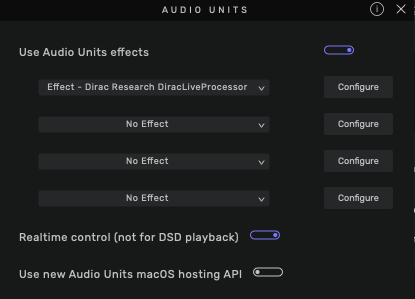
is this problem related with Dirac or with Audirvana? Could it be that Audirvana is not able to connect with this new API?
By the way, the other Mac I was trying yesterday is Intel i5 so I don’t think that is the issue.
Does Audirvana generate a log file we can inspect? Where can I find it?
Thanks for your support.
I’m not sure if a log is generated, the logs can be found by going into Audirvāna settings under the My Account section, you will find a button “Open log folder”.
True it is not logging any message, even if I start a log session ![]()
there should be an option to activate a detailed log to investigate such issues (I manage a portfolio of software solutions).
Am I the only one who is experiencing this issue with Audirvana using the new macOS hosting API?
In the case of the Audio Unit, I don’t know how logs would work and If the Apple API generates generic ones or needs to be implemented by the plugin dev. You should ask Dirac if they generate some logs.
This option has been made to reduce the issue that people tend to have with Audio Units, not the contrary ![]()
You may not be the only one, and if so, others will respond to your thread. In the meantime, please contact Dirac on this.
@Antoine I sent an email to Dirac support (Audirvana support is in cc) as you advised.
Meanwhile, not sure this is relevant but looking at the macOS logs using the console I can see errors in the Audirvana hosting service client.
Just as an update: the Dirac support did not find out how to solve this issue yet. I tried to remove the DAC from the equation but I have the same issue using the built in speakers for output and this happens on both my Mac mini M1 and my MacBook Air 2020 with Intel i5
I can use the plugin only disabling the “use new macOS API” switch.
My concern is: what if Apple deprecates the old API and I am not able to use the Dirac plugin anymore? Besides that, I am just willing to figure out what the problem is.
Thanks!
Hi @alanford69,
In my opinion, if they do this, it’s possible hundreds of plugins would stop running on macOS. This is not in their interest to do such thing.
Thanks @Antoine , a question: what is the “start log session” supposed to do?
I tried it to investigate the new macOS API plugin issue but it does not log any additional info. I was expecting to see a much more detailed log file.
After you press the button, it record the sync you do in the app as well as other thing like adding a log when you play a radio that doesn’t work. The main thing we use those logs is for debugging a UPNP device playing with Audirvāna.
But it doesn’t log what happens in a plugin since the code of the plugin can’t be accessed by the app.
@Antoine and all, it seems I finally found the cause of the issue and solved it!
It is this flag in the Dirac Processor Global Settings, it should be disabled but by default it is on.
This topic was automatically closed 90 days after the last reply. New replies are no longer allowed.