Hi,
Pressing either “Check” or “Rebuild” causes Audirvana to hang with the following list of error messages (please see screenshot below). I have to kill Audirvana with the Task Manager. How do I get past this?
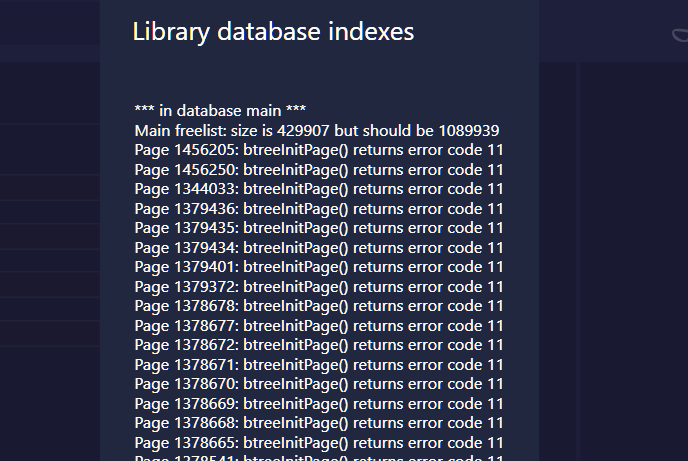
Hi,
Pressing either “Check” or “Rebuild” causes Audirvana to hang with the following list of error messages (please see screenshot below). I have to kill Audirvana with the Task Manager. How do I get past this?
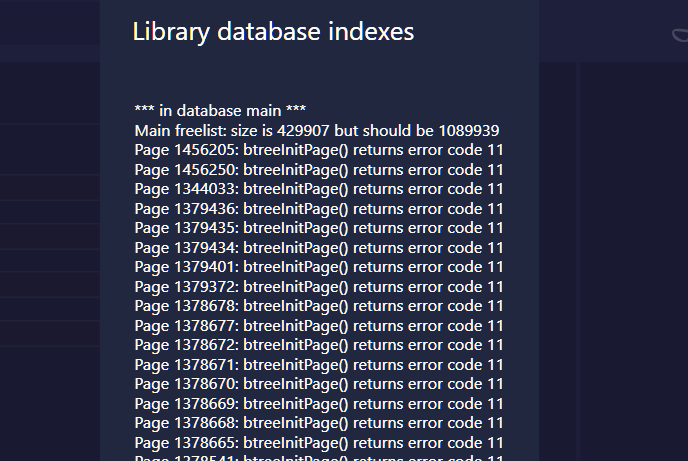
Dear Audirvana support staff,
I’d appreciate some help here. After this attempt to rebuild failed, Audirvana doesn’t even display my local music. It looks like I"ll have to start from scratch. How do I do that?
Just close Audirvana and trash your database, maybe you can see where the path is in audirvana, it is in app data folder on a pc… just show hidden folder in windows. Restart pc after and it will ask i guess where is your music folder to rebuilt…
That worked; thanks!
This topic was automatically closed 90 days after the last reply. New replies are no longer allowed.