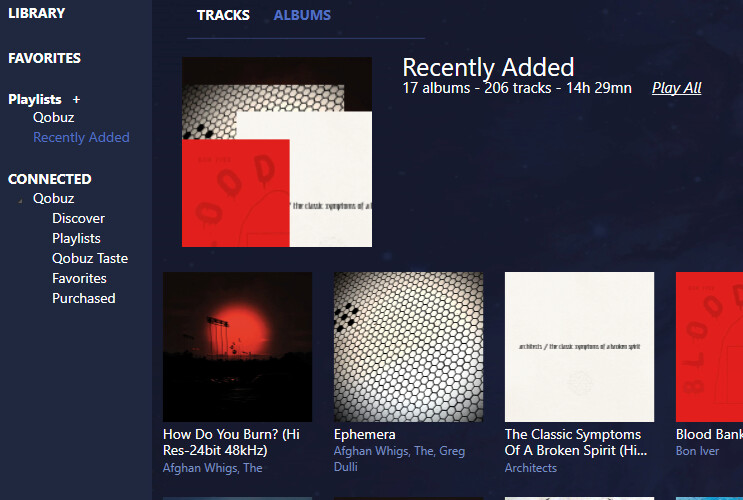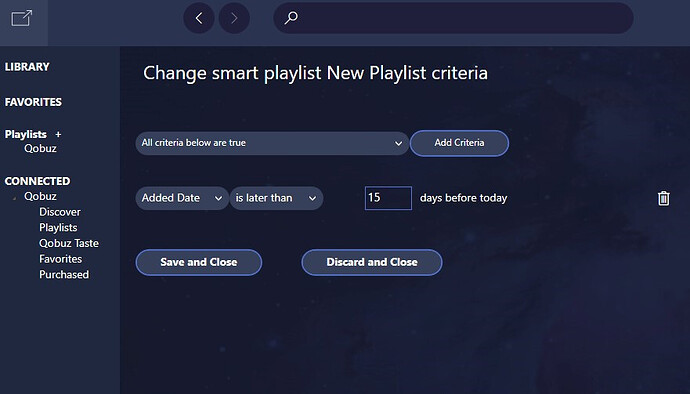I have not touched any of the settings or anything since I bought 3.5. Done a couple of updates since, but nothing in the last 3/4 months. After ripping a new CD the other day, I went to play it back by using the “recently added” tab, only to find it had disappeared, so had to scroll through the library, where I found it eventually… Wheres it gone to and how could I get it back
nobody knows ???
You mean recently items smart playlist? Have you try to right click it and edit to see the setting? Maybe the number changed to zero day?
even when there are no recent recordings to show, the label is still there
![]()
So the Recently Added tab is there?
The problem is the album is missing from the Recently Added list?
Apologies for my confusion.
yes not clear to me also… show us a picture
i think he means that the picture montage is still there left of recently added ?? even if there is no more album in
it look exactly like the picture, and the “Recently Added” (on the left of the screen shot) is not there now, it was just the other day. I do not have a phone until boxing day, so unable to take a picture sadly and do not know how to put a screen grab up here 
The ‘recently added’ is just a automatic playlist and can be removed (trashcan) just as any playlist in Audirvana. I don’t know how it got removed in your case. You can recreate a new ‘recently added’ playlist yourself again by creating a new smart playlist with the ‘added date’ as a criterium.
Unfortunately I am not near a computer with Audirvana 3.5 on it right now (and also not for the coming weeks), so I can’t explain step by step how it is done.
Maybe some of the other forum members is willing to assist in how to do this?
See also the link below to another post, where it is explained how it is done. This is about an older version of Audirvana, but it gives some hints.
How do I add “Recently Added” tab to the sidebar? - Legacy versions / MacOS - Audirvana
Click on FAVORITES - Playlists + - Add Smart Playlist
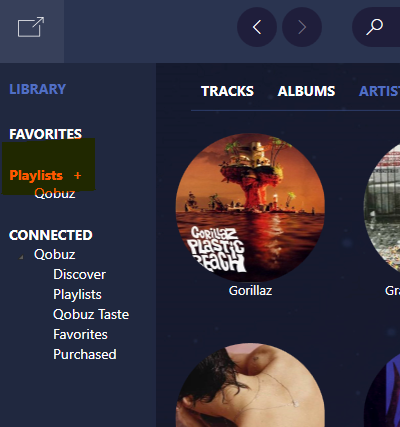
Assign the follwing values to the newly created playlist (asssuming 15 days is enough):
Save and Close
This topic was automatically closed 90 days after the last reply. New replies are no longer allowed.