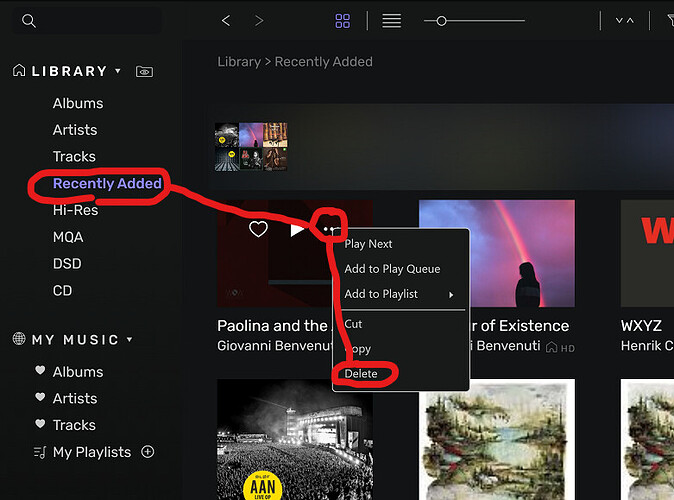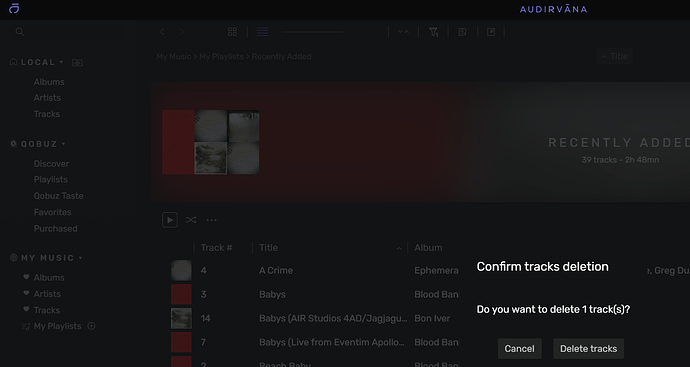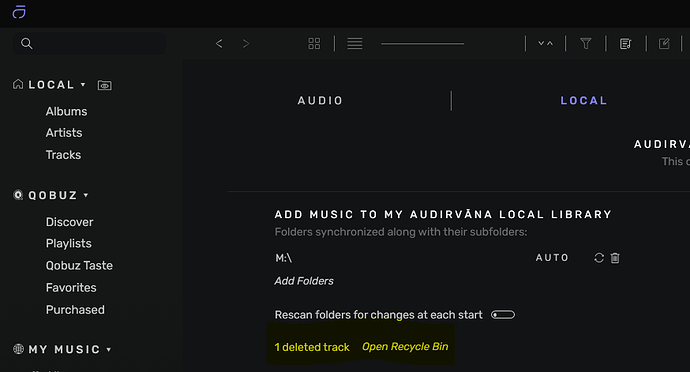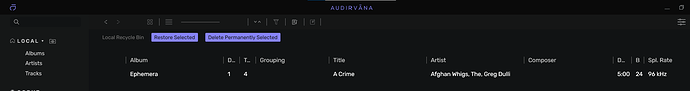My recently added playlist is quite full. So, I thought I would empty it by deleting all thjer tracks in it, WTF! I deleted tracks from Audirvana… fortunately I checked on the behaviour and was able to undelete.
Why? it’s playlist, I thought it would be like my own playlists, shortcuts to tracks.
Also, would this have deleted files from my hard drive or just Audirvana library?
Am I an idiot and doing something wrong?
Isn’t your ‘recently added’ playlist a smart playlist?. That means it fills itself automatically according to one or more rules. Deleting items from such a playlist makes no sense. You can only change the contents of a smart playlist by changing the rules in it.
I can not look in a playlist right now, but for instance in your case you could change the rule about ‘added date’ in your ‘recently added’ playlist to the last 7 days or something similar. Then it will only show recently added items until 7 days ago.
I agree with you that Audirvana should protect a user from deleting items from a smart playlist.
Did you do delete this way?
In the picture above when I select ‘Albums’ I get the same delete options as with the ‘Recently added’.
I have the suspicion that this really means ‘delete’ in Audirvana and not ‘delete from playlist’.
So basically 2 issues here:
- Audirvana does not seem to make a clear distinction to the user for removing from a playlist or deleting it from disk, which can lead to confusion and potential data loss.
- Within a smart playlist the user should be protected from deleting items in the playlist at all, because that makes no sense.
All makes sense.
After a bit of fiddling, and realising I needed to resize panels to see all options, I managed to chenge my recently added playlist to show only the last 30 days, for now. Now I know how to work the smart playlist editor.
Still think there needs to be a clear option to delete a track from a playlist, any playlist.
An option, for instance ‘remove from playlist’
Thanks for your input, helped a lot.
As a test, I deleted a single track (A Crime) from my Recently Added playlist.
When I went to the album the track was on, that single track was missing.
The source file however is thankfully still there.
Also, you can restore the deleted tracks or delete them permanently
Just restored the file I deleted earlier and no problem. 
You are welcome 
But I agree with you that the ‘delete’ option in Audirvana how it is implemented now is quite dangerous, because it is not obvious if one is deleting from a playlist or from disk.
Ah! So basically it is deleted from Audirvana’s SQLite database and the physical files stay intact. Still a bit confusing in my opinion.
- Why not when in a playlist give the option: Delete from playlist?
- When outside a playlist (or via another submenu) give the option: Delete file(s) from disk?
The logic to delete it from the SQlite database only seems a bit confusing in my opinion.
Yep, totally agree 
Hi guys,
I thought the window asking for deletion was activated for any view but it’s not the case as I can recall. I will see this with Damien to know what we can do about it.
Hi guys,
I got some news for you. We will make it more clear in the next update that when you delete a track in a smart playlist, it removes it from the database.
We will also add the window asking for removal when you are using a normal playlist, even if it’s not a local track you are removing.
The goal is to make it more clear that from a normal and smart playlist, the removal of a track do not have the same impact since they use different mechanism to get the tracks.