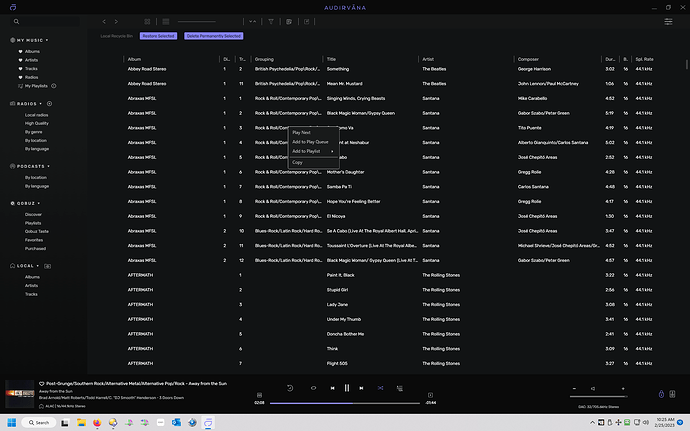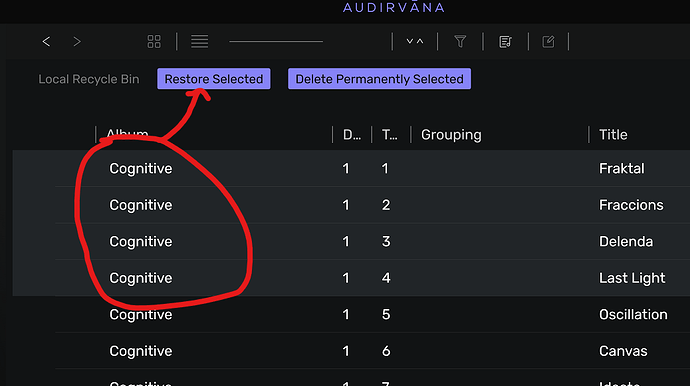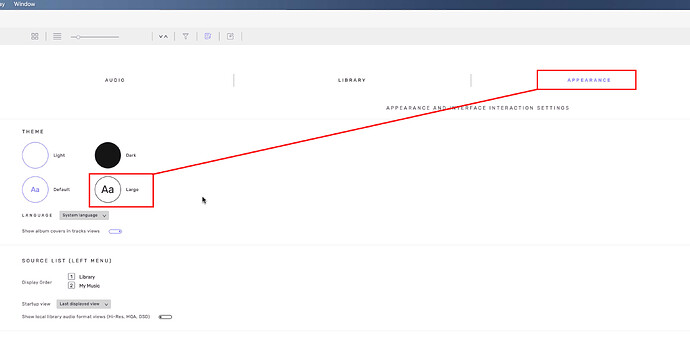How do I recover files in my Recycle Bin? When I right click on files, recover is not on of the options available.
Do you mean your recycle bin in Windows OS, Mac OS or Audirvana?
Can you send a screenshot of what recycle bin you mean?
In Audirvana you can not recover files with a right click but with a restore button.
Select one or more tracks you want to restore and press the button ‘Restore Selected’. See screenshot below:
On a Windows computer you can select multiple tracks in Audirvana with Ctrl + left mouse click. On a Mac I assume it is Cmd + mouse click, but probably a Mac user will correct me if I am wrong ![]()
Your screen shot is much clearer than mine. Is there something in Audirvana I can change? No other program is this fuzzy on my computer.
In Audirvana itself you can not change the screen quality. I think you need to change the scaling in your operating system. It also depends on the resolution of your monitor.
The buzz word was fuzzy for me so my mind got all foggy. In that haze I went completely blurry regarding the sizes in Audirvana ![]()
This topic was automatically closed 90 days after the last reply. New replies are no longer allowed.