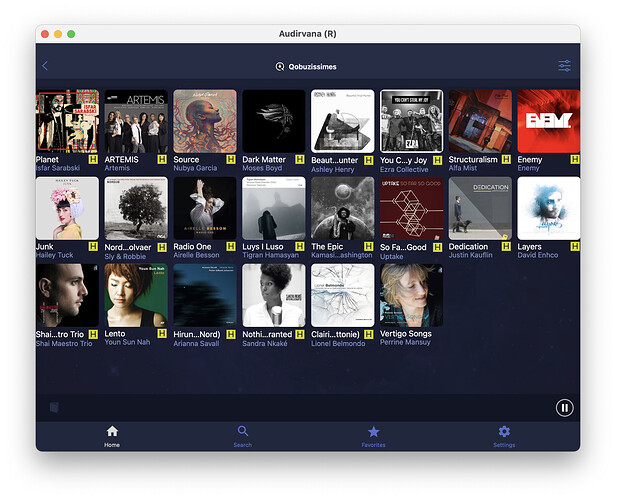Is there a remote version that I can run on a Mac to control Audirvana on another machine?
Splashtop works for me.
If your “other machine” is also a Mac, and is connected to the same network, Screen Sharing is already installed and part of MacOS.
On the computer you wish to remote control, go to Preferences/Sharing, and tick the “Screen Sharing” box. Screen sharing does not have to be activated on the controlling computer.
Then, on the controlling computer, open the finder and select the computer you wish to control as if you were to access the files of that computer. You will see the “Share Screen” box appearing in the top left corner, just under the “Connect/Disconnect” box.
You may be requested for your credentials to access the controlled computer, use you user login and password of the controlled computer. You may also use your iCloud credentials.
Normally, after a few seconds, a window should appear, presenting the desktop of the controlled computer.
You may opt to get that window to display full screen.
You can also configure the display of the controlled computer desktop to display pixel for pixel or as a full scaled desktop.
You can also configure to share the clipboard, and you can drag and drop from the controlling computer towards the controlled computer.
It is a very seamless affair once you are setup.
NoMachine !
Good luck
This topic was automatically closed 375 days after the last reply. New replies are no longer allowed.