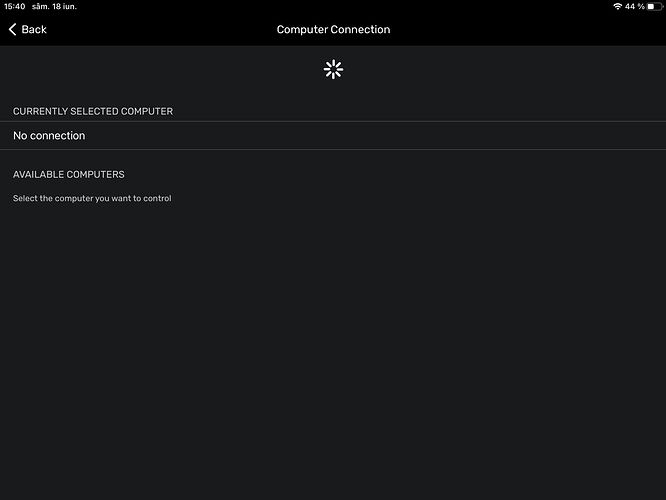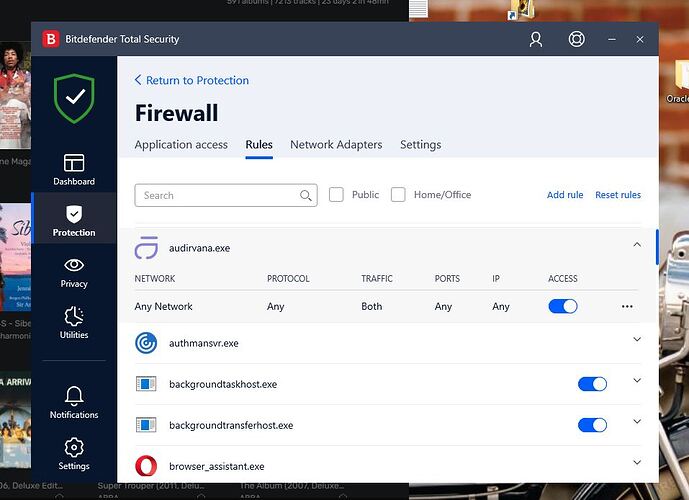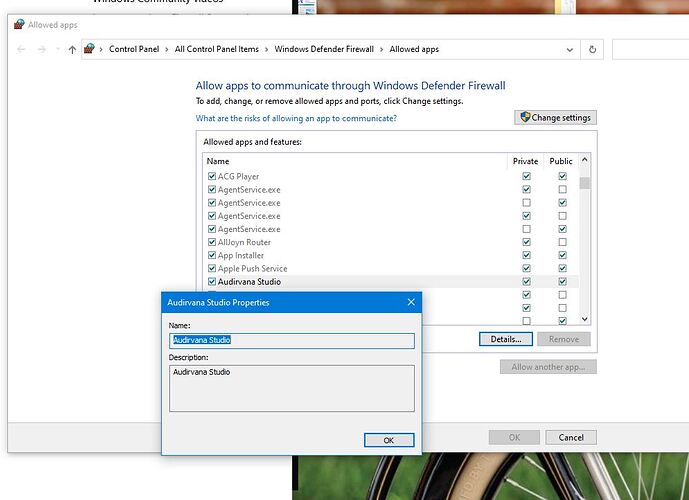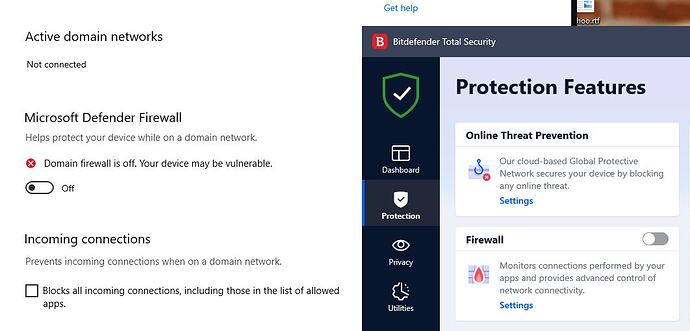I cannot get the Remote app on iPad to make contact with my Studio app. It is showing the device but nothing happens when I try to open it. Also if I try to go back to the previous info page it immediately returns,showing my device.
I am using W10.
However it is now working. I went into the app via the start menu to see if I could do anything there and a window opened saying I was being blocked by MS Defender and did I want to allow access. All done and access granted!
I am using ASAPI for HD 192 kHz Quobuz.
My only problem now is understanding repeat/random play settings. Is there anywhere you list what each setting does. If I play a track and want the album to continue in track order for example…
What do you mean? If you remove the random play by clicking here, it will play the tracks in the order of the Album.

OK. Noted. I think the problem was that I was using a selection of Repeat choices. The Shuffle may or may not have been selected.
Hello
I have the same problem. Audirvana Studio Trial version (1.13.100) on Windows 10 PC (up to date), remote app has been installed on an iPad with iPad OS 15.5. Both are in the same wifi network, Audirvana has been added in firewall exceptions, then I disabled the firewall, in vain, still refuses to connect. Appears as shown on the print screen, No Connection, and if I press <Back, the main screen appears for less than a second then it returns to the Computer connection screen. I uninstalled it from iPad Storage to make sure there was nothing left, but that didn’t help either.
Does anyone have a suggestion?
Thank you
Hello @Bogdan, can you send a screenshot of your firewall settings: In Settings > Update and Security > Windows Security > Firewall and Network Protection > Allow an application through firewall?
Hello Antoine
Here are the screenshots, Bitdefender Firewall, Windows firewall, both disabled. The behavior is weird, I found that it still connects but only if something play, then it works normally, I can put Pause, Skip, select another title and Play, but if the music stops the connection is lost again.
Have you also checked that your connection is private?
Yes, it is private. My plan is to install from 0 windows and Audirvana on a miniPC that will be dedicated only to this purpose and will work without monitor, keyboard and mouse.
That’s why remote application is essential. I’ll try this on the weekend, maybe on the new computer will work fine.
This topic was automatically closed 90 days after the last reply. New replies are no longer allowed.