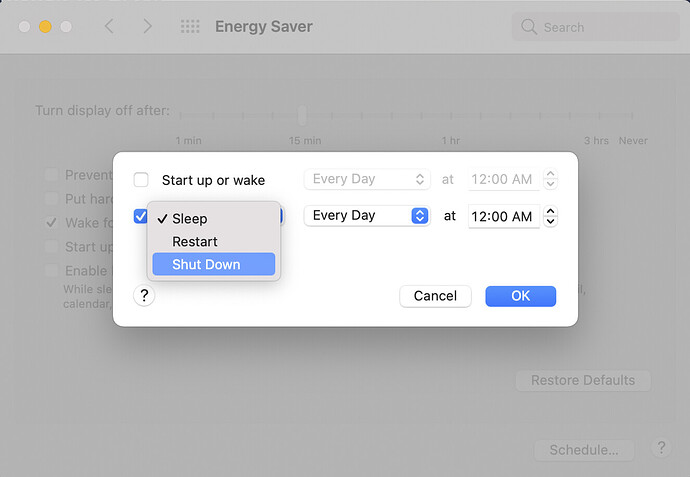I would like to own a small computer dedicated solely to running Audirvana 24/7, but am not a computer wizard. John Darko has a YouTube video showing how to build a Roon Rock, which I thought might serve as a model, but the Roon Rock runs on a stripped-down version of Linux OS instead of Windows 10. If you think an Audirvana NUC might be a welcome development among Audirvana users, please consider selling them or providing instructions for users to build one of their own. Thank you.
It’s fairly easy to do. Just slap a Windows 10 on it and install Audirvana.
Even better, get Mac Mini M1. No assembly required. The cheapest version will do. Then you really need to just install Audirvana.
Thank you for your quick reply.
I am running Audirvana on a Mac mini that is too old to run all the time. I was hoping to obtain better sound quality by using a stripped-down operating system rather than have Audirvana attempt to shut down all of the unnecessary applications.
I like Audirvana with Mac. Maybe they get it even better sounding in the future.
Why looking at Roon, Audirvana sounds better.
Matt
There’s a limit to what you achieve by further stripping the operating system.
Something similar to what you’re wishing for already exists. It’s called Daphile, check it out.
Daphile appears to be an alternative to Audirvana. Its webpage does not state anything about its being compatible with Audirvana.
I like Audirvana, but am trying to find a way to make it a bit more convenient to use. Thank you again.
It’s not designed to run Audirvana. The purpose is to have as little software to play music.
I think the new Mac mini M1 is the way to go!
I myself will get one, for sure!
Wait a year for Apple to manage the bugs of M1,
then wait a year for Big Sur bugs on M1…
then a year for the bugs of the M1 chip to software developers to adjust to it… 
So I wait three years … 
And after three years the M2 will launch 
Till then, my poor old Mac Book Pro will have gone up in smoke and flames 
Hi Elephen.
I use an Intel NUC to run Audirvana.
It’s probably over-specced (Intel i7, 8Gb RAM and a 2 x SSD hard drives, 1 x 240Gb for the Win10 Pro OS and 1 x 1Tb dedicated to my music library) but works like a dream.
I have zero additional software installed, and Audirvana runs at startup.
I think you could probably get away with an Intel i3 which would reduce the cost, although I would still recommend at least 8Gb RAM and an SSD.
Hope this helps 
Hi,
i‘m using a mac mini m1 with audirvana … works fine. Two findings:
- dont use sleep mode it may have side effects on audirvana and on big sur
- i found no way to switch off the mac with power button - only via mouse and menu
The first point ok dont care, the second point is annoying as for a htpc setup. You always has to use the mouse.
On a windows setup it is regarding sound output comparable … not so say identical … but the practical points are more convinient. As shutdown of the setup is no problem.
Hello,
Not sure of your second point,
but you can restart or shut down your mac on a schedule every day…
or you can also control it on your iPhone or other cies i guess with App from the store:
VNC Viewer (free).
I built a mini PC buying one barebone Industrial PC Fanless PC with Intel CPU 10th Generation i7 10510U, Fanless PC. No fan means no noise.
I completed it with 32 Gb of RAM, 3 SSD (it can mounth a total of 3 different kind of SSD Storage).
I installed a windows 10 Pro 64bits. I deactivated from windows all processes not neaded. I installed Audirvana and put the program into autostartup list. So when i boot PC the Audirvana starts automatically.
I activated remote control. In this way I can have a full controll of the PC by my Ipad and by my notebook PC directly.
I can also control Audirvana from Ipad App.
On PC I have also installed Dirac for PC to made correction to the room audio rensponse.
Some requirements and considerations.
I chosed PC fanless to avoid noise.
An i3 Processor would be ok again. I preferred i7 because the price was not so high and i prefer, usually have a more powerful cpu not used at maximum of its possibilities than a minor power cpu used at maximum to avoid hot into case fanless.
Also the total RAM I decided to install should not be necessary (also 8 GB should be good), but I had the objective to avoid paging so I installed more RAM.
I added all SSD possible because I prefer to have my music stored directly into pc and not on Nas. I have also a Nas that I use for my music files backup.
I preferred windows 10 instead of mac because I prefer to manage and build pc on myself. Mac is better for a lot of uses but is less customizable in my opinion than windows pc. (I’m also a mac user and I have also two mac book that I use every day for my work but I prefer to manage windows 10 for this kind of uses).
I evaluated also Roon (too expensive for me) and Daphile but I had as my requirement the possibility to install and run also Dirac.
So my must were. 1) Audirvana, 2) Dirac; both as main programs.
The PC sounds very good, starts in less than 1 minute and I can control it by remote.
You clearly know more about computers than I do. I wouldn’t attempt to build what you did without detailed instructions.
Here are three things that I like about Audirvana: (1) the sound quality; (2) the fact that Audirvana displays the metadata I have added to a lot of the songs in my collection (Roon didn’t the last time I tested it); and (3) the fact that Audirvana plays DSD files without first converting them to PCM.
Here are two things that I dislike about Audirvana: (1) I have to use a computer; and (2) the new remote requires me to toggle between two screens to view what I used to be able to see on one screen when I had the original remote. Some users probably prefer to see a large display of the album art on their iPads, but I prefer to see my customized metadata.
Just about any old MacPro desktop will suffice, although preferable a 5.1 version running Mojave, still supported and can be used exclusively for Audirvana, four HD slots for music content and back up, around $500 or $600, two Ethernet port so easy to connect to router, plus wireless…
Fyi, i used audirvana on a simple asus beebox mini pc, 8gb memory, 64 m2 ssd and windows 10 running. Got a usb 3.0 and 3.1 port
If you are looking for a multipurpose computer with Audirvana streaming possibility, I would also recommend a Mac Mini. If it’s just for music, then I would recommend a dedicated WiFi enabled HighRes streamer like the BlueSound Node 2i, Naim Uniti, Cambridge Audio CXN, …