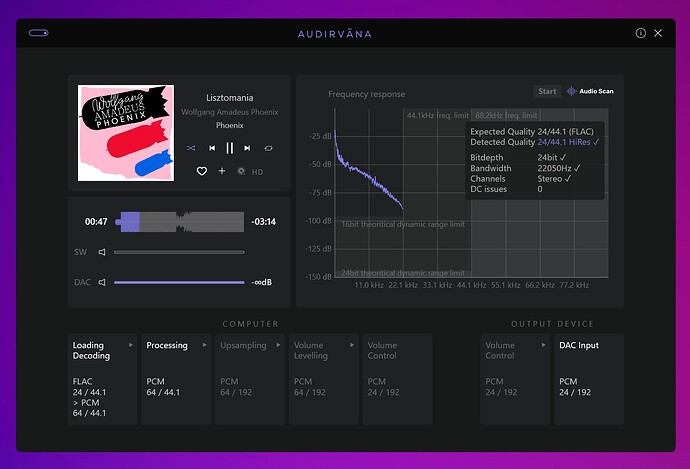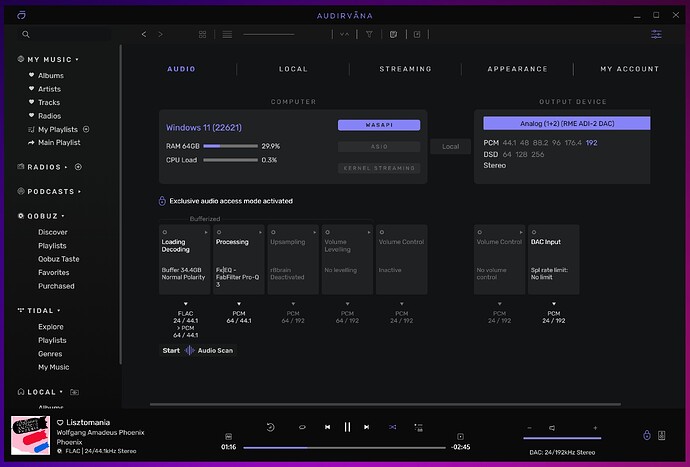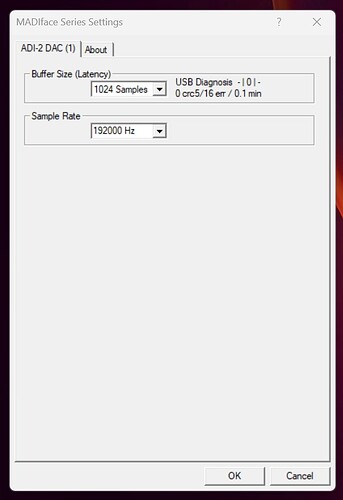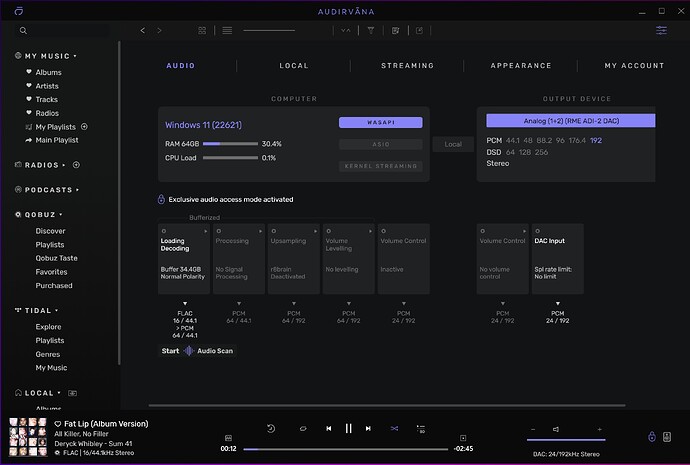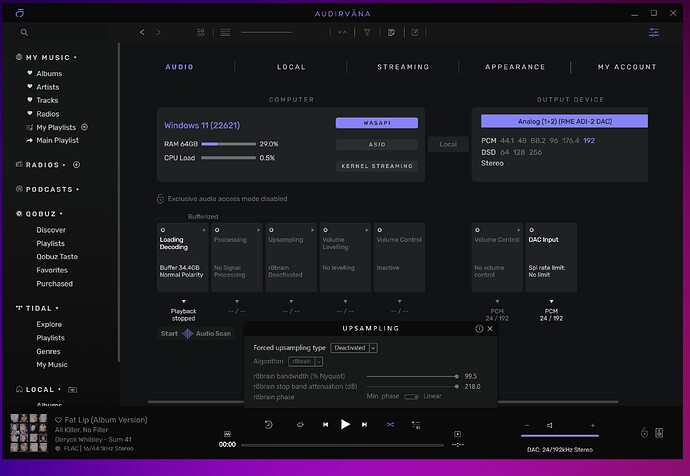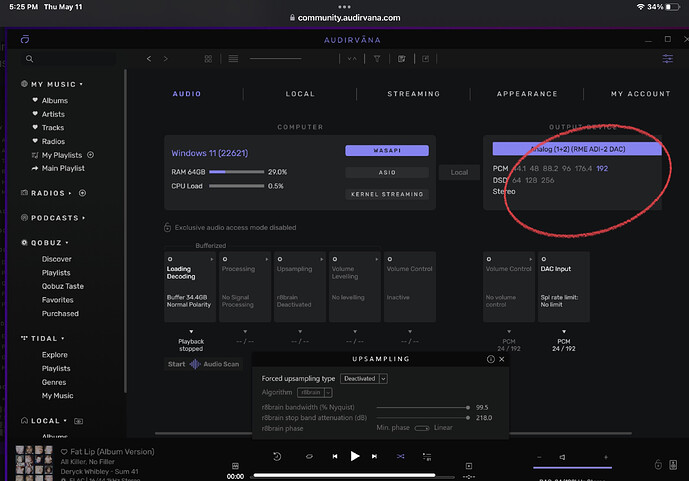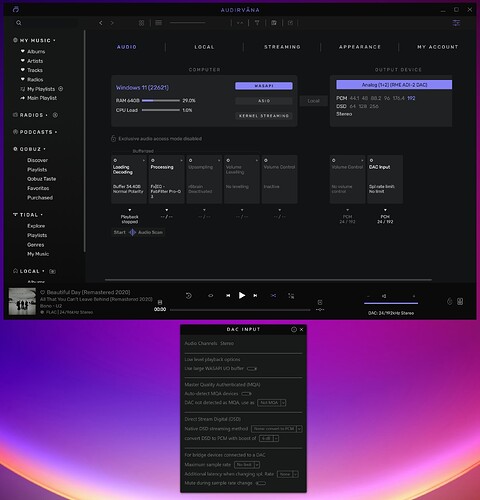Audirvana Studio 2.3.0 (20300)
Windows 11 (22621) with 64GB physical RAM
Connected account of : Michael DePalma
SIGNAL PROCESSING:
Polarity Inversion:
Globally: OFF
Per track: ON
Effects plugins ACTIVE in offline mode
VST3 plugin #0: C:\Program Files\Common Files\VST3\FabFilter Pro-Q 3.vst3
ClassID: 72C4DB717A4D459AB97E51745D84B39D
VST3 plugin #1: None
VST3 plugin #2: None
VST3 plugin #3: None
UPSAMPLING:
r8brain not in use
r8brain filter parameters
Bandwidth = 99.5%
Stop band attenuation 218dB
Phase linear
AUDIO VOLUME:
Max allowed volume: 100
Replay Gain: None
SW volume control: OFF
LIBRARY SETTINGS:
Sync list: 0 folders
Library database path: C:\Users\Michael\AppData\Local\Audirvana\Audirvana\AudirvanaDatabase.sqlite
Local audio files fingerprinting
Tracks with no MBID: 3393
Remote Control server:
Listening on 2603:8000:a200:9513:e3d8:9edd:556d:12b on port 6874
ACTIVE STREAMING SERVICES
Qobuz: Connected as Qobuz Hi-Fi Sublime+
TIDAL: Connected as HIFI
=================== AUDIO DEVICE ========================
Active method: Local
Max. memory for audio buffers: 35260MB
Local Audio Engine: WASAPI
Use max I/O buffer size: ON
Preferred device:
Analog (1+2) (RME ADI-2 DAC)
Model UID:USB\VID_2A39&PID_3FD3&REV_0001
UID:\?\SWD#MMDEVAPI#{0.0.0.00000000}.{3ad3b0ae-6d71-4b95-ab98-05ee85efa3e9}#{e6327cad-dcec-4949-ae8a-991e976a79d2}
Currently playing in Integer Mode:
Device: 2ch 24bits Integer, 8 bytes per frame 192kHz
Active Sample Rate: 192kHz
Bridge settings:
Sample rate limitation: none
Sample rate switching latency: none
Limit bitdepth to 24bit: OFF
Mute during sample rate change: OFF
Selected device:Analog (1+2) (RME ADI-2 DAC)
Manufacturer: RME
Model name: ADI-2 DAC (51080015)
Model UID: USB\VID_2A39&PID_3FD3&REV_0001
UID: \?\SWD#MMDEVAPI#{0.0.0.00000000}.{3ad3b0ae-6d71-4b95-ab98-05ee85efa3e9}#{e6327cad-dcec-4949-ae8a-991e976a79d2}
USB Vendor ID: 0x2a39
USB Product ID: 0x3fd3
1 available sample rates up to 192000Hz
192000
Volume Control
Physical: No
Virtual: No
Max volume alert: Enabled
MQA capability
Auto-detect MQA devices: Yes
Not a MQA device, user set to not MQA
DSD capability: Unhandled
Device audio channels
Preferred stereo channels L:0 R:1
Channel bitmap: Ox3, layout:
Channel 0 mapped to 0
Channel 1 mapped to 1
Audio channels in use
Number of channels: 2
Use as stereo device only: No
Simple stereo device: No
1 output streams:
Number of active channels: 2, in 1 stream(s)
Channel #0 :Stream 0 channel 0
Channel #1 :Stream 0 channel 1
2 ch Integer PCM 16bit little endian 192kHz
2 ch Integer PCM 24bit little endian aligned high in 32bit chunk 192kHz
Local devices found : 6
Device #0: PA32UCG (NVIDIA High Definition Audio)
Manufacturer: NVIDIA
Model UID: HDAUDIO\FUNC_01&VEN_10DE&DEV_00A3&SUBSYS_10DE165B&REV_1001
UID: \?\SWD#MMDEVAPI#{0.0.0.00000000}.{dba0972e-9532-47fd-ac56-9d689a81b99a}#{e6327cad-dcec-4949-ae8a-991e976a79d2}
Model name: Audio Device on High Definition Audio Bus
Device #1: Speakers (Steam Streaming Speakers)
Manufacturer: Valve Corporation Audio DDK
Model UID: ROOT\SteamStreamingSpeakers
UID: \?\SWD#MMDEVAPI#{0.0.0.00000000}.{ab53ab4f-23c9-4176-8fdc-3f00674e6f78}#{e6327cad-dcec-4949-ae8a-991e976a79d2}
Model name: Unknown model
Device #2: Analog (1+2) (RME ADI-2 DAC)
Manufacturer: RME
Model UID: USB\VID_2A39&PID_3FD3&REV_0001
UID: \?\SWD#MMDEVAPI#{0.0.0.00000000}.{3ad3b0ae-6d71-4b95-ab98-05ee85efa3e9}#{e6327cad-dcec-4949-ae8a-991e976a79d2}
USB Vendor ID: 0x2a39
USB Product ID: 0x3fd3
Model name: ADI-2 DAC (51080015)
Device #3: Headphones (2- AT2020USB+)
Manufacturer: (Generic USB Audio)
Model UID: USB\VID_0909&PID_001C&REV_0100&MI_00
UID: \?\SWD#MMDEVAPI#{0.0.0.00000000}.{cedfa573-4a0a-4305-9429-c325f43a259b}#{e6327cad-dcec-4949-ae8a-991e976a79d2}
USB Vendor ID: 0x0909
USB Product ID: 0x001c
Model name: AT2020USB+
Device #4: Speakers (Steam Streaming Microphone)
Manufacturer: Valve Corporation Audio DDK
Model UID: ROOT\SteamStreamingMicrophone
UID: \?\SWD#MMDEVAPI#{0.0.0.00000000}.{116e3515-95ae-425f-97a9-cb1baa843295}#{e6327cad-dcec-4949-ae8a-991e976a79d2}
Model name: Unknown model
Device #5: VG28UQL1A (NVIDIA High Definition Audio)
Manufacturer: NVIDIA
Model UID: HDAUDIO\FUNC_01&VEN_10DE&DEV_00A3&SUBSYS_10DE165B&REV_1001
UID: \?\SWD#MMDEVAPI#{0.0.0.00000000}.{042183b2-61c1-4148-8580-07098854339b}#{e6327cad-dcec-4949-ae8a-991e976a79d2}
Model name: Audio Device on High Definition Audio Bus
UPnP
UPnP devices found : 0
Chromecast
Chromecast devices found : 0