Existe-t-il un SAV chez Audirvana ?
Pas vu le moyen d’envoyer un mail pour avoir des infos…
Sav ?
SAV = Service après vente.
J’ai acheté le logiciel, il y a des trucs qui ne fonctionnent pas (plantages, reconstructions de la base de données intempestifs, non lecture de fichiers AAC sur Tidal…).
J’ai posé la question sur ce forum et pas de réponse, alors j’aimerais que la société Audirvana me réponde sur ces points précis (au moins le dernier : Problèmes de lecture de fichier au format AAC), dans le cadre d’un minimum de service après vente (custumer service in english)…
Je crois sous toute réserve, que Damien est seul… et là il est en train de finaliser la version pc et mac 3.5
je sais qu’il réponds ici temps en temps, trouve son nom ici et clique dessus… tu verras que tu pourras lui envoyer un message perso…
son nom est ici en vert…
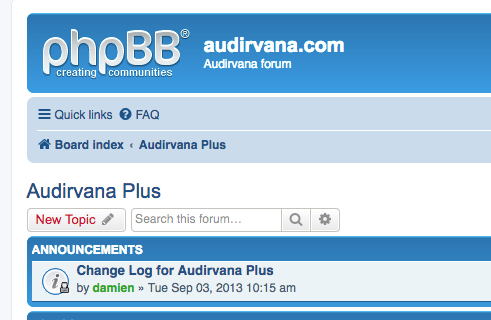
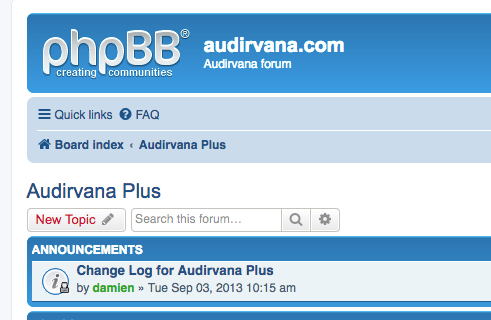
J’ai déjà posté ceci plusieurs fois ici ou sur computeraudiophile… si tu veux répartir à zero, c’est pas long.
Pour Tidal, je ne m’en sers pas… c’est en anglais mais simple à lire… ou à traduire.
__Partir à neuf en jetant ces fichiers…
If you have Playlists that are important export them first to desktop and
save them in a folder… when A+ is reset, you can re-import them back.
sadly to this day, the folders they were in in A+ is not back, you have to do it again…
Before doing this, maybe you should not connect after deleting those files to Roon, Tidal or others…
Install A+ alone with your database… if working, log to Roon or else after
Apple hide the Home Folder in User Library at some time depending on OS System… When you have clicked your Home Folder, and cannot see the Library Folder in there, just do a ‘‘cmd J’’ to show the folder settings preferences and see at the bottom… click Show Library Folder and then you’ll have access to the rest forever.
Shut down A+
Starting for new A+:
Go to the Main Library Folder… PrivilegedHelperTools folder…
Trash All the files in that folder from A+ (that folder install SysOptimizer)
Go to the Main Library Folder… LaunchDaemons Folder…
Trash All the files in that folder from A+ (SystemOptimizer and prefs files)
Go to User… Home Folder… Library… Applications Support… Audirvana Folder…
Trash All the files in that folder (that is your database of music, back it up!)
Go to User… Home Folder… Library… Preferences…
trash com.audirvana.Audirvana-Plus.plist in that folder (those are A+ software preferences)
Go to User… Home Folder… Library… Caches… com.audirvana.Audirvana-Plus
trash the files in that folder
Restart MAC. This will reset pretty much Audirvana like new.
When choosing library at first it will sync in top right main window under the logo…
LET IT GO, even better don’t try to adjust windows or edit files, even playing music
while it is not finished… you’ll see the progress bar going… Could be long the first time
depending on how large your library is, and MAC is fast or not… go to sleep and be happy next day 
pour Tidal je suis tombé la-dessus aujourd’hui… la fin est proche?
https://www.computeraudiophile.com/forums/topic/43450-how-to-cope-if-tidal-does-go-under/