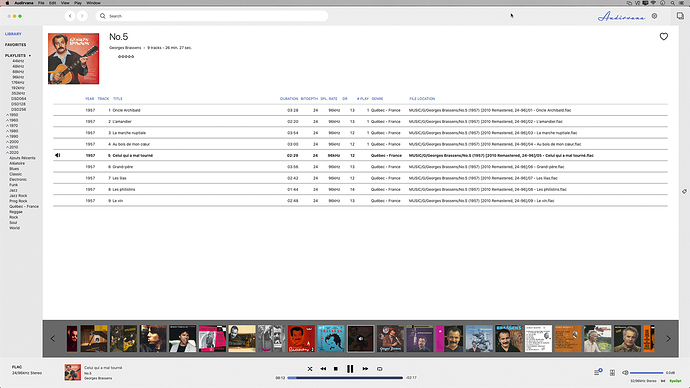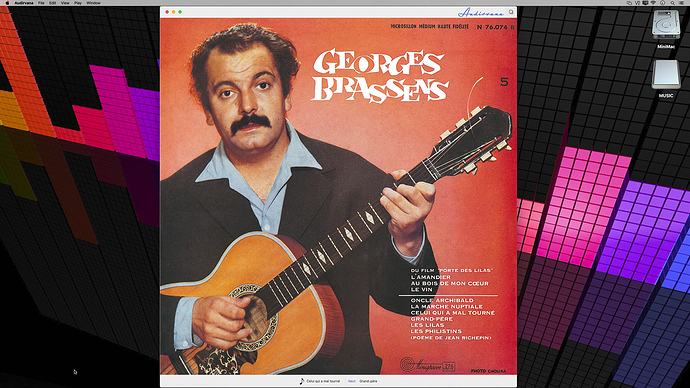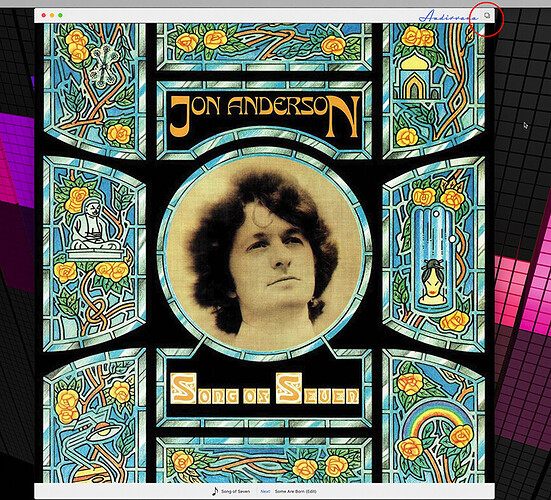I don’t understand why when I’m looking at the track list and now playing song and album art is really tiny at the bottom. I’d like to see the album cover and now playing information be the focus and the list be smaller. Would that be possible?
That works to show the album art bigger (which is great) but how do I still see my queue of music playing?
Click the icon on top right corner 
Could you screenshot what you mean?
Ah. Thanks. That must be an Apple option. I can’t do that on Win10. I either have the playlist with a little album at the bottom or the really big album and no playlist.
This topic was automatically closed 375 days after the last reply. New replies are no longer allowed.