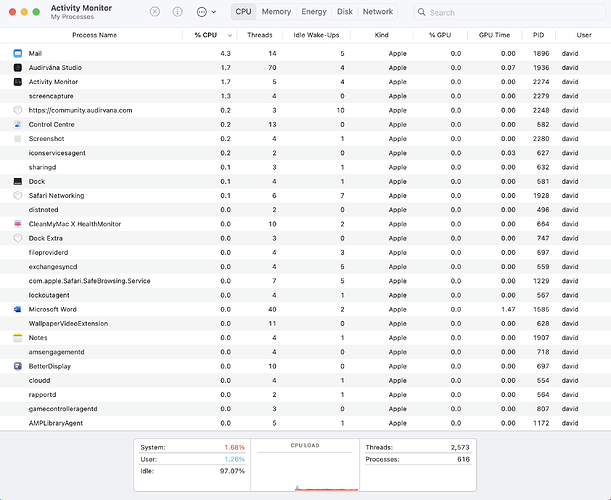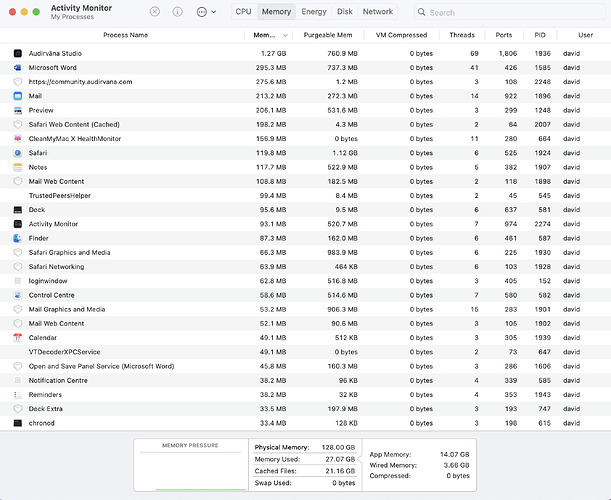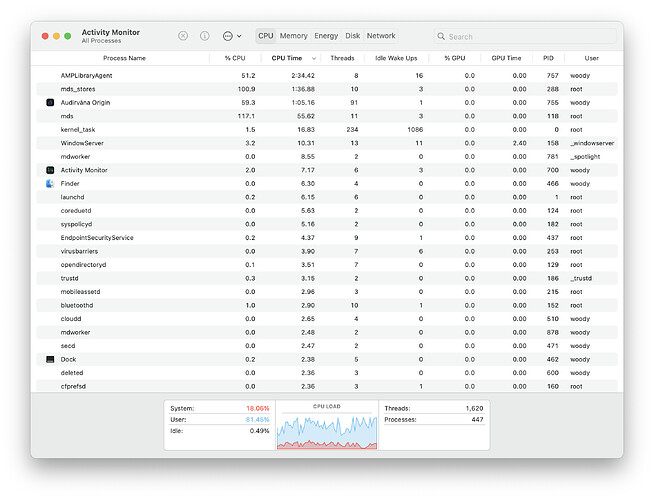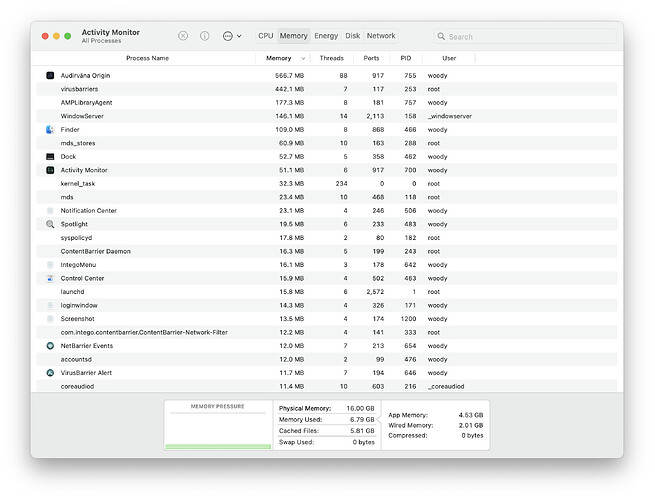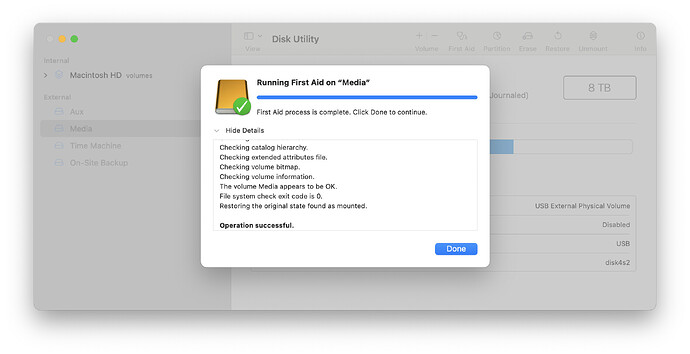iMac 3.4 GHz Quad-Core Intel Core i5 with 16GB physical RAM
macOS Ventura 13.6.4
Audirvana Origin 2.5.11 (20511)
Database is newly re-built.
In “Audio” settings, SysOptimizer is ON
In “Library” settings, I synchronize using “Use my iTunes / Music Library”
60,000 songs in the Music application on an external hard drive connected by USB.
Launching Audirvana Origin takes 35 seconds.
Displaying 51 folders in “My Playlists” takes 8 minutes 45 seconds.
Displaying 35 playlists from one folder takes 3 minutes 41 seconds.
Displaying songs in one playlist takes 11 seconds.
After clicking into a folder and playlist then going back to displaying 51 folders in “My Playlists” again, it takes 5 minutes 4 seconds.
If I click into a playlist folder before all of the playlist folders are displayed, it takes 8 minutes 22 seconds to display the playlists in that folder.
If I click into another part of the interface (like “Library/Albums”) while “My Playlists” are loading, I get a blank screen and a spinning beach ball. Then I get “Application Not Responding” and I have to Force Quit Audirvana Origin.
Is there something I can do to resolve the slow performance of loading “My Playlists”?
One other thing… why are playlists from the Apple TV application displayed in Audirvana Origin?
Audirvana Origin 2.5.11 (20511)
macOS 13.6.4 with 16GB physical RAM
Connected account of : DB
NETWORK
Status: available
SIGNAL PROCESSING:
Polarity Inversion:
Globally: OFF
Per track: OFF
Effects plugins NOT ACTIVE
UPSAMPLING:
SoX not in use
SoX filter parameters
Bandwidth at 0dB = 99.5%
Filter max length = 30000
Anti-aliasing = 100
Phase = 66%
AUDIO VOLUME:
Max allowed volume: 100
Replay Gain: None
SW volume control: OFF
LIBRARY SETTINGS:
Sync list: 0 folders
iTunes/Music library synchronization: last synchronized on Thu Mar 14 20:14:49 2024
Library database path: /Users/xxx/Library/Application Support/Audirvana/AudirvanaDatabase.sqlite
Remote Control server:
Listening on 127.0.0.1 on port 56627
=================== AUDIO DEVICE ========================
Active method: Local
Max. memory for audio buffers: 4096MB
Local Audio Engine: CoreAudio
Exclusive access: ON
Integer mode: ON
Use max I/O buffer size: ON
Actual I/O buffer frame size: 512
Preferred device:
Schiit Audio Schiit Bifrost 2 Unison USB
Model UID:Schiit Bifrost 2 Unison USB:30BE:1000
UID:AppleUSBAudioEngine:Schiit Audio:Schiit Bifrost 2 Unison USB:14610000:1
Active Sample Rate: 44.1kHz
Hog Mode is off
Bridge settings:
Sample rate limitation: 192kHz
Sample rate switching latency: none
Limit bitdepth to 24bit: ON
Mute during sample rate change: OFF
Selected device:Schiit Bifrost 2 Unison USB
Manufacturer: Schiit Audio
Model name: Schiit Audio Schiit Bifrost 2 Unison USB
Model UID: Schiit Bifrost 2 Unison USB:30BE:1000
UID: AppleUSBAudioEngine:Schiit Audio:Schiit Bifrost 2 Unison USB:14610000:1
USB Vendor ID: 0x30be
USB Product ID: 0x1000
ID 0x4d
6 available sample rates up to 192000Hz
44100
48000
88200
96000
176400
192000
Audio buffer frame size : 14 to 4096 frames
Current I/O buffer frame size : 512
Volume Control
Physical: No
Virtual: No
Max volume alert: Enabled
MQA capability
Auto-detect MQA devices: Yes
Not a MQA device, user set to not MQA
DSD capability
Unhandled (PCM conversion) with boost gain of 6dB
Device audio channels
Preferred stereo channels L:1 R:2
Channel bitmap: Ox3, layout:
Channel 0 mapped to 0
Channel 1 mapped to 1
Audio channels in use
Number of channels: 2
Use as stereo device only: No
Simple stereo device: Yes
1 output streams:
Number of active channels: 2, in 1 stream(s)
Channel #0 :Stream 0 channel 0
Channel #1 :Stream 0 channel 1
Stream ID 0x4e 2 channels starting at 1
24 virtual formats:
2 ch Mixable linear PCM Interleaved 32 little endian Signed Float 192kHz
2 ch Mixable linear PCM Interleaved 32 little endian Signed Float 176.4kHz
2 ch Mixable linear PCM Interleaved 32 little endian Signed Float 96kHz
2 ch Mixable linear PCM Interleaved 32 little endian Signed Float 88.2kHz
2 ch Mixable linear PCM Interleaved 32 little endian Signed Float 48kHz
2 ch Mixable linear PCM Interleaved 32 little endian Signed Float 44.1kHz
2 ch Non-mixable linear PCM Interleaved 32 little endian Signed Integer 192kHz
2 ch Non-mixable linear PCM Interleaved 32 little endian Signed Integer 176.4kHz
2 ch Non-mixable linear PCM Interleaved 32 little endian Signed Integer 96kHz
2 ch Non-mixable linear PCM Interleaved 32 little endian Signed Integer 88.2kHz
2 ch Non-mixable linear PCM Interleaved 32 little endian Signed Integer 48kHz
2 ch Non-mixable linear PCM Interleaved 32 little endian Signed Integer 44.1kHz
2 ch Non-mixable linear PCM Interleaved 24 little endian Signed Integer 192kHz
2 ch Non-mixable linear PCM Interleaved 24 little endian Signed Integer 176.4kHz
2 ch Non-mixable linear PCM Interleaved 24 little endian Signed Integer 96kHz
2 ch Non-mixable linear PCM Interleaved 24 little endian Signed Integer 88.2kHz
2 ch Non-mixable linear PCM Interleaved 24 little endian Signed Integer 48kHz
2 ch Non-mixable linear PCM Interleaved 24 little endian Signed Integer 44.1kHz
2 ch Non-mixable linear PCM Interleaved 16 little endian Signed Integer 192kHz
2 ch Non-mixable linear PCM Interleaved 16 little endian Signed Integer 176.4kHz
2 ch Non-mixable linear PCM Interleaved 16 little endian Signed Integer 96kHz
2 ch Non-mixable linear PCM Interleaved 16 little endian Signed Integer 88.2kHz
2 ch Non-mixable linear PCM Interleaved 16 little endian Signed Integer 48kHz
2 ch Non-mixable linear PCM Interleaved 16 little endian Signed Integer 44.1kHz
36 physical formats
2 ch Mixable linear PCM Interleaved 32 little endian Signed Integer 192kHz
2 ch Mixable linear PCM Interleaved 32 little endian Signed Integer 176.4kHz
2 ch Mixable linear PCM Interleaved 32 little endian Signed Integer 96kHz
2 ch Mixable linear PCM Interleaved 32 little endian Signed Integer 88.2kHz
2 ch Mixable linear PCM Interleaved 32 little endian Signed Integer 48kHz
2 ch Mixable linear PCM Interleaved 32 little endian Signed Integer 44.1kHz
2 ch Mixable linear PCM Interleaved 24 little endian Signed Integer 192kHz
2 ch Mixable linear PCM Interleaved 24 little endian Signed Integer 176.4kHz
2 ch Mixable linear PCM Interleaved 24 little endian Signed Integer 96kHz
2 ch Mixable linear PCM Interleaved 24 little endian Signed Integer 88.2kHz
2 ch Mixable linear PCM Interleaved 24 little endian Signed Integer 48kHz
2 ch Mixable linear PCM Interleaved 24 little endian Signed Integer 44.1kHz
2 ch Mixable linear PCM Interleaved 16 little endian Signed Integer 192kHz
2 ch Mixable linear PCM Interleaved 16 little endian Signed Integer 176.4kHz
2 ch Mixable linear PCM Interleaved 16 little endian Signed Integer 96kHz
2 ch Mixable linear PCM Interleaved 16 little endian Signed Integer 88.2kHz
2 ch Mixable linear PCM Interleaved 16 little endian Signed Integer 48kHz
2 ch Mixable linear PCM Interleaved 16 little endian Signed Integer 44.1kHz
2 ch Non-mixable linear PCM Interleaved 32 little endian Signed Integer 192kHz
2 ch Non-mixable linear PCM Interleaved 32 little endian Signed Integer 176.4kHz
2 ch Non-mixable linear PCM Interleaved 32 little endian Signed Integer 96kHz
2 ch Non-mixable linear PCM Interleaved 32 little endian Signed Integer 88.2kHz
2 ch Non-mixable linear PCM Interleaved 32 little endian Signed Integer 48kHz
2 ch Non-mixable linear PCM Interleaved 32 little endian Signed Integer 44.1kHz
2 ch Non-mixable linear PCM Interleaved 24 little endian Signed Integer 192kHz
2 ch Non-mixable linear PCM Interleaved 24 little endian Signed Integer 176.4kHz
2 ch Non-mixable linear PCM Interleaved 24 little endian Signed Integer 96kHz
2 ch Non-mixable linear PCM Interleaved 24 little endian Signed Integer 88.2kHz
2 ch Non-mixable linear PCM Interleaved 24 little endian Signed Integer 48kHz
2 ch Non-mixable linear PCM Interleaved 24 little endian Signed Integer 44.1kHz
2 ch Non-mixable linear PCM Interleaved 16 little endian Signed Integer 192kHz
2 ch Non-mixable linear PCM Interleaved 16 little endian Signed Integer 176.4kHz
2 ch Non-mixable linear PCM Interleaved 16 little endian Signed Integer 96kHz
2 ch Non-mixable linear PCM Interleaved 16 little endian Signed Integer 88.2kHz
2 ch Non-mixable linear PCM Interleaved 16 little endian Signed Integer 48kHz
2 ch Non-mixable linear PCM Interleaved 16 little endian Signed Integer 44.1kHz
Local devices found : 3
Device #0: ID 0x58 Built-in Output
Manufacturer: Apple Inc.
Model UID: AppleHDA:16
UID: AppleHDAEngineOutput:1F,3,0,1,1:0
Model name: Apple Inc. Built-in Output
Device #1: ID 0x4d Schiit Bifrost 2 Unison USB
Manufacturer: Schiit Audio
Model UID: Schiit Bifrost 2 Unison USB:30BE:1000
UID: AppleUSBAudioEngine:Schiit Audio:Schiit Bifrost 2 Unison USB:14610000:1
USB Vendor ID: 0x30be
USB Product ID: 0x1000
Model name: Schiit Audio Schiit Bifrost 2 Unison USB
Device #2: ID 0x32 ZoomAudioDevice
Manufacturer: zoom.us
Model UID: zoom.us.zoomaudiodevice
UID: zoom.us.zoomaudiodevice.001
Model name: zoom.us ZoomAudioDevice
UPnP
UPnP devices found : 1
Device #0: ID 0x0 : Sonica-880346
UID: uuid:0bdcb374-1dd2-11b2-bd01-fe4d12eb3d00_Hi
Location: http://10.0.0.212:49152/dmr_lu_2.xml
Manufacturer: OPPO
Model name: OPPO Sonica
Chromecast
Chromecast devices found : 0