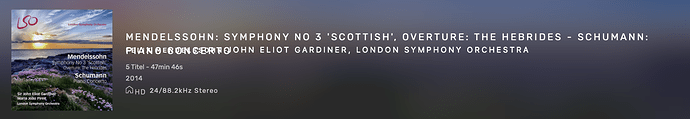It is impossible to create a smart play lis based on filters including Genre or File Type.
Creating a smart playlist with a rule with genre and specifying “Classica” no items are selected.
When you try to use a rule on file type you can select the different types with checkbox but when you close the window the selected checkboxes disappear and nothing remain selected. If you reopen the rules nothing is selected.
Most sort criteria are not working at this time (e.g. File location, Genre, Grouping, Style…) I think I have some playlists that have populated with Artist as the sort criteria, but little else
Yes. Thank you. I think the software is still not mature.
I have found that smart playlists are a bit hit and miss at present. All of mine were created in V3.5, upon import to AS some worked while others didn’t, but I couldn’t really understand why. I have found that using ‘is equal to’ to define a filter fails most of the time, whereas using ‘contains’ seems to work more reliably.
Smart filters created with ‘grouping’ seem the most likely to not work for me. Adding new albums that should display in an existing smart playlist in particular.
Yesterday I upgraded to A Studio 1.4.5: I’m disappointed.
-
Question: What is the difference in the rules between “entspricht” and “enthält”?
As I understand it “entspricht” means “is equal to” and “enthält” means “contains”.
“Entspricht” is harder than “enthält”.
“Entspricht” functionality does not work, “enthält” functionality works. -
Smart PlayLists work worse than in V. 3.5: no real function for more than 1 AND criterion.
-
The OR functionality is now implemented: very good

But at least in the german version choosing that on top of the filter editor, AS shows still “Alle Kriterien sind wahr”
The OR functionality does work with “enthält” but not with “entspricht”. -
The possibility to play a PlayList is implemented
 but does not work: wether in normal order nor in shuffle mode.
but does not work: wether in normal order nor in shuffle mode. -
As I mentioned a long time ago in V. 3.5: It wood be easier, if the criteria were sorted alphabeticaly
Updated to 1,5,5: I´m happy to see progress 
Solved
-
The AND functionality works now with several criteria.

-
Playlists: Play and Shuffle button work now

-
The criterion “is equal to” works now

-
Artist view functions now

Not solved
-
In the filter editor, at least in the german version, choosing “Mindestens eine Regel muss gelten” on top of the filter editor, AS shows “Alle Kriterien sind wahr”. Mouse over works.
-
ID3 Tag “Album Artist” still missing
-
List of criteria is not in alphabetical order.
New problems
-
The OR functionality does not work correctly: Albums with several composers are not splitted in the tracks that are belonging to the searched criteria. Example: An album contains works of Mozart and Brahms. Only Brahms is searched, but the tracks of Mozart are included as well in the playlist.
-
In search view the “Play” and “Shuffle” buttons do not work.
-
If shuffle is active, the “Shuffle” button doesn´t work in the view of an individual album. And shouldn´t the “Play” button then remove the shuffle function (it does not)?
-
Management of the filter editor:
-
- Setting the value in the 3rd column must be followed by the command “Enter”. Please add the command “Enter” automatically by adding a new rule or closing the filter editor.
-
- Changing for example from album to genre removes the value in the 3rd column. This is very unpractical: please leave the value in the 3rd column and recompute the search with the changed value.
-
In the album view of the actual played album the played track is highlighted purple. Selecting an other track highlights it also purple: this is confusing. Maybe an other colour would be the solution: purple for the played track and … for the clicked track or higlighting the row of the selected track.
-
Info window:
-
It´s not possible to choose if the track is part of a compilation.
-
Please add arrows to change to the next / preceding track of the chosen album, because closing the window, choosing the next track reopening the info window is unpractical.
-
Artist field is not properly responsive when klicking on a value. When deleting a value this shouldn´t be confirmed by the command “Enter”, but “Save” / “Cancel” should always be visible.
-
Choosing the commands “Save” or “Cancel” should close the info window.
The Command “Esc” should be equal to “Cancel” and close the window. -
Closing the window without saving should lead to a dialogue asking “Do you want to save / discard?” before it closes.
-
In some albums with various artists clicking in album view on the play button in the middle of the album icon only plays 1 track; some others work correctly, but I couldn´t find the reason. Albums with one artist work correctly.
-
Klicking on top on the icons for list or album view: clicking the same icon a second time removes the highlighting. The highlighting should stay.
Changing from list view to album view shows an empty screen. -
Cmd L: Should show the played track. In album view it should open the album und highlight the played track. In list view it should scroll to the played track. Both do not work
-
Adding a new playlist adds this playlist in the sidebar, but not with the arrow on the left as other playlists. In my opinion this arrow has no function and could be removed: looks more nicer.
As others mentioned: It would be helpful to be able to add as many playlists as wished to the sidebar and make the sidebar scrollable.
Thank you for refining the app.
Updated to 1.5.6
No changes to my list of Jul 4.
New problems (existed already in Version 3.5)
- Adding tracks to a playlist: AS adds a bunch of tracks to a playlist even if some of them already exist there. More sophisticated and helpful would be, if AS
-
detects, if any of the tracks, that should be added to the playlist already exist there
-
then shows a dialogue with the following possibilities: escape, add all, add new tracks
-
then add the tracks according to the selection in the dialogue or do nothing (escape)
- Shuffle means, that a list is played in a random way. AS always starts with the same track. Realy random would be, if also the 1st track would be randomly computed.
Updated to my 1.5.7
Problems of my previous posts still not solved.
New Problem
Albums with long titles produce a layout problem in album view (MacBook Pro 13").
Solution: More lines.
Updated to Version 1,6
The layout problem I mentioned on July 18 is solved. 
I´s a pitty to see, that still basic features of AS do not work.
Still not solved
Filter editor
Management of the filter editor:
-
Setting the value in the 3rd column must be followed by the command “Enter”. Please add the command “Enter” automatically by adding a new rule or closing the filter editor.
-
Changing for example from album to genre removes the value in the 3rd column. This is very unpractical: please leave the value in the 3rd column and recompute the search with the changed value.
-
In the filter editor, at least in the german version, choosing “Mindestens eine Regel muss gelten” on top of the filter editor, AS shows “Alle Kriterien sind wahr”. Mouse over shows the correct value.
-
ID3 Tag “Album Artist” still missing
-
Dropdown list of filter criteria is not in alphabetical order.
Search view
-
“Lokal” section shows 1 album: for me this section of the view is superfluous, because the section with albums and artists show all the items in the local library. Clicking on “Show all”, all albums / artists are correctly shown, but the buttons “play / heart / shuffle” miss, so you can´t play the selected items.
Skip back (on top in the menubar) to go back to the last view doesn´t function: an empty window is shown. -
In search view when an album / artist has been chosen the “Play” and “Shuffle” buttons do not work both in album and artist view.
Functional problems
-
Even if hundreds of posts wish, that audio fingerprinting is only on demand - with many many good reasons - the feature is still not implemented. Sorry, developpers: that´s a shame.
-
The OR functionality does not work correctly in smart playlists: Albums with several composers are not splitted in the tracks that are belonging to the searched criteria. Example: An album contains works of Mozart and Brahms. Only Brahms is searched, but the tracks of Mozart are included as well in the playlist.
-
In the view of an individual album the “shuffel” button activates shuffel. Whether the “play” button nor clicking the “shuffel” button a second time remove the shuffle function. Both buttons don´t start the playback, but should do so.
-
In the album view of the actual played album the played track is highlighted purple. Selecting another track highlights it also purple: this is confusing. Maybe an other colour would be the solution or showing the play button on the left of the played track.
-
In some albums with various artists clicking in album view on the play button in the middle of the album icon only plays 1 track; some others work correctly, I couldn´t find the reason. Albums with one artist work correctly.
-
Klicking on top in the menu bar on the icons for list or album view: clicking the same icon a second time removes the highlighting. The highlighting should stay.
Changing from list view to album view shows extremly little albums or sometimes a black screen. -
Cmd L: Should show the played track. In album view it should open the album und highlight the played track. In list view it should scroll to the played track. Both do not work
-
Adding a new playlist adds this playlist in the sidebar, but not with the arrow on the left as other playlists. In my opinion this arrow has no function and could be removed: looks nicer and gives more space.
As others already mentioned: It would be helpful to be able to add as many playlists as wished to the sidebar and make the sidebar scrollable instead of positioning the playlist window on top (looks awful). -
Adding tracks to a playlist: AS adds a bunch of tracks to a playlist even if some of them already exist there. More sophisticated and helpful would be, if AS
-
detects, if any of the tracks, that should be added to the playlist already exist there
-
then shows a dialogue with the following possibilities: escape, add all, add new tracks
-
then add the tracks according to the selection in the dialogue or do nothing (escape)
- Shuffle means, that a list is played in a random way. AS always starts with the same track. Realy random would be, if also the 1st track would be randomly computed.
Info window
-
It´s not possible to choose if the track is part of a compilation.
-
Please add arrows to change to the next / preceding track of the chosen album, because closing the window, choosing the next track reopening the info window is unpractical.
-
Artist field is not properly responsive when klicking on a value. When deleting a value this shouldn´t be confirmed by the command “Enter”, but “Save” / “Cancel” should always be visible.
-
Choosing the commands “Save” or “Cancel” should close the info window.
The Command “Esc” should be equal to “Cancel” and close the window. -
Closing the window without saving should lead to a dialogue asking “Do you want to save / discard?” before it closes.
Updated to Version 1,6.4
Agravated problems
-
In search view when an album / artist has been chosen the “Play” and “Shuffle” buttons have now been removed - before they existed, but didn’t work.
-
Changing from list view to album view shows extremly little album icons or sometimes a black screen. Now only a black screen is shown.
New Problems
-
It´s not possible to delete tracks from a manual playlist
-
The backward / forward button on top in the menu bar works sometimes correctly sometimes it looses the last step and ends in an empty window. Example: Changing from album view to list view works, the attempt to go to the album view doesn’t work. The beckward command does not work to find back to the album view.
-
In list view in a playlist, it’s not possible to choose a track and go to the Info window.
-
Having an album with different artists, sorted as “part of a compilation” (in Yate) I wanted to add titles to different manual playlists. Adding worked fine, in list view everything is fine, but in album view opening the album now shows all tracks of that album instead of only the tracks belonging to that playlist.
-
Album view: the area where you can open to the list view of an album is to much in the center, so I often have to click several times to get to the list view. Please widen the responsiv area.
Apart from that the problems of my list from Aug 5 still exist. See quote below.