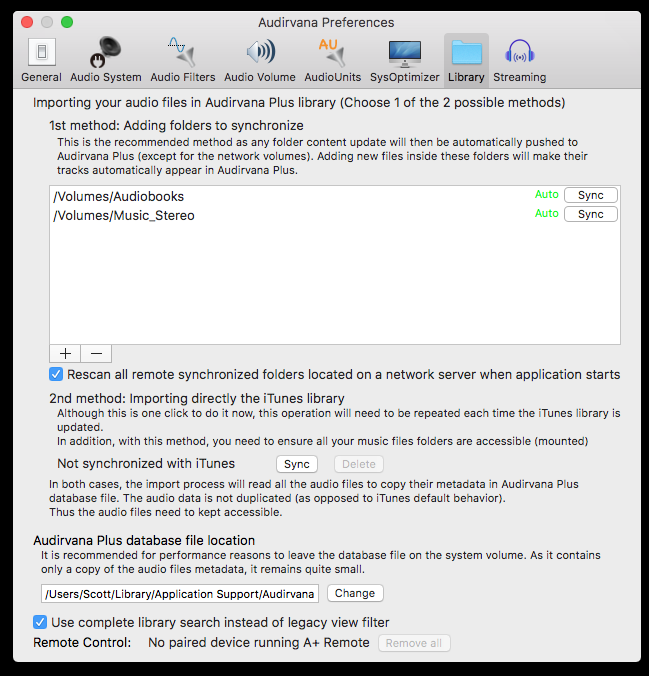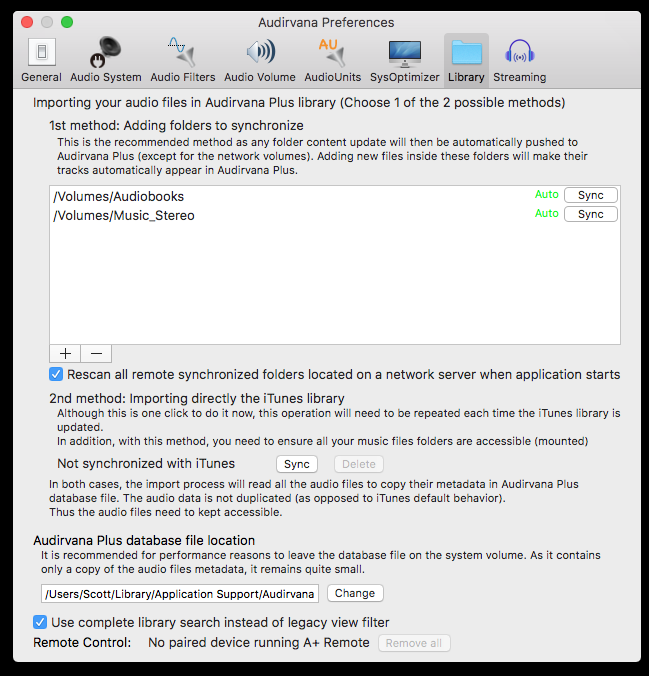Hello. I am running Audirvana 3.1.7 (3127) within macOS Sierra 10.12.6. I noticed weeks(?) ago that some folders within a scanned folder on my networked NAS were not being scanned into my Audirvana library.
To be more specific, please see the attached screenshot for my Audirvana Preferences>Library settings.
For example, no subfolders are being scanned within this subdirectory:
smb://cookson_nas_1/Music_Stereo/Stone Temple Pilots/
and the longest filename path (possibly a problem?) within this subdirectory is:
smb://cookson_nas_1/Music_Stereo/Stone Temple Pilots/Core [25th Anniversary Super Deluxe Limited Edition Box Set]/3-6-Where the River Goes [Live at Castaic Lake Natural Amphitheater 07-02-1993] [Live 1993].flac
Another example is this subdirectory:
smb://cookson_nas_1/Music_Stereo/Cowboy Junkies/
and the longest filename path within this subdirectory is:
smb://cookson_nas_1/Music_Stereo/Cowboy Junkies/Whites off Earth Now!! [Mobile Fidelity Sound Lab Remastered Hybrid SACD] [Stereo PCM]/1-6-I’ll Never Get Out of These Blues Alive.flac
I have no idea why some subdirectories are not being scanned. I have multiple album folders within each of these artist folders, and none of them are being scanned. Could it be filepath length related? Could it be the "!"s in the second example? How can I go about troubleshooting this issue?
I should note that I have removed and re-added the scanned directories shown in the screenshot, and this hasn’t helped. It only erases the Favorites that I have selected (which was painful).
Thank you,
Scott