With 3.5.11, “Bach” comes after “Haydn” in Album Artists sort. Strange!
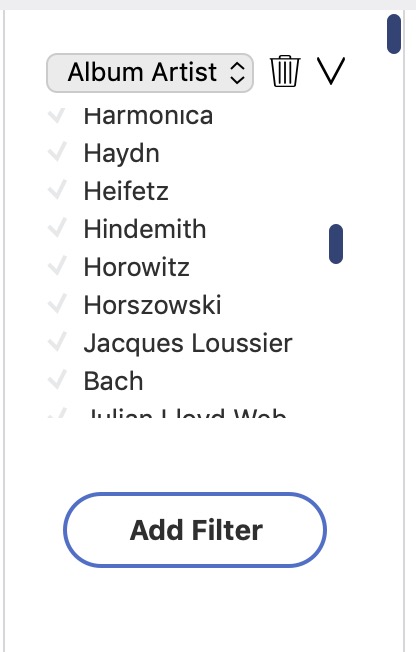
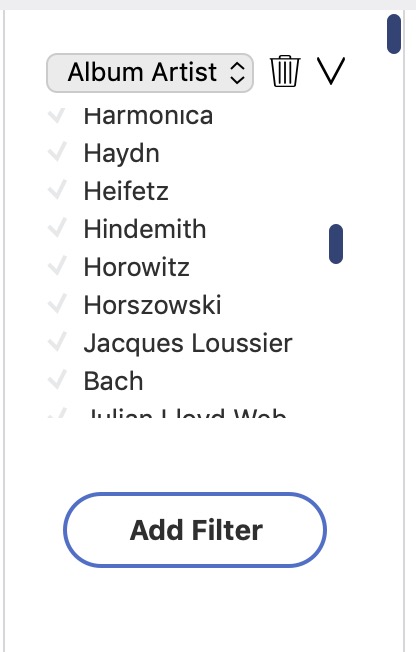
With 3.5.11, “Bach” comes after “Haydn” in Album Artists sort. Strange!
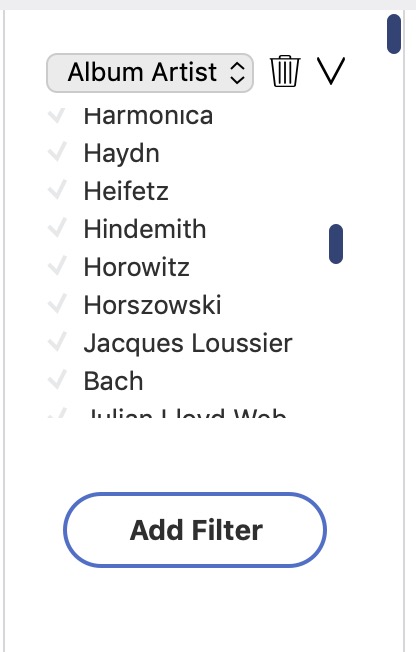
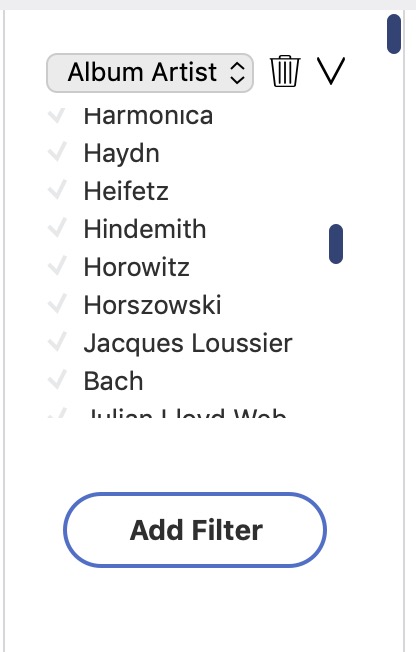
maybe Jean-Sebastien (Bach) is in the metadata? that would make sense
Thank you for your comnent. But, that is not the case. I checked carefully that Haydn is Haydn and Bach is Bach in my Album Artists metadata.
Which is the value in the Album Artist Sort field?
Thank you for your question. But, what do you mean by “the value”?
It seems we are missing View/Show Artists List in the new 3.5 versions.
Check metadata with a tag editor like Yate, you can check it in Audirvana too, open the the metadata editor panel on the right
… means the content of the tag. There are two tags related with sorting: album artist sort tag and artist sort tag. Check the album artist sort tag
I see! In case of classical albums, I use composer’s last name like “Bach” for Album Artist and players’ names like “Sigiswald Kuijken La Petite Bande” for Artist. And I am sorting by Album Artist tag information.
This sorting problem which I also mentioned in another thread has not been fixed yet.
What is the “sort by” name for the albums or artists you have an issue with the sort order?
As I mentioned above, sorting by album artist is a problem. Even after deleting database and re-importing files, “Bach” comes after H and J. Strange!
For classical albums, I use “Johann Sebastian Bach” for composer tag and “Bach” for album artist tag. When sorting by Album artists, “Bach” always comes after “Haydn”!
There are two different fields for albums and artists names:
This enables to have a display with Firstname Lastname, and sort by Lastname Firstname.
Can you then check using the metadata editor (click on the tag icon right most of the window to show it) the name used for sort (“sort by” field) for such artists, or albums.
I used Yate as a metadata editor to check “The name for sorting” of “Album artist” of one of the wrongly sorted “Bach” albums. Sorting field was empty for “Album artist” as well as the other tag fields as shown in the figure. By the way, both Music (Catalina version of iTunes) and Roon sort these albums correctly.
Can you check in Audirvana directly?
It is quite possible it is another album that has supplied the Sort Artist info.
I checked in Audirvana and “Artist” for album is just “Bach”. There is no “sort as” box for (Album) Artists which we could check in the old A+. I have 212 “Bach” albums and all of them were sorted in a wrong way. In addition, I noticed that “Mahler” albums are also sorted wrong. I do not understand why a different album could supply the Sort Album Artist information. Totally strange!
To get the sort name of an artist, you need to be in the artist albums view, not in an album tracks view as the one you’ve captured above.
For the album above, click on “Bach” hyperlink to show Bach artists. You’ll then get the Bach name and sort name displayed in the metadata panel.
I did check the artist albums view and found out “Bach” was treated as “Johann Sebastian Bach”. Since I corrected these “sort as” names, everything is going fine. Now, this “sorting” issue has been solved. Thanks a lot!
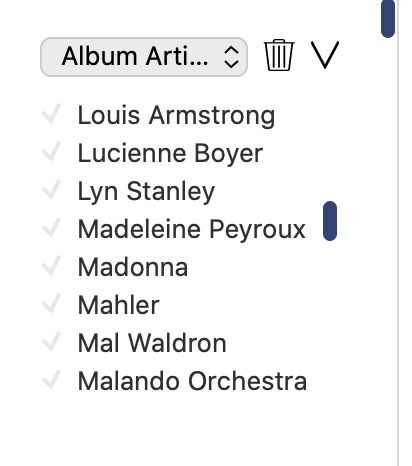
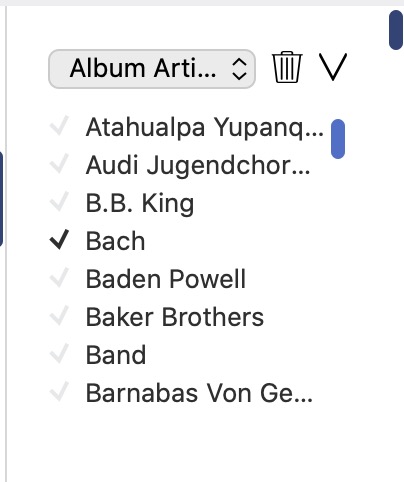
Thank you so much for this. I’ll give it a try.
Bob