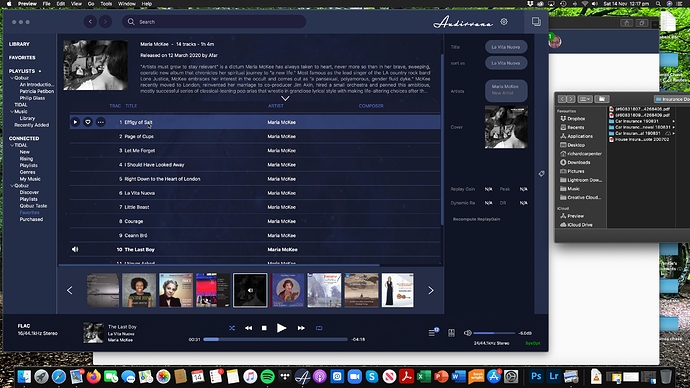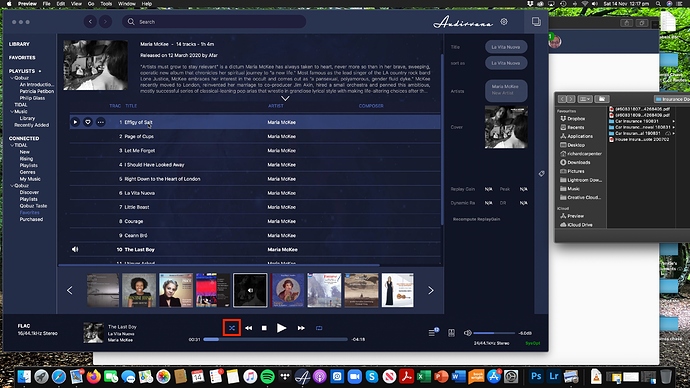How do I play tracks in their original sequence on the album? When playing a classical piece with a sequence of tracks this is essential, and for other genres I usually prefer to listen to albums in the sequence on the album. But whatever sequence option I try, it jumps around the tracks.
Hello @RichardADC,
Can you make some screenshot about the issue you describe so it will be easier for us to help you?
Hi, I’m not sure how a screenshot would help, there’s a list of tracks, the system plays the first , then jumps to another track, further down the list, missing the second track.
Screenshot attached, as I said in my earlier message I’m not sure how it helps. The system plays the first track on the album, then jumps to another (random) track.
If I can’t change this, the app is useless to me. Hopefully it can be sorted!
Regards, Richard
You have the shuffle button enable, this is why you get a random track being played at the end of a track. Note that you also have repeat track enabled.
Thanks, that makes sense, although it’s a bit counter-intuitive that the button goes darker when it’s enabled
What would be the best for this in your opinion to be more intuitive?
Good question, I’m used to icons being brighter when enabled, and greyed-out when disabled. I’m using the darker screen layout, so the blue almost disappears.
This topic was automatically closed 375 days after the last reply. New replies are no longer allowed.