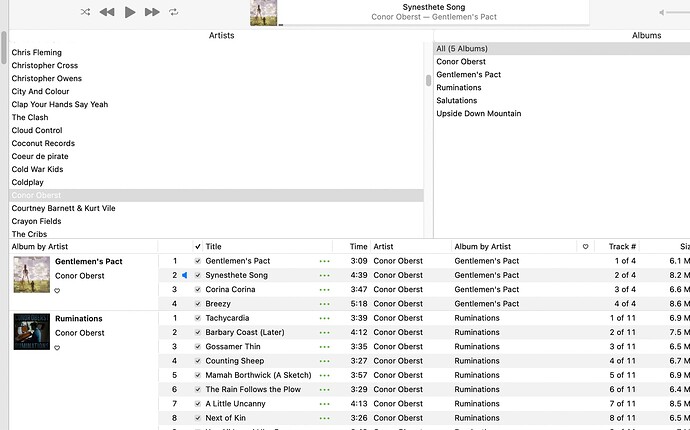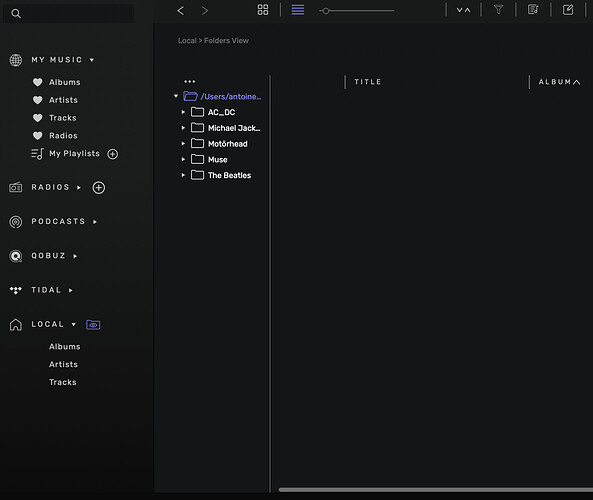is there a way to sort the artist by last name in Tidal and Qobuz? I have looked everywhere and cant seem to find out how to do this.
Sort them by going to Artists under My Music and use the ^v , Not under Tidal
It’s a bit counterintuitive
And strictly last name I’m not sure if you can
I’m using the app on my iPhone. This does not seem to be an option. When I run from my Mac I can find an option to sort based on name and then ascending or descending but this only sorts on full name.
Between my iPad using remote and Mac I see exactly the same sorting not perfect perhaps but quite usable, do you see a difference between your Mac and iPhone?
No, the sorting seems the same. I just can’t believe there is not a way to sort on last name. The only name sort I can see is full name, which for individual artist means “first name”. Can you sort by last name?
In metadata in music files there are no separate fields for ‘Artist First Name’ and ‘Artist Last Name’.
The standard fields for metadata in music files are only ‘Artist’ and ‘Album Artist’. Both the first and last name are combined in those fields.
Also this data is not allways filled correctly or consequently. This is not Audirvana’s fault, but this is done by third parties (record company, Tidal, Qobuz, MusicBrainz, private people etc.).
For instance in one instance the Artist field can be filled with ‘Peter Gabriel’ but in another instance the field can be filled as ‘Gabriel, Peter’ or even as ‘Gabriel’. You can see in the second example, that the last name is first. In the third example there is not even a first name, only a last name.
A music app (any music app) can not parse that information correctly and reliably. That is the reason you are not given the option to sort on Last name or first name, because that information is simply not there. The only sort order offered is ‘Artist’ and that sort will be on the complete ‘Artist’ or ‘Album Artist’ field. The sorting here depends on how correctly those fields are filled.
All music apps I have (Foobar2000, Roon, JRiver, Audirvana) have problems with this, because a program is only as good as the data it is given. Roon is slightly better, because Roon has a whole dedicated team curating the data by hand. But even in Roon I see lot’s of posts in the forum about incorrect sorting of artists.
Also, in the case of Tidal and Qobuz, Audirvana is dependend on the interface provided by Qobuz or Tidal and if that option is not in the interface it can not be done, unless Tidal or Qobuz add the option to the interface.
Ik know you find it hard to believe there is not a way to sort on the last name, but now you see it is not as simple as you think  But at least you know now it is not only a problem in Audirvana
But at least you know now it is not only a problem in Audirvana 
Thanks for the reminder. It has probably been 15 years since I ripped my CD collection (5000+ CDs) and I forgot how many weeks I spent editing the metadata for this very reason. In my collection of both albums before there were CDs and CDs, my collection and that of everyone I knew was alphabetized by last name, not first. Peter Gabriel lived in Barry Gibbs neighborhood not Peter, Paul and Mary’s. It’s surprising to me that no one has created some kind of database that can be used to sort by first or last name. Roon does a very respectable job although they also occasionally miss one.
Which brings me to my other major peeve with both Roon and Audirvāna…and that is the lack of a list view. When I went to select something to play from my albums or my CDs I looked at the spines of either and was presented with a “list” of CDs or Albums sorted by artist last name then by album. I don’t know what the hang up is with implementing a list view. I know literally no one who selects what artist or album they are going to play based on cover art. Using icons for the artist or their albums is incredibly unwieldy when you have hundreds or thousands of artist or albums and are scrolling through for inspiration…and it’s doubly frustrating when using a small screen like your phone…but the powers that be at both Audirvāna and Roon seem bound and determined that their way is the only one that matters.
Hello @Smooring,
We will add the list view of album/artist in the Remote in the next update. We may also add it in Studio but not in the next update of Studio.
I’m trying out Audirvana and the only feature preventing me from signing up now is a list view for Artist. Like Smooring above I have a huge collection. The list view (sans artist/cover art) is the quickest and most convenient way to find my music. To me the iTunes Song view split with artist and album has always been very intuitive and no matter how many other viewing options Apple added to iTunes I’ve always come back to the basic view.
This topic was automatically closed 375 days after the last reply. New replies are no longer allowed.