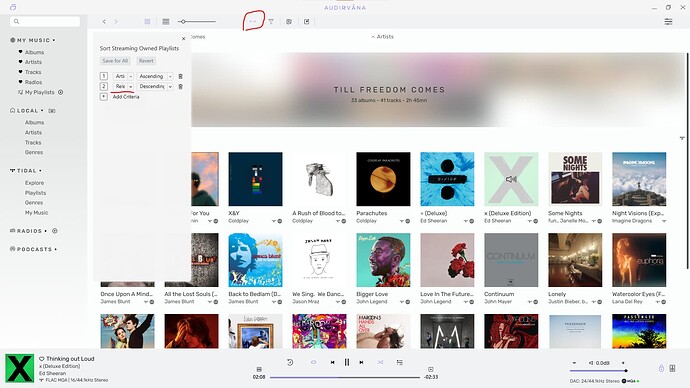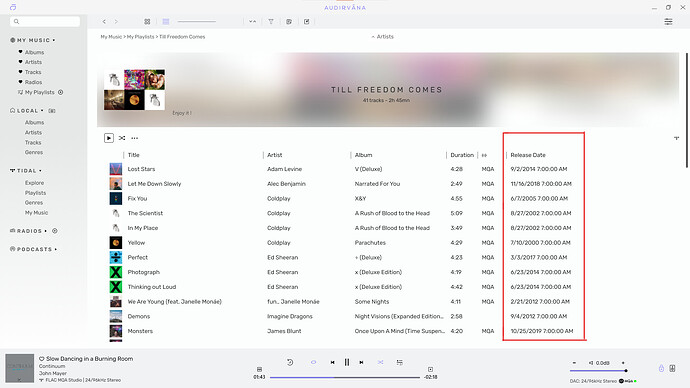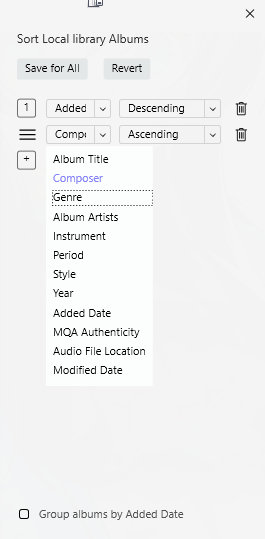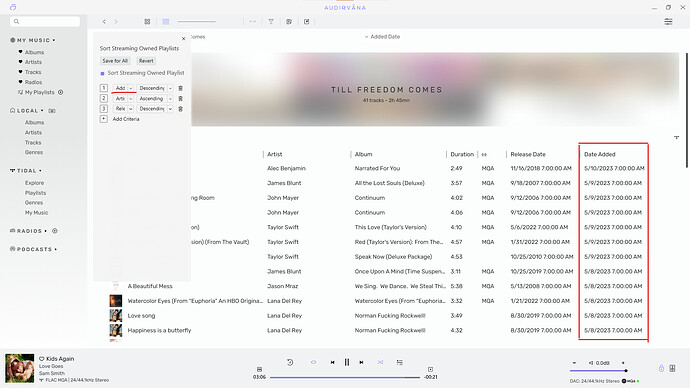Hello everyone,
I hope you can help me with a sorting issue I’m experiencing in Audirvana. I’m currently using the software for a trial period, but I’m encountering difficulties sorting my music library. Unfortunately, my English proficiency is limited, so I apologize if my explanation is not clear.
Recently, I added a batch of files to my library, and I would like to sort them either by their release dates or the dates they were imported to my PC. However, I haven’t been able to find an option within Audirvana to sort my library based on these criteria. When I attempt to sort by import date, all the albums appear to have been added on the same day, which is not accurate.
I would greatly appreciate any assistance or guidance you could provide to help me resolve this sorting issue. Is there a way to modify the sorting options or adjust the settings to achieve the desired sorting based on release date or import date?
I apologize for any inconvenience caused, and thank you very much for your understanding and support.
(Translation note: This message has been translated using an AI language model.)
This is my initial guide to see if it solves the problem you are having. 
Thank you for your prompt response. I received the screenshot showing the sorting options, including the “Release Date” option. However, upon further examination, it seems that the “Release Date” option is not available on my screen. I understand that there might be a possibility that individual songs lack embedded release date metadata, which could be causing this issue.
Considering my original intention to sort albums based on the order of addition, rather than individual track release dates, I have decided to let go of pursuing this particular sorting method for now. I appreciate your assistance and understand that this may be a limitation within Audirvana.
Have you tried the function Added date ?
I wanted to reach out regarding an issue I’m facing with sorting my library based on the “Added Date” option in Audirvana. Upon using this sorting option, I noticed that all albums appear to have the same date, specifically May 6th, which is the date I initially imported the files into my library.
Unfortunately, this poses a challenge as it prevents me from achieving the desired sorting based on the actual dates of album additions. Ideally, I would like the albums to be sorted in the order they were individually imported into the library, rather than displaying the same date for all of them.
I would greatly appreciate any guidance or suggestions on how to address this sorting issue and achieve the desired sorting order based on the individual import dates of the albums.
Thank you for your attention to this matter.
That’s the added to library date indeed, what you’re looking for could be the file system added date
You are right.
I would like to sort by the file system added date.
I would also love to have this feature