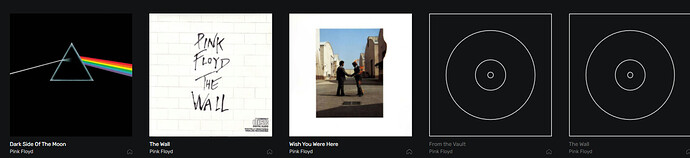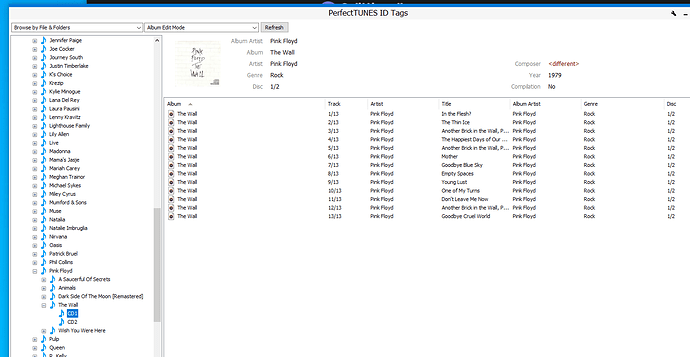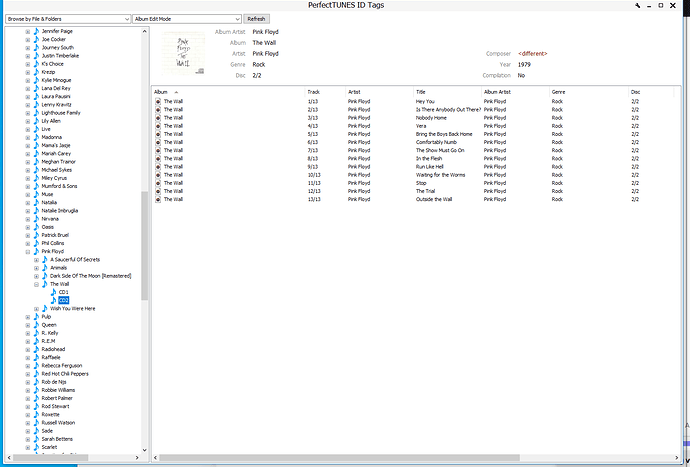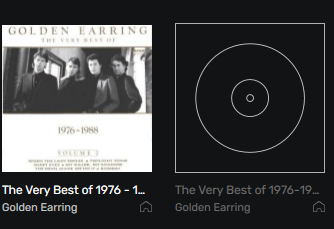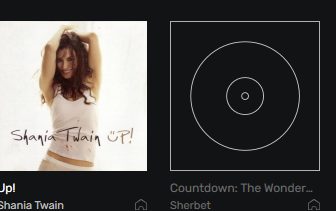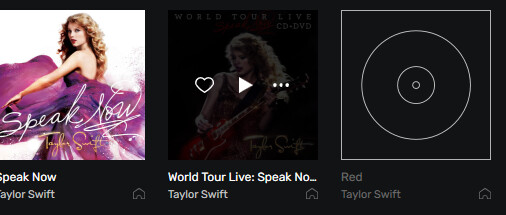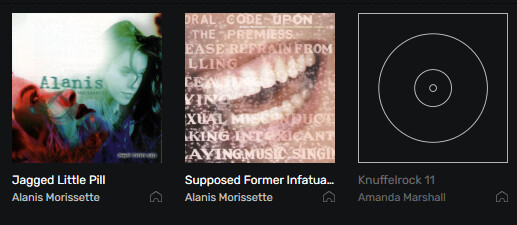I have a problem with Aurivana studio,
By importing all my music ( 1 folder with structure: Artists/Album/disc and for compilations the structure: compilations/Album/disc) some of the albums are splitted up in two or more albums. Somethimes only 3 titels of the 40 are split from the rest. Also if I import compilation albums (metadata is correct, and the album artist is left empty) Audirvana is adding random artist names as album artist. (this problem I also have in the 3.5 version). The only thing I can do for fixing this is delete the album artist but this doesn’t work for some albums (software is putting back the artist).
What is here the problem? In version 3.5 everything is working fine (after tweaking the compilation albums, some are good, other I need to remove the album artist)
Go in tracks view, scroll till you arrive at artist named: artist, you will see that that album have one the one artist in the tsg editor, remove the ones you don’t want and save
Works for some of them, other not.
And why is the software pulling apart albums? example:
Al the metadata is correct, albumartist = pink floyd, album also all the same…
I think that the problem is solved.
The new database (studio) was on the same location as the 3,5 version. I’ve change the location, en made a total rebuild of the database and now all the data is showing up right.
Strange.
We are having this same issue! For the many albums where there are numerous song writers (e.g., Adele, Beatles, Broadway shows, etc.), Apple’s Music app and other third-party software all correctly read “Album Artist” and arrange, display and sort albums based on that. But Audirvana Studio is not doing so and, instead, it incorerctly “splits” and shows multiple albums for the same albums (e.g., Adele 21 shows several times, depending upon who wrote which songs). This creates a horrible mess and makes using Audirvana very confusing and almost impossible to use. I have searched all over the Audirvana settings and community forum for how to tell Aurdirvana to “sort by Album artist”, but I cannot find that setting anywhere. I also have written several times to Audirvana Tech Support, but nobody every replied with an answer. So, how does one fix Audirvana, which otherwise is a wonderful app, and get it to correctly sort and display albums (which is, of course, a very basic and critical function for any music app)? Thanks to whoever lets me know how to do this! @Antoine