The “Stop” button doesn’t appear when i press play/pause In the playback view.
How to stop playback completely within close app.
The “Stop” button doesn’t appear when i press play/pause In the playback view.
How to stop playback completely within close app.
Hi tontonhf!
Click the lock icon to “stop/release” the audio from exclusive mode. This way you can also use other audio apps or even your browser (youtiube etc) to listen to music/audio.
Hi cybertrancer,
Thanks for your answer.
But where is the ‘lock button’. Th button at the right bottom is not available.!
Capture d’écran 2021-05-24 à 15.06.30|690x44
As seen below:
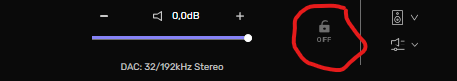
On your print i see that it is already unlocked/stopped.
Try it when you are playing some song.
It’s OK . Thanks to you.