Most folks are familiar with the kerfuffle over Studio modifying user source files by adding a MusicBrainz ID tag - thank you for disabling that and making it opt-in. However, while you have now appropriately moved the analysis products to the SQLite (I think) database, you are still forcing this analysis to be performed. My recommendation and request is that the entire analysis and association with MusicBrainz be disabled on start and be made opt-in. I have no desire to have Studio display anything but the native tags present in my audio files, many of which have been carefully curated by me, particularly for classical music. If you could see fit to implement this, I would be almost certain to purchase a subscription to Audirvana Studio. However, if this analysis continues to be unable to be turned off I will stick with Audirvana 3.5 which does meet my needs.
I join in canceling the analyzes. So far, we are addressing why the analysis never ends for me. Nothing has been resolved yet.
I agree fully. I have all the information I need in my own tags. I now notice that Audirvana overrules that in some cases and displays incorrect data. So yes please, make this whole analysis an opt-in.
I m agree too. Even with the 1.5.5 version the analysis Never stopped…
I agree as well. Would like to see this process optional.
I finally got my analyzing to finish but only after many days of reorganizing and renaming some of my music files. Took a long time just to find which files I needed to rename.
Now that your things are back to normal, Close Audirvana and COPY that .sqlite file (your database) in another place as a todays backup… i do that regularly just in case a bug come back… and it will 
Don’t you have TimeMachine to do this for you?
On my music macmini i only use time machine when i backup the computer, not often. Copying the database everyday…
That is the first thing I should have done when analyzing finished but did not even think of it.
So RunHomeSlow a big thanks to you is in order! I just did it so hopefully my .sqlite file will be available if or when needed.
Thanks again!
Its dead easy , let it run overnight , crash and then it will never start again
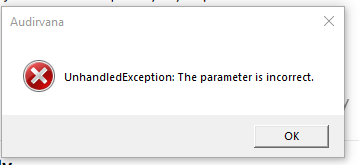
Now what !!
Every time I add a new playlist with new music files to AS, it analyzes them and ruins the tags. 
Agree 100%. This retagging is annoying to the extreme. Particularly with classic music. My metadata is perfect, please just use that. The softwrare is so buggy, it makes it difficult to even adjust one song, let alone half my catalogue.
I was able to complete the analysis. I made several folders in the music and added one at a time. The analysis always jumped. But one album doesn’t end there! There is a mistake somewhere. I don’t mind the album I put outside the library and the analysis went to an end. Try it for sure it will take a little longer but successfully.
I’ve followed the same procedure. And I’ve also had a handful of folders that didn’t want to analyze succesfully.
Look if that album contains unusual symbols like % etc. That was the culprit here. Renamed the folders or files, and analysis worked.
I didn’t have this issue on my Mac, but the Windows version of AS did fail on it. Same local library, just a different copy of it.
Sadly, it looks like the developers haven’t shown any interest in my suggestion. That’s fine. A3.5 is working well and I will continue with it.
Yes I found a mistake, it was a% sign !!!
as I changed it the analysis was completed. Try everyone whose analysis doesn’t end there.
Hello @padraic ,
Don’t worry, we see every post and we understand that there is a demand about the possibility to opt out for this feature. We need to think about how we can implement it and the time it will require to implement it.
Thanks. I suppose on some level, I’d even accept that the analysis will be performed, but that there would be a setting to only use native tags, not those from MusicBrainz. I can’t imagine that would be hard to implement - you must need to account for the situation where there is no data in the MusicBrainz database for a particular source file, and thus must fall back on the native tags. So simply invoke that situation all the time if “USE_NATIVE_TAGS” is active.
I agree with you.
After all, there is some merit in MusicBrainz as regards the Artist bios and album reviews, but that is where I would put the limit of MusicBrainz contribution to the user interface. For Artist, Album Artists, Composers and Genres, I am doubtful that MusicBrainz is a force for good.
Some music players or media software give you the choice to use external sources in preference to the files metadata, and provide thus a solution than can satisfy a larger spectrum of users.