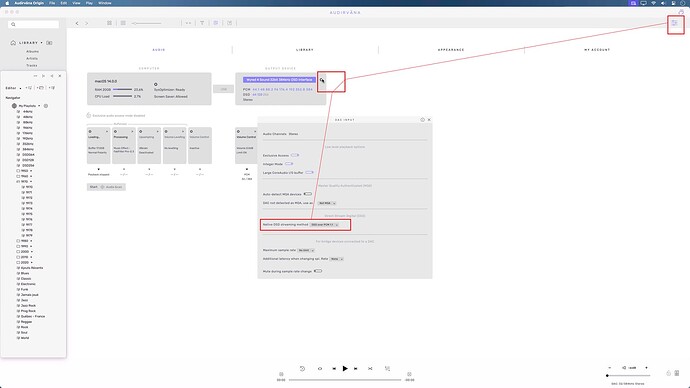Hi everyone! I use Audirvana Studio which runs on my MacBook Pro with a DAC suitable for playing DSD 256 files. I have many files downloaded from the High Definition Tape Transfer DSD 256 site which I usually read with Tascam software with
with great satisfaction (High sound quolity but very poor functionality for that reason I would like to do it with Audirvana that already use with Qubuz for PMC streaming) . If I play these DSD files on Audirvana they are converted automaticaly to PCM… If I use my DAC in DSD the only result is a strong white noise comes out. What do I have to do to listen to REAL DSD 256 with Audirvana???
Please HELPPPPPP
Hi @MARINETTI,
macOS is not able to send raw DSD streams. That’s why the DSD over PCM standard has been developed: to send raw DSD in a fake PCM stream.
To identify it as such, there are 8 bit markers in it.
And the presence of these markers doubles the need of bandwidth, thus explaining why on a mac only half of the max DSD rate is available.
If you use a Windows device and a ASIO driver (built by your device manufacturer), you can get the maximum DSD rate of your device.
If you have this preferences in the DAC settings of Audirvana,
you have to select this option on a MAC…
1 Like
1