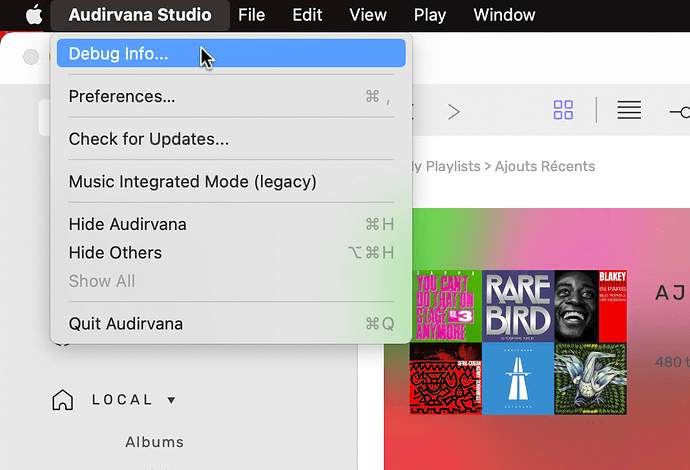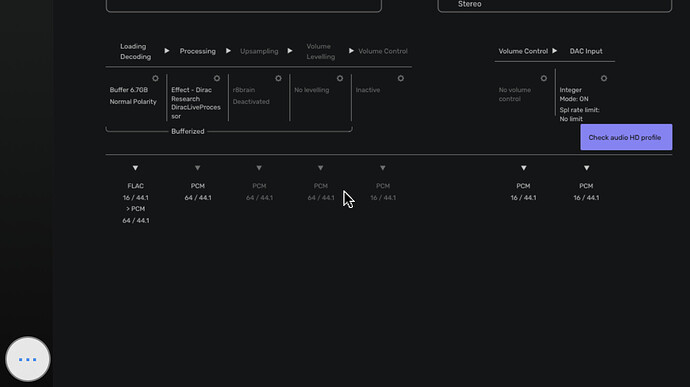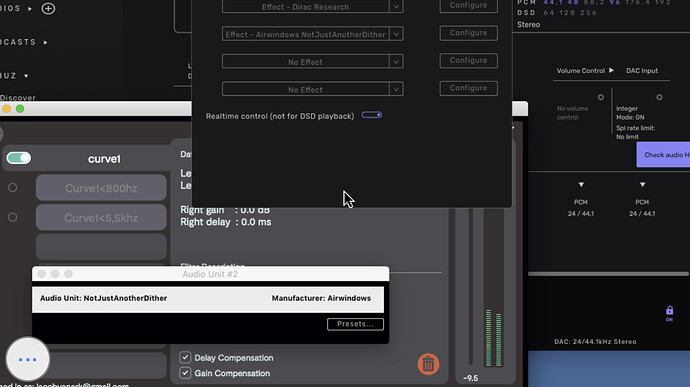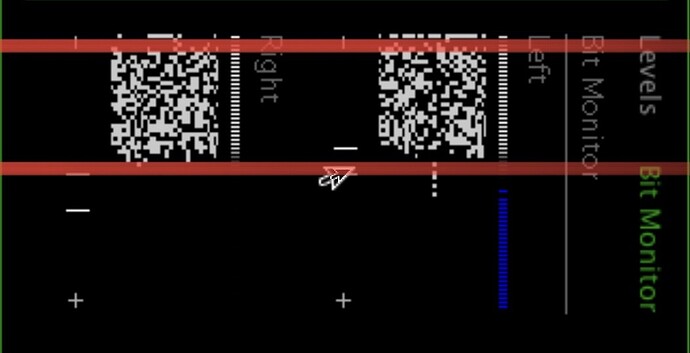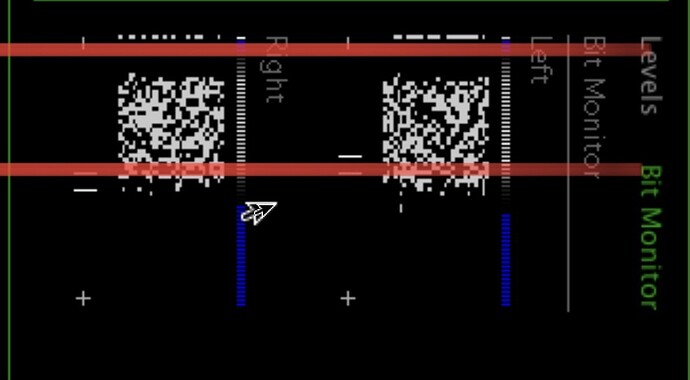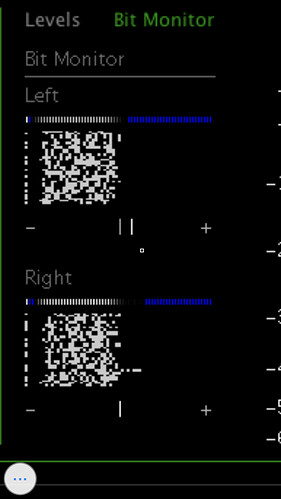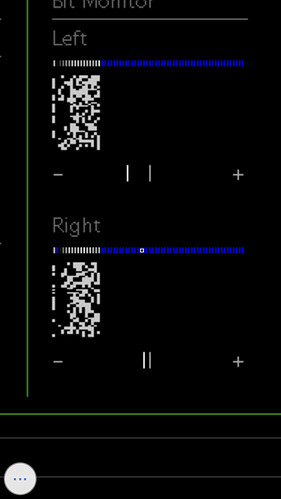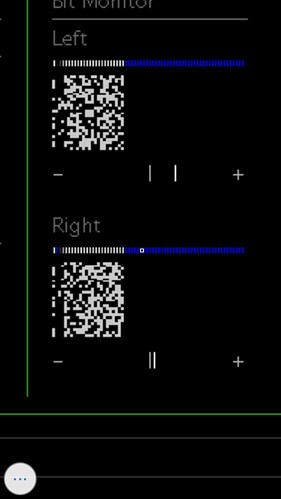I was hearing significant midrange noise on my system and it drove me nuts. Jack Johnson, Times like these especially at 40s and beyond is awful. I troubleshot through replacing drivers thinking I had blown one midrange but all spares identical and test good. Tried another amp, source, preamp, checked my crossovers, checked connections, etc…and finally another source with direct Qobuz (USB from my iphone) 90% less noise. Back to my original source, Qobuz through audirvana studio on a mac mini, terrible still. Tried Qobuz direct on the mac mini without Audirvana studio, noise is 90% gone. Tried old version of just audirvana, same noise. Never heard this until recent weeks. Did something happen? What could it be and what can I do to fix it???
Maybe it’s some setting on the DAC?
I thought about that as well as the mac mini audio settings and went through it all and even called the DAC manufacturing and discusses the OS and the drivers etc…nothing.
At this point I am trying a free download of ROON. NO Midrange noise.
Thanks for the thought.
Do you use any kind of VST? Adding gain?
Could you share the debug info?
I am not using VST, DSP etc…I am trying to go completely clean raw digital data into the DAC with no other influence. The gain is all set to full volume if you will on Audirvana so as not to damage the signal as well. No sure what your are referring to on the debug info unless you mean the VST data.
Debug info:
SIGNAL PROCESSING:
Polarity Inversion:
Globally: OFF
Per track: OFF
Effects plugins NOT ACTIVE
UPSAMPLING:
SoX not in use
SoX filter parameters
Bandwidth at 0dB = 99.5%
Filter max length = 30000
Anti-aliasing = 100
Phase = 66%
AUDIO VOLUME:
Max allowed volume: 100
Replay Gain: None
SW volume control: OFF
LIBRARY SETTINGS:
Sync list: 9 folders
AUTO: /Volumes/NO NAME/
AUTO: /Users/trushworth/Documents/Music Files/HDtracks
AUTO: /Users/trushworth/Downloads/OCT0002-ClandestineAmigo-TemporaryCircumstances/ClandestineAmigo-TemporaryCircumstances-DSD
AUTO: /Users/trushworth/Downloads/OCT0005-GabrielMervine-SaySomethin
AUTO: /Users/trushworth/Downloads/OCT0006-AudiophileMasters-Volume1/AudiophileMasters-Volume1-192k-24bit
AUTO: /Users/trushworth/Downloads/OCT0006-AudiophileMasters-Volume1/AudiophileMasters-Volume1-96k-24bit
AUTO: /Users/trushworth/Downloads/OCT0006-AudiophileMasters-Volume1/AudiophileMasters-Volume1-DSD
AUTO: /Users/trushworth/Downloads/PS Audio Audiophiles Guide/The Audiophile Reference Disc Volume 1 - 44.1k 24bit
AUTO: /Users/trushworth/Downloads/PS Audio Audiophiles Guide/The Audiophile Reference Disc Volume 1 - DSD
iTunes/Music library synchronization: not synchronized
Library database path: /Users/trushworth/Library/Application Support/Audirvana/AudirvanaDatabase.sqlite
Remote Control server:
Listening on fe80::4f1:b706:7cd3:c11e%en1 on port 49554
ACTIVE STREAMING SERVICES
Qobuz: Connected as Qobuz Studio
HRA-Streaming: Login failed
=================== AUDIO DEVICE ========================
CoreAudio audio path, buffer I/O frame size: 512
Max. memory for audio buffers: 2586MB
Exclusive access: Enabled
Integer mode: Disabled
Preferred device:
PS AUDIO PS AUDIO USB AUDIO 2.0
Model UID:PS Audio USB Audio 2.0:2616:0113
UID:AppleUSBAudioEngine:PS Audio :PS Audio USB Audio 2.0:fd120000:1
Active Sample Rate: 96kHz
Hog Mode is off
Bridge settings:
Sample rate limitation: none
Sample rate switching latency: none
Limit bitdepth to 24bit: OFF
Mute during sample rate change: ON
Selected device:
Local audio device
ID 0x27 PS Audio USB Audio 2.0
Manufacturer: PS Audio
Model Name: PS Audio USB Audio 2.0
Model UID: PS Audio USB Audio 2.0:2616:0113
UID: AppleUSBAudioEngine:PS Audio :PS Audio USB Audio 2.0:fd120000:1
8 available sample rates up to 384000Hz
44100
48000
88200
96000
176400
192000
352800
384000
Audio buffer frame size : 29 to 4096 frames
Current I/O buffer frame size : 512
Volume Control
Physical: Yes
Virtual: Yes
MQA capability
Auto-detect MQA devices: Yes
Not a MQA device, user set to not MQA
DSD capability: DSD via PCM 1.1
Device audio channels
Preferred stereo channels L:1 R:2
Channel bitmap: Ox3, layout:
Channel 0 mapped to 0
Channel 1 mapped to 1
Audio channels in use
Number of channels: 2
Use as stereo device only: No
Simple stereo device: Yes
1 output streams:
Number of active channels: 2, in 1 stream(s)
Channel #0 :Stream 0 channel 0
Channel #1 :Stream 0 channel 1
Stream ID 0x28 2 channels starting at 1
24 virtual formats:
2 ch Mixable linear PCM Interleaved 32 little endian Signed Float 384kHz
2 ch Mixable linear PCM Interleaved 32 little endian Signed Float 352.8kHz
2 ch Mixable linear PCM Interleaved 32 little endian Signed Float 192kHz
2 ch Mixable linear PCM Interleaved 32 little endian Signed Float 176.4kHz
2 ch Mixable linear PCM Interleaved 32 little endian Signed Float 96kHz
2 ch Mixable linear PCM Interleaved 32 little endian Signed Float 88.2kHz
2 ch Mixable linear PCM Interleaved 32 little endian Signed Float 48kHz
2 ch Mixable linear PCM Interleaved 32 little endian Signed Float 44.1kHz
2 ch Non-mixable linear PCM Interleaved 24 little endian Signed Integer aligned low in 32bit 384kHz
2 ch Non-mixable linear PCM Interleaved 24 little endian Signed Integer aligned low in 32bit 352.8kHz
2 ch Non-mixable linear PCM Interleaved 24 little endian Signed Integer aligned low in 32bit 192kHz
2 ch Non-mixable linear PCM Interleaved 24 little endian Signed Integer aligned low in 32bit 176.4kHz
2 ch Non-mixable linear PCM Interleaved 24 little endian Signed Integer aligned low in 32bit 96kHz
2 ch Non-mixable linear PCM Interleaved 24 little endian Signed Integer aligned low in 32bit 88.2kHz
2 ch Non-mixable linear PCM Interleaved 24 little endian Signed Integer aligned low in 32bit 48kHz
2 ch Non-mixable linear PCM Interleaved 24 little endian Signed Integer aligned low in 32bit 44.1kHz
2 ch Non-mixable linear PCM Interleaved 16 little endian Signed Integer 384kHz
2 ch Non-mixable linear PCM Interleaved 16 little endian Signed Integer 352.8kHz
2 ch Non-mixable linear PCM Interleaved 16 little endian Signed Integer 192kHz
2 ch Non-mixable linear PCM Interleaved 16 little endian Signed Integer 176.4kHz
2 ch Non-mixable linear PCM Interleaved 16 little endian Signed Integer 96kHz
2 ch Non-mixable linear PCM Interleaved 16 little endian Signed Integer 88.2kHz
2 ch Non-mixable linear PCM Interleaved 16 little endian Signed Integer 48kHz
2 ch Non-mixable linear PCM Interleaved 16 little endian Signed Integer 44.1kHz
32 physical formats
2 ch Mixable linear PCM Interleaved 24 little endian Signed Integer aligned low in 32bit 384kHz
2 ch Mixable linear PCM Interleaved 24 little endian Signed Integer aligned low in 32bit 352.8kHz
2 ch Mixable linear PCM Interleaved 24 little endian Signed Integer aligned low in 32bit 192kHz
2 ch Mixable linear PCM Interleaved 24 little endian Signed Integer aligned low in 32bit 176.4kHz
2 ch Mixable linear PCM Interleaved 24 little endian Signed Integer aligned low in 32bit 96kHz
2 ch Mixable linear PCM Interleaved 24 little endian Signed Integer aligned low in 32bit 88.2kHz
2 ch Mixable linear PCM Interleaved 24 little endian Signed Integer aligned low in 32bit 48kHz
2 ch Mixable linear PCM Interleaved 24 little endian Signed Integer aligned low in 32bit 44.1kHz
2 ch Mixable linear PCM Interleaved 16 little endian Signed Integer 384kHz
2 ch Mixable linear PCM Interleaved 16 little endian Signed Integer 352.8kHz
2 ch Mixable linear PCM Interleaved 16 little endian Signed Integer 192kHz
2 ch Mixable linear PCM Interleaved 16 little endian Signed Integer 176.4kHz
2 ch Mixable linear PCM Interleaved 16 little endian Signed Integer 96kHz
2 ch Mixable linear PCM Interleaved 16 little endian Signed Integer 88.2kHz
2 ch Mixable linear PCM Interleaved 16 little endian Signed Integer 48kHz
2 ch Mixable linear PCM Interleaved 16 little endian Signed Integer 44.1kHz
2 ch Non-mixable linear PCM Interleaved 24 little endian Signed Integer aligned low in 32bit 384kHz
2 ch Non-mixable linear PCM Interleaved 24 little endian Signed Integer aligned low in 32bit 352.8kHz
2 ch Non-mixable linear PCM Interleaved 24 little endian Signed Integer aligned low in 32bit 192kHz
2 ch Non-mixable linear PCM Interleaved 24 little endian Signed Integer aligned low in 32bit 176.4kHz
2 ch Non-mixable linear PCM Interleaved 24 little endian Signed Integer aligned low in 32bit 96kHz
2 ch Non-mixable linear PCM Interleaved 24 little endian Signed Integer aligned low in 32bit 88.2kHz
2 ch Non-mixable linear PCM Interleaved 24 little endian Signed Integer aligned low in 32bit 48kHz
2 ch Non-mixable linear PCM Interleaved 24 little endian Signed Integer aligned low in 32bit 44.1kHz
2 ch Non-mixable linear PCM Interleaved 16 little endian Signed Integer 384kHz
2 ch Non-mixable linear PCM Interleaved 16 little endian Signed Integer 352.8kHz
2 ch Non-mixable linear PCM Interleaved 16 little endian Signed Integer 192kHz
2 ch Non-mixable linear PCM Interleaved 16 little endian Signed Integer 176.4kHz
2 ch Non-mixable linear PCM Interleaved 16 little endian Signed Integer 96kHz
2 ch Non-mixable linear PCM Interleaved 16 little endian Signed Integer 88.2kHz
2 ch Non-mixable linear PCM Interleaved 16 little endian Signed Integer 48kHz
2 ch Non-mixable linear PCM Interleaved 16 little endian Signed Integer 44.1kHz
Local devices found : 2
Device #0: ID 0x3a Built-in Output Manufacturer: Apple Inc. Model UID: AppleHDA:33 UID: AppleHDAEngineOutput:1B,0,1,2:0 Model Name: Apple Inc. Built-in Output
Device #1: ID 0x27 PS Audio USB Audio 2.0 Manufacturer: PS Audio Model UID: PS Audio USB Audio 2.0:2616:0113 UID: AppleUSBAudioEngine:PS Audio :PS Audio USB Audio 2.0:fd120000:1 Model Name: PS Audio USB Audio 2.0
UPnP devices found : 1
Device #0: ID 0x0 [AV] Samsung Soundbar MS650 UID: uuid:029eda92-9932-46e1-bd07-fd0ec4791534 Location: http://192.168.1.77:9197/dmr
My bad on this, but problem remains…confusing story in trouble shooting but the apple parametric eq had been on, I turned if off after I got the parameters for another streamer test.
I didn’t realize it was on and forgot I turned it back off. I tried it again with it off and the mid range noise is gone. Doesn’t make sense but it is gone. I had 4 parameters ranging from about 0.5 db of gain to 4db between about 48 hz to 85 hz to try to compensate for the woofer frequency response and integration with subs. Does this mean I can’t use it or I am going to get noise? The midrange noise is in a range between 1500 and 3000 hz.
Also, on another note from a previous thread I started but is closed, when is the sorting feature on the remote coming out…sorry to mix topics.
It is not possible to add gain in a eq without compensating this.
When the frequency is already close to 0dB FS. Then adding a few dB wil give a very ugly result.
Indeed. That’s what I do too. When raising bass with 4 db low the gain with 4 db (-4). If you use upsampling low 3.5 db (-7.5) - not only my opinion. Currently i stay with -10, not a single distortion. I have enough volume on dac and amplifier. I disabled the software volume, don’t need.
Any form of DSP requires more headroom.
Albums that have not been mastered too hard do have a few dB left before clipping occurs. A hard mastered pop album is already near clipping. Every 0.1 dB can already cause problems. Even reducing gain in a narrow band gives a small gain increase around the tilting point and can cause clipping.
Yes. I duscovered this recently. Just installed Sonimus EQ, raising the bass with few db’s leaving the gain to zero, playing “In the army now” from Qobuz and… and… OH, MY SPEAKERS, STOP!
That reminds me of something else.
My DAC supports PCM 16/44.1 and higher. So a 16/44.1 stream is also sent to the DAC in this way. Not a problem in itself.
Only I use Dirac and compensate depending on the preset between 6dB and 12dB. This causes me to lose 2 bits.
If the stream were to go to DAC as 24 bit then not much of a problem. but AS goes from 64 bit internal to 16 bit, while DSP is in use.
In theory this is a less attractive solution.
After DSP is applied, and gain is compensated, at least 24bit should be used. Or dither should be applied.
@Antoine
Why does AS go from 64bit to 16bit after DSP?
Edit: I did add dither
https://www.airwindows.com/not-just-another-dither/
Edit2: it would be great if AS would detect clipping and warn the user.
Edit3: with real-time control enabled the stream is 24bit.
Great information. A lot to learn about all of this specifically. Makes sense though. Ill keep it all off for now and work on the hardware and room to get it right for me. Without out it the AS clarity and imaging is good…sure would like some sorting of favorites etc…kind of useless if you can’t find your music to hear it, now without distortion, thankfully.
Applying DSP gives great opportunities to improve the audio reproduction. It also has multiple risks of causing problems that are not always easy to trace. Visualizing the gain structure and/or clip indication (with or without clip counters) does help.
Resampling, EQ, Roomcorrection, etc, nothing is by definition bad or something that should be avoided at all times. Using the right tool for the right application in the right way is great.
Hi @Antoine
is it true that a stream with realtime processing becomes 24 bit. And with realtime disabled but processing applied as 16bit?
Thanks in advance.
Edit:
Sometimes a picture says more than 1000 words. It’s not scientific, but below is the bitstream of a 16/44.1 track. It stays between the red lines.
When we reduce the gain by 12dB, the whole goes down a few bits.
This provides headroom for processing at the top. And requires some extra space at the bottom. As long as we have a few dB of room, this is fine. If a 16bit file is then made of this again, we lose the information at the bottom.
Interesting. (For the bit-nerds among us) This is MusicScope in the 64bit DSP bus.
The first bit monitor screenshot is an original 16 bit signal.
16bit in white (in use) and the rest is all blue. Means they are unused.
The second is the same song after DSP with Dirac.
All of a sudden more than 32bit of data is present here.
Third is a truncation to 16 bit.
Fourth is a truncation to 24bit.
It’s not the same moment in the song. In this example it’s not about the top bits, but about the truncated part at the bottom.
It’s really cool that Audirvana gives the ability to run DSP. The only question is how many risks you get in return with clipping and rounding errors.
In my case, the data is sent to the DAC as 16bit by default. More than 16bit of data seems to be truncated.
In summary:
-
A clip indication to warn the user that the signal is above 0dBFS.
-
When processing is active always in 24bit or higher to the DAC.