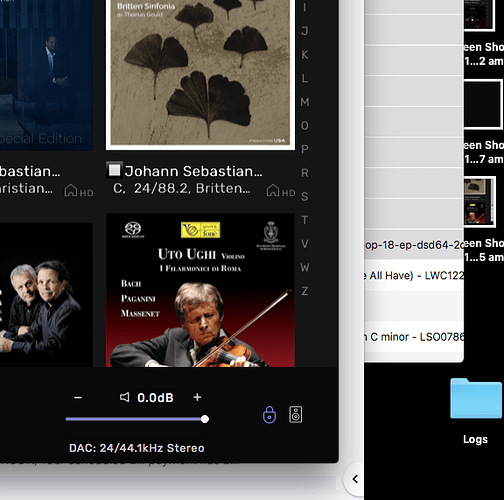Hi, using version 2.0, macOS, Local, Albums:
Two bugs - the letter ‘A’ does not appear, and the letter ‘S’ appears as the last letter of the alphabet.
Hi @kukur9
If you have no albums beginning with a particular letter that will appear to be missing on the right. Myblibrary has no N, Q, U, X or Y.
The misplaced S might have something to do with your “sort as” field.
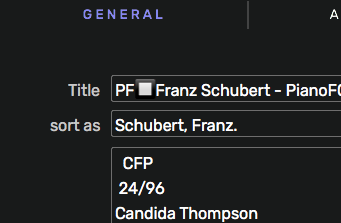
Check what album is the result of the misplaced S. I’ve tried to reproduce it but can’t.
Hope that helps a bit
Phil
UPDATE:
All that having been said, “Z” was AWOL all of yesterday and and today reported in as usual. Odd behaviour.
Thanks for the “basics” @philipjohnson - I may have encountered some of this due to suddenly wanting to listen to an obscure album and not finding it easily (actually not at all). This was due to bad metadata, which I fixed with the macOS app called Meta. (I think Audirvana does what it does but I bought Meta a while back even though it’s expensive for what it does.)
Anyway, I’ll dig further to see if this is the source of my issue. I do recall clicking on where the letter “A” should be and getting the A’s, so that does appear to be a bug.
I have a number of letters missing, I have albums beginning with every letter of the alphabet. There is an issue.
We will do an update about it as you guys pointed out. We have been able to reproduce your behaviors and it should be fixed in the next update of Audirvāna Studio/Audirvāna Origin.
Nice,
thank you.
This topic was automatically closed 90 days after the last reply. New replies are no longer allowed.