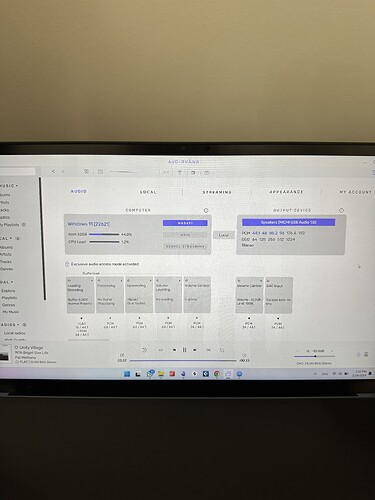Hi there, just bought a sound system and Audirvana was recommended to me. I’m using it through my asus zenbook to a Rotel Michi → PC USB. Every time I put TIDAL, I can hear some crackling and popping which suggest me some problems with sample rate and buffering. My CPU and RAM are very underutilized. here is the debug:
Audirvana Studio 2.6.5 (20605)
Windows 11 (22621) with 32GB physical RAM
Connected account of : Lucas Reis
NETWORK
Status: available
Available network interfaces:
goodlife2 ({6042aed5-43ef-422f-b478-abe8360b1bdb}) is PUBLIC
Windows Defender Firewall status for this instance of Audirvana Studio
Active profile types: all
Private profile:
Firewall: enabled
Inbound: blocked
Outbound: allowed
Notifications: enabled
Public profile:
Firewall: enabled
Inbound: allowed
Outbound: allowed
Notifications: enabled
SIGNAL PROCESSING:
Polarity Inversion:
Globally: OFF
Per track: ON
Effects plugins NOT ACTIVE
UPSAMPLING:
r8brain not in use
r8brain filter parameters
Bandwidth = 99.5%
Stop band attenuation 218dB
Phase linear
AUDIO VOLUME:
Max allowed volume: 100
Replay Gain: None
SW volume control: OFF
LIBRARY SETTINGS:
Sync list: 1 folders
AUTO: C:\MUSIC DDJ
Library database path: C:\Users\lucas\AppData\Local\Packages\Audirvana.Audirvana-4118-9684-d80dbb7827cd_q3nymrkmej12j\LocalCache\Local\Audirvana\Audirvana\AudirvanaDatabase.sqlite
Local audio files fingerprinting
Tracks with no MBID: 1300
Remote Control server:
Listening on 2804:7f0:bf01:f09a:e6ff:b8b0:d44b:9fdf on port 53562
ACTIVE STREAMING SERVICES
TIDAL: Connected as HiFi Plus
=================== AUDIO DEVICE ========================
Active method: Local
Max. memory for audio buffers: 9032MB
Local Audio Engine: WASAPI
Use max I/O buffer size: ON
Preferred device:
Speakers (MICHI USB Audio 1.0)
Model UID:USB\VID_278B&PID_5000&REV_0330&MI_00
UID:\?\SWD#MMDEVAPI#{0.0.0.00000000}.{eb2a8ae3-5ba0-454c-8b1b-4dff78f9ed83}#{e6327cad-dcec-4949-ae8a-991e976a79d2}
Currently playing in Integer Mode:
Device: 2ch 24bits Integer, 6 bytes per frame 88.2kHz
Active Sample Rate: 88.2kHz
Bridge settings:
Sample rate limitation: 96kHz
Sample rate switching latency: 1s
Limit bitdepth to 24bit: OFF
Mute during sample rate change: ON
Selected device:Speakers (MICHI USB Audio 1.0)
Manufacturer: (Generic USB Audio)
Model name: MICHI USB Audio 1.0
Model UID: USB\VID_278B&PID_5000&REV_0330&MI_00
UID: \?\SWD#MMDEVAPI#{0.0.0.00000000}.{eb2a8ae3-5ba0-454c-8b1b-4dff78f9ed83}#{e6327cad-dcec-4949-ae8a-991e976a79d2}
USB Vendor ID: 0x278b
USB Product ID: 0x5000
4 available sample rates up to 96000Hz
44100
48000
88200
96000
Volume Control
Physical: Yes
Virtual: No
Max volume alert: Enabled
MQA capability
Auto-detect MQA devices: Yes
Not a MQA device, user set to not MQA
DSD capability: Unhandled
Device audio channels
Preferred stereo channels L:0 R:1
Channel bitmap: Ox3, layout:
Channel 0 mapped to 0
Channel 1 mapped to 1
Audio channels in use
Number of channels: 2
Use as stereo device only: No
Simple stereo device: No
1 output streams:
Number of active channels: 2, in 1 stream(s)
Channel #0 :Stream 0 channel 0
Channel #1 :Stream 0 channel 1
2 ch Integer PCM 24bit little endian 44.1kHz
2 ch Integer PCM 24bit little endian 48kHz
2 ch Integer PCM 24bit little endian 88.2kHz
2 ch Integer PCM 24bit little endian 96kHz
Local devices found : 2
Device #0: Speakers (Realtek(R) Audio)
Manufacturer: Realtek
Model UID: INTELAUDIO\FUNC_01&VEN_10EC&DEV_0294&SUBSYS_10431F4E&REV_1000
UID: \?\SWD#MMDEVAPI#{0.0.0.00000000}.{7b374bac-d337-43f9-8175-9f4592be4803}#{e6327cad-dcec-4949-ae8a-991e976a79d2}
Model name: Intel High Definition Audio
Device #1: Speakers (MICHI USB Audio 1.0)
Manufacturer: (Generic USB Audio)
Model UID: USB\VID_278B&PID_5000&REV_0330&MI_00
UID: \?\SWD#MMDEVAPI#{0.0.0.00000000}.{eb2a8ae3-5ba0-454c-8b1b-4dff78f9ed83}#{e6327cad-dcec-4949-ae8a-991e976a79d2}
USB Vendor ID: 0x278b
USB Product ID: 0x5000
Model name: MICHI USB Audio 1.0
UPnP
UPnP devices found : 0
Chromecast
Chromecast devices found : 0