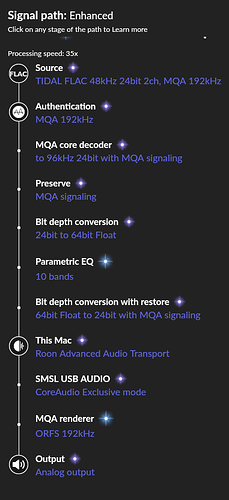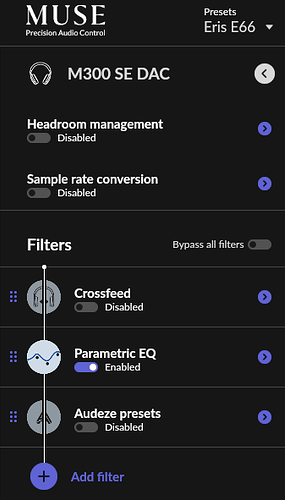I have the opposite problem. Any MQA files I play from Tidal are distorted unless I’m in exclusive mode. But when I’m in exclusive mode, I can’t use any signal processing such as the Apple AUGraphicEQ plug-in, or rather it has no effect on the sound. Basically, the EQ plug-in doesn’t work when I have to be in exclusive mode to play MQ titles from Tidal. I don’t have this issue with non MQA files from Tidal or from my local collection.
What kind of DAC do you have and what is the MQA preference in Audirvana? Is it an MQA decoder or a renderer or not an MQA DAC. If you have an MQA DAC and have set it up like this, the EQ is not supposed to do anything. Otherwise, the MQA DAC will no longer be able to ‘unfold’ the bitstream.
Can you share the Debug info here?
DAC is SMSL M300 SE. It does full MQA rendering/decoding. I have Audirvana set to auto detect MQA devices. Note - with Roon, I can apply DSP (ie an EQ) and still get MQA decoding at full resolution on my DAC. I would hope with Audirvana I can play MQA titles without having to be in exclusive access mode.
Here’s the debug info…
Audirvana Studio 2.4.0 (20400)
macOS Version 13.5 (Build 22G74) with 16GB physical RAM
Connected account of :
SIGNAL PROCESSING:
Polarity Inversion:
Globally: OFF
Per track: OFF
Effects plugins ACTIVE in realtime mode with new macOS API
AU plugin #0: None
AU plugin #1: None
AU plugin #2: None
AU plugin #3: Effect - Apple AUGraphicEQ ()
UPSAMPLING:
r8brain not in use
r8brain filter parameters
Bandwidth = 99.5%
Stop band attenuation 218dB
Phase linear
AUDIO VOLUME:
Max allowed volume: 99.8866
Replay Gain: None
SW volume control: OFF
LIBRARY SETTINGS:
Sync list: 2 folders
Manual: /Volumes/music/Albums/DSF
AUTO: /Volumes/music/Albums/LP Collection
AUTO: /Volumes/music/Albums/CD Collection
iTunes/Music library synchronization: not synchronized
Library database path: /Users/tsc/Library/Application Support/Audirvana/AudirvanaDatabase.sqlite
Local audio files fingerprinting
Fingerprinting track 3472/24207 : /Volumes/music/Albums/LP Collection/Various/Speed Metal Hell/02 - Savage Grace - Fear My Way.flac
Remote Control server:
Listening on 127.0.0.1 on port 61270
ACTIVE STREAMING SERVICES
TIDAL: Connected as HIFI
=================== AUDIO DEVICE ========================
Active method: Local
Max. memory for audio buffers: 13730MB
Local Audio Engine: CoreAudio
Exclusive access: OFF
Integer mode: ON
Use max I/O buffer size: OFF
Actual I/O buffer frame size: 512
Preferred device:
SMSL SMSL USB AUDIO
Model UID:SMSL USB AUDIO:
UID:AppleUSBAudioEngine:SMSL:SMSL USB AUDIO:
Currently playing in standard 32bit float mode
Device: 2ch Mixable linear PCM Interleaved 32bits little endian Signed Float, 8 bytes per frame 48kHz
Active Sample Rate: 48kHz
Hog Mode is off
Bridge settings:
Sample rate limitation: none
Sample rate switching latency: none
Limit bitdepth to 24bit: OFF
Mute during sample rate change: OFF
Selected device:SMSL USB AUDIO
Manufacturer: SMSL
Model name: SMSL USB AUDIO
Model UID: SMSL USB AUDIO:
UID: AppleUSBAudioEngine:SMSL:SMSL USB AUDIO:
USB Vendor ID: 0x152a
USB Product ID: 0x85dd
ID 0x73
10 available sample rates up to 768000Hz
44100
48000
88200
96000
176400
192000
352800
384000
705600
768000
Audio buffer frame size : 27 to 4096 frames
Current I/O buffer frame size : 512
Volume Control
Physical: No
Virtual: No
Max volume alert: Enabled
MQA capability
Auto-detect MQA devices: Yes
MQA Decoder device
DSD capability: DSD via PCM 1.0
Device audio channels
Preferred stereo channels L:1 R:2
Channel bitmap: Ox3, layout:
Channel 0 mapped to 0
Channel 1 mapped to 1
Audio channels in use
Number of channels: 2
Use as stereo device only: No
Simple stereo device: Yes
1 output streams:
Number of active channels: 2, in 1 stream(s)
Channel #0 :Stream 0 channel 0
Channel #1 :Stream 0 channel 1
Stream ID 0x74 2 channels starting at 1
30 virtual formats:
2 ch Mixable linear PCM Interleaved 32 little endian Signed Float 768kHz
2 ch Mixable linear PCM Interleaved 32 little endian Signed Float 705.6kHz
2 ch Mixable linear PCM Interleaved 32 little endian Signed Float 384kHz
2 ch Mixable linear PCM Interleaved 32 little endian Signed Float 352.8kHz
2 ch Mixable linear PCM Interleaved 32 little endian Signed Float 192kHz
2 ch Mixable linear PCM Interleaved 32 little endian Signed Float 176.4kHz
2 ch Mixable linear PCM Interleaved 32 little endian Signed Float 96kHz
2 ch Mixable linear PCM Interleaved 32 little endian Signed Float 88.2kHz
2 ch Mixable linear PCM Interleaved 32 little endian Signed Float 48kHz
2 ch Mixable linear PCM Interleaved 32 little endian Signed Float 44.1kHz
2 ch Non-mixable linear PCM Interleaved 32 little endian Signed Integer 768kHz
2 ch Non-mixable linear PCM Interleaved 32 little endian Signed Integer 705.6kHz
2 ch Non-mixable linear PCM Interleaved 32 little endian Signed Integer 384kHz
2 ch Non-mixable linear PCM Interleaved 32 little endian Signed Integer 352.8kHz
2 ch Non-mixable linear PCM Interleaved 32 little endian Signed Integer 192kHz
2 ch Non-mixable linear PCM Interleaved 32 little endian Signed Integer 176.4kHz
2 ch Non-mixable linear PCM Interleaved 32 little endian Signed Integer 96kHz
2 ch Non-mixable linear PCM Interleaved 32 little endian Signed Integer 88.2kHz
2 ch Non-mixable linear PCM Interleaved 32 little endian Signed Integer 48kHz
2 ch Non-mixable linear PCM Interleaved 32 little endian Signed Integer 44.1kHz
2 ch Non-mixable linear PCM Interleaved 24 little endian Signed Integer aligned low in 32bit 768kHz
2 ch Non-mixable linear PCM Interleaved 24 little endian Signed Integer aligned low in 32bit 705.6kHz
2 ch Non-mixable linear PCM Interleaved 24 little endian Signed Integer aligned low in 32bit 384kHz
2 ch Non-mixable linear PCM Interleaved 24 little endian Signed Integer aligned low in 32bit 352.8kHz
2 ch Non-mixable linear PCM Interleaved 24 little endian Signed Integer aligned low in 32bit 192kHz
2 ch Non-mixable linear PCM Interleaved 24 little endian Signed Integer aligned low in 32bit 176.4kHz
2 ch Non-mixable linear PCM Interleaved 24 little endian Signed Integer aligned low in 32bit 96kHz
2 ch Non-mixable linear PCM Interleaved 24 little endian Signed Integer aligned low in 32bit 88.2kHz
2 ch Non-mixable linear PCM Interleaved 24 little endian Signed Integer aligned low in 32bit 48kHz
2 ch Non-mixable linear PCM Interleaved 24 little endian Signed Integer aligned low in 32bit 44.1kHz
40 physical formats
2 ch Mixable linear PCM Interleaved 32 little endian Signed Integer 768kHz
2 ch Mixable linear PCM Interleaved 32 little endian Signed Integer 705.6kHz
2 ch Mixable linear PCM Interleaved 32 little endian Signed Integer 384kHz
2 ch Mixable linear PCM Interleaved 32 little endian Signed Integer 352.8kHz
2 ch Mixable linear PCM Interleaved 32 little endian Signed Integer 192kHz
2 ch Mixable linear PCM Interleaved 32 little endian Signed Integer 176.4kHz
2 ch Mixable linear PCM Interleaved 32 little endian Signed Integer 96kHz
2 ch Mixable linear PCM Interleaved 32 little endian Signed Integer 88.2kHz
2 ch Mixable linear PCM Interleaved 32 little endian Signed Integer 48kHz
2 ch Mixable linear PCM Interleaved 32 little endian Signed Integer 44.1kHz
2 ch Mixable linear PCM Interleaved 24 little endian Signed Integer aligned low in 32bit 768kHz
2 ch Mixable linear PCM Interleaved 24 little endian Signed Integer aligned low in 32bit 705.6kHz
2 ch Mixable linear PCM Interleaved 24 little endian Signed Integer aligned low in 32bit 384kHz
2 ch Mixable linear PCM Interleaved 24 little endian Signed Integer aligned low in 32bit 352.8kHz
2 ch Mixable linear PCM Interleaved 24 little endian Signed Integer aligned low in 32bit 192kHz
2 ch Mixable linear PCM Interleaved 24 little endian Signed Integer aligned low in 32bit 176.4kHz
2 ch Mixable linear PCM Interleaved 24 little endian Signed Integer aligned low in 32bit 96kHz
2 ch Mixable linear PCM Interleaved 24 little endian Signed Integer aligned low in 32bit 88.2kHz
2 ch Mixable linear PCM Interleaved 24 little endian Signed Integer aligned low in 32bit 48kHz
2 ch Mixable linear PCM Interleaved 24 little endian Signed Integer aligned low in 32bit 44.1kHz
2 ch Non-mixable linear PCM Interleaved 32 little endian Signed Integer 768kHz
2 ch Non-mixable linear PCM Interleaved 32 little endian Signed Integer 705.6kHz
2 ch Non-mixable linear PCM Interleaved 32 little endian Signed Integer 384kHz
2 ch Non-mixable linear PCM Interleaved 32 little endian Signed Integer 352.8kHz
2 ch Non-mixable linear PCM Interleaved 32 little endian Signed Integer 192kHz
2 ch Non-mixable linear PCM Interleaved 32 little endian Signed Integer 176.4kHz
2 ch Non-mixable linear PCM Interleaved 32 little endian Signed Integer 96kHz
2 ch Non-mixable linear PCM Interleaved 32 little endian Signed Integer 88.2kHz
2 ch Non-mixable linear PCM Interleaved 32 little endian Signed Integer 48kHz
2 ch Non-mixable linear PCM Interleaved 32 little endian Signed Integer 44.1kHz
2 ch Non-mixable linear PCM Interleaved 24 little endian Signed Integer aligned low in 32bit 768kHz
2 ch Non-mixable linear PCM Interleaved 24 little endian Signed Integer aligned low in 32bit 705.6kHz
2 ch Non-mixable linear PCM Interleaved 24 little endian Signed Integer aligned low in 32bit 384kHz
2 ch Non-mixable linear PCM Interleaved 24 little endian Signed Integer aligned low in 32bit 352.8kHz
2 ch Non-mixable linear PCM Interleaved 24 little endian Signed Integer aligned low in 32bit 192kHz
2 ch Non-mixable linear PCM Interleaved 24 little endian Signed Integer aligned low in 32bit 176.4kHz
2 ch Non-mixable linear PCM Interleaved 24 little endian Signed Integer aligned low in 32bit 96kHz
2 ch Non-mixable linear PCM Interleaved 24 little endian Signed Integer aligned low in 32bit 88.2kHz
2 ch Non-mixable linear PCM Interleaved 24 little endian Signed Integer aligned low in 32bit 48kHz
2 ch Non-mixable linear PCM Interleaved 24 little endian Signed Integer aligned low in 32bit 44.1kHz
Local devices found : 3
Device #0: ID 0x6e BenQ BL3200
Manufacturer: Apple Inc.
Model UID: Apple
UID: AppleGFXHDAEngineOutputDP:
Model name: Apple Inc. BenQ BL3200
Device #1: ID 0x73 SMSL USB AUDIO
Manufacturer: SMSL
Model UID: SMSL USB AUDIO:
UID: AppleUSBAudioEngine:SMSL:
USB Vendor ID: 0x152a
USB Product ID: 0x85dd
Model name: SMSL USB AUDIO
Device #2: ID 0x62 MacBook Pro Speakers
Manufacturer: Apple Inc.
Model UID: Speaker
UID: BuiltInSpeakerDevice
Model name: Apple Inc. MacBook Pro Speakers
Update - I removed the Apple AU EQ by selecting no effect, and MQA now plays fine with Exclusive Access on or off. I have one other non Apple, non AU plug-in in my effect list, which I selected and did not get the distortion. So now I’m wondering if there’s an issue using Apple AU plug-ins with MQA files but not other plug-ins. Any suggestions where I can get a free EQ plug-in to test?
Update again - I found a free non Apple EQ and back to the distortion. I’m concluding Audirvana is not equipped to allow effects on MQA files like how Roon is able to do it. Good info to have while on my free trial.
Not sure how to respond here,
but the thing with MQA,
is that you CAN’T change the signal, no?
In 10 years,
all people streaming will be seeing all those years
they were streaming 24-96 (192, dsf)
and were listening to mp3 ![]()
More likely, Audirvana does not unfold the MQA file prior to sending it to the Audio Units plug-in bus of the architecture… Where does ROON allow for AU plug-ins? ![]() Isn’t the Parametric EQ in ROON, integral to its playback system algorithm?
Isn’t the Parametric EQ in ROON, integral to its playback system algorithm?
![]()
![]()
![]()
![]()
![]()
Roon is closer to the MQA source (of evil). They can apply DSP and then restore the bits. I don’t think that’s how it was ever intended. But MQA is a limitation to apply DSP as a user and Roon has a solution for that. As far as I’m concerned, not OK and not fair.
DSP Engine Enabled
Roon will engage its MQA Core Decoder and unfold the file to a high-resolution 24 bit/88.2 kHz or 24 bit/96 kHz stream. Before any DSP is applied, Roon will preserve the 2nd unfold MQA Rendering information. After the DSP Engine operations have finished, Roon will then re-insert the MQA Rendering information before passing the stream to the device
@Antoine
Would Audirvana also be able to do this if the engineering time is made available for this or does the license not allow this?
Please let MQA die… Personally speaking, I don’t want Audirvana Studio sound-quality compromised by trying to enable DSP on MQA files…
![]()
![]()
![]()
![]()
![]()
I am against MQA and think it is a waste of all the resources that companies like Audirvana have put into the implementation of the Decoder (unfolder).
But hey, it just happens that the users asked for it. And maybe Damien is also genuinely enthusiastic about MQA. I’ve never read anything about it.
I’m just curious if Roon is the only one who has the option to apply DSP after the Decoder step and then fold the upsampling parameters back into the stream.
Yes, it’s built-in as part of their MUSE engine. Here’s a link to more details if interested. And, yes I understand MQA is going away but it will take a while until Tidal fully transitions all their hi-res to FLAC; there’s still a lot of albums I listen to on Tidal that the only way to get in hi-res is with MQA. In the meantime, I was hoping to not have to go back and forth on Audirvana settings when changing between MQA and FLAC.
The problem I see with this intermediate step in the process, is that it destroys the anti-aliasing filter time-smearing ringing (Gibbs Phenomenon) reduction benefit inherently encoded in an MQA master… The intermediate step of EQ DSP will de-correlate the subsequent file data from the original MQA master metadata in the final unfolding at the DAC.
![]()
![]()
![]()
![]()
![]()
Or the “the anti-aliasing filter time-smearing ringing (Gibbs Phenomenon) reduction benefit inherently encoded in an MQA master…” is complete nonsense and it’s just a leaky upsampling filter.
What some think sounds great and others don’t. I don’t care, I’m not interested in it.
I’m just pointing out that any benefit one may presume to be gaining from a MQA mastered production, will be negated by the intermediate EQ DSP processing… Which would give question to giving support for plug-in support for MQA in Audirvana…
However you are wrong about the elimination of pre-ringing in the MQA mastering protocol. and subsequent encoding… Whether this is of value to some or not, is part of the debate… I personally have no MQA productions in my library, and have no desire to add MQA masters.
Like it or not, here is some perspective from Bob Ludwig on the elimination of pre-ringing in the MQA mastering protocol (at 3:00 specifically in the video):
Theory of Upsampled Digital Audio, Doug Rife, DRA Labs Revised May 28, 2002
http://www.mlssa.com/pdf/Upsampling-theory-rev-2.pdf
From the paper:
The Time Smearing Theory
A slow roll-off anti-imaging filter also has another consequence. Because of its slow roll-off rate, its impulse response exhibits less ringing and time smearing as compared to a conventional sharp oversampled anti-imaging filter. Fourier analysis shows that the time resolution and bandwidth of all filters are inversely related. A slow roll-off filter allows more high frequency energy through compared to a fast roll-off filter. Therefore, the slow roll-off filter has better time resolution, or equivalently, less time smearing.
The conventional wisdom as to why gentle oversampling filters sound better than sharp oversampling filters focuses on these differences in the time domain response. The idea is that the since slow roll-off filters show less time smearing this must be the explanation for the subjective improvement in the sound quality of upsampled digital audio playback. There are two serious problems with this explanation. First, we must consider how a CD is made. The counterparts of reconstruction filters used in CD playback, are anti-aliasing filters used in recording and CD production. Unfortunately, the roll-off rate of anti-aliasing filters for 44.1 kHz sampling cannot be made gentle without severely compromising the baseband audio signal. If a sharp anti-aliasing filter is not used during recording at 44.1 kHz or when down-converting a 96 kHz master to 44.1 KHz, folded images of the baseband frequencies will fall right back into the audio baseband instead of being frequency-shifted to ultrasonic frequencies as occurs in playback. These in-band images or aliases are clearly audible even at extremely low levels. To prevent audible in-band images from appearing, the decimating anti-aliasing filter used to down-convert 96 kHz to 44.1 kHz, must be very sharp indeed and must also severely attenuate all frequencies above 22.05 kHz. Thus, anti-aliasing filters as well as decimation filters must introduce time smear at least as severe as that introduced by sharp anti-imaging filters used in playback. What’s more, the time smearing due to the anti-aliasing filters cannot be removed. This is so because the time smearing on CDs is a consequence of the fact that the signal has been strictly bandlimited to 22.05 kHz. Any frequency components above that frequency which may have been recorded on the original the 96 kHz master are gone forever.
In addition to anti-aliasing and decimation filters, the time smearing theory also disregards even more severe time smearing that is routinely introduced by loudspeakers. The sonic improvements of slow roll-off anti-imaging filters are audible through time-coherent speakers but just as readily audible when listening through the vast majority of loudspeakers many of which show relatively poor time domain response. Whatever role time smearing plays in audio quality it is not sufficient to explain the increase in sound quality due to upsampled digital audio. The main reasons are: a) the time smearing of the kind produced by a sharp anti-imaging filter is already present in the digital data on every CD ever made and; b) the time smearing added by the vast majority of loudspeakers is much larger than the time smearing caused by the combined time smearing of both the anti-aliasing and anti-imaging filters.
![]()
![]()
![]()
![]()
![]()
Funny thing happened on the way to Audirvana this morning… I no longer have to manually remove the AU EQ to remove the heavy distortion when an MQA track is playing. It now seems to be happening automatically. I’m still locked in exclusive access mode too.
I was playing an MQA track from Tidal and it was perfectly clear. Then I played a non MQA file from Tidal and the AU EQ window popped up allowing me to adjust the EQ while the track was playing. I switched back to a MQA track, and the EQ window disappeared, that is the effect was “removed” (or bypassed) from the chain (I can hear the difference) without me doing anything else – just switching tracks. I went to play one of my local 24/192 FLAC files, and the EQ window popped up again allowing to make on-the-fly changes.
I don’t know what changed from yesterday, but I can certainly live with this.