Had the same thing after initial install, thought it was something I did wrong, uninstalled and back at it again.
Same thing…!
Been “syncing” overnight, no movement and that’s just the first small music folder added did not even add second or third folders albums I added yet, just stuck at the first folder and not importing other folders.
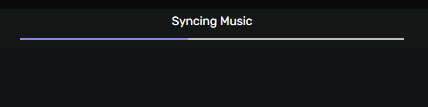
same
Hello @TiJay,
Can you send us a copy of the “Debug Info” when you have this issue? You can get it in Audirvana Settings>My account
Note: By clicking on the Debug Info button, Audirvana automatically copies all its content, all you have to do is paste it in response to this message
Current version: 1.6.1 (10601)
SIGNAL PROCESSING:
Polarity Inversion:
Globally: OFF
Per track: ON
Effects plugins NOT ACTIVE
UPSAMPLING:
SoX not in use
SoX filter parameters
Bandwidth at 0dB = 99.5%
Filter max length = 30000
Anti-aliasing = 100
Phase = 66%
AUDIO VOLUME:
Max allowed volume: 100
Replay Gain: None
SW volume control: OFF
LIBRARY SETTINGS:
Sync list: 2 folders
AUTO: D:\Music
AUTO: F:\Music
Library database path: C:\Users\Tiaan Jonker\AppData\Local\Audirvana\Audirvana\AudirvanaDatabase.sqlite
Remote Control server:
Listening on 10.0.0.26 on port 61316
ACTIVE STREAMING SERVICES
TIDAL: Connected as HIFI
=================== AUDIO DEVICE ========================
Max. memory for audio buffers: 8856MB
Local Audio Engine: WASAPI
Preferred device:
Speakers (2- HiBy FC3)
Model UID:USB\VID_32BB&PID_0004&REV_0001&MI_00
UID:\?\SWD#MMDEVAPI#{0.0.0.00000000}.{e5ca7f72-f2bb-45e3-8c5d-d391dd7dc113}#{e6327cad-dcec-4949-ae8a-991e976a79d2}
Currently playing in Integer Mode:
Device: 2ch 24bits Integer, 6 bytes per frame 88.2kHz
Active Sample Rate: 88.2kHz
Bridge settings:
Sample rate limitation: none
Sample rate switching latency: none
Limit bitdepth to 24bit: OFF
Mute during sample rate change: OFF
Selected device:
Local audio device
Speakers (2- HiBy FC3)
Manufacturer: Microsoft
Model Name: Speakers (2- HiBy FC3)
Model UID: MMDEVAPI\AudioEndpoints
UID: \?\SWD#MMDEVAPI#{0.0.0.00000000}.{e5ca7f72-f2bb-45e3-8c5d-d391dd7dc113}#{e6327cad-dcec-4949-ae8a-991e976a79d2}
8 available sample rates up to 384000Hz
44100
48000
88200
96000
176400
192000
352800
384000
Volume Control
Physical: No
Virtual: No
MQA capability
Auto-detect MQA devices: Yes
MQA Renderer device
DSD capability: DSD via PCM 1.1
Device audio channels
Preferred stereo channels L:0 R:1
Channel bitmap: Ox3, layout:
Channel 0 mapped to 0
Channel 1 mapped to 1
Audio channels in use
Number of channels: 2
Use as stereo device only: Yes
Simple stereo device: No
1 output streams:
Number of active channels: 2, in 1 stream(s)
Channel #0 :Stream 0 channel 0
Channel #1 :Stream 0 channel 1
2 ch Integer PCM 16bit little endian 44.1kHz
2 ch Integer PCM 24bit little endian 44.1kHz
2 ch Integer PCM 32bit little endian 44.1kHz
2 ch Integer PCM 16bit little endian 48kHz
2 ch Integer PCM 24bit little endian 48kHz
2 ch Integer PCM 32bit little endian 48kHz
2 ch Integer PCM 16bit little endian 88.2kHz
2 ch Integer PCM 24bit little endian 88.2kHz
2 ch Integer PCM 32bit little endian 88.2kHz
2 ch Integer PCM 16bit little endian 96kHz
2 ch Integer PCM 24bit little endian 96kHz
2 ch Integer PCM 32bit little endian 96kHz
2 ch Integer PCM 16bit little endian 176.4kHz
2 ch Integer PCM 24bit little endian 176.4kHz
2 ch Integer PCM 32bit little endian 176.4kHz
2 ch Integer PCM 16bit little endian 192kHz
2 ch Integer PCM 24bit little endian 192kHz
2 ch Integer PCM 32bit little endian 192kHz
2 ch Integer PCM 16bit little endian 352.8kHz
2 ch Integer PCM 24bit little endian 352.8kHz
2 ch Integer PCM 32bit little endian 352.8kHz
2 ch Integer PCM 16bit little endian 384kHz
2 ch Integer PCM 24bit little endian 384kHz
2 ch Integer PCM 32bit little endian 384kHz
Local devices found : 8
Device #0: Speakers (Realtek(R) Audio) Manufacturer: Microsoft Model UID: MMDEVAPI\AudioEndpoints UID: \?\SWD#MMDEVAPI#{0.0.0.00000000}.{f42d0a40-9c75-41e4-bfac-2bced5f873ec}#{e6327cad-dcec-4949-ae8a-991e976a79d2} Model Name: Speakers (Realtek(R) Audio)
Device #1: Speakers (2- HiBy FC3) Manufacturer: Microsoft Model UID: MMDEVAPI\AudioEndpoints UID: \?\SWD#MMDEVAPI#{0.0.0.00000000}.{e5ca7f72-f2bb-45e3-8c5d-d391dd7dc113}#{e6327cad-dcec-4949-ae8a-991e976a79d2} Model Name: Speakers (2- HiBy FC3)
Device #2: Headset Earphone (Razer Kraken 7.1 Chroma) Manufacturer: Microsoft Model UID: MMDEVAPI\AudioEndpoints UID: \?\SWD#MMDEVAPI#{0.0.0.00000000}.{993b979d-fc70-44e4-b691-b1a3b033466e}#{e6327cad-dcec-4949-ae8a-991e976a79d2} Model Name: Headset Earphone (Razer Kraken 7.1 Chroma)
Device #3: Speakers (Boom Audio) Manufacturer: Microsoft Model UID: MMDEVAPI\AudioEndpoints UID: \?\SWD#MMDEVAPI#{0.0.0.00000000}.{d59bb9f4-b12c-446e-a97d-b6ff7b4fb5db}#{e6327cad-dcec-4949-ae8a-991e976a79d2} Model Name: Speakers (Boom Audio)
Device #4: Speakers (Steam Streaming Speakers) Manufacturer: Microsoft Model UID: MMDEVAPI\AudioEndpoints UID: \?\SWD#MMDEVAPI#{0.0.0.00000000}.{801fd4e4-15f4-4a56-adcf-6e454ada3c84}#{e6327cad-dcec-4949-ae8a-991e976a79d2} Model Name: Speakers (Steam Streaming Speakers)
Device #5: Speakers (Sound BlasterX Katana) Manufacturer: Microsoft Model UID: MMDEVAPI\AudioEndpoints UID: \?\SWD#MMDEVAPI#{0.0.0.00000000}.{c0ca0d5e-0bf2-4eef-859b-6942b1567861}#{e6327cad-dcec-4949-ae8a-991e976a79d2} Model Name: Speakers (Sound BlasterX Katana)
Device #6: Realtek Digital Output (Realtek(R) Audio) Manufacturer: Microsoft Model UID: MMDEVAPI\AudioEndpoints UID: \?\SWD#MMDEVAPI#{0.0.0.00000000}.{dee0e405-def0-4e14-9990-e45068320e47}#{e6327cad-dcec-4949-ae8a-991e976a79d2} Model Name: Realtek Digital Output (Realtek(R) Audio)
Device #7: Speakers (Steam Streaming Microphone) Manufacturer: Microsoft Model UID: MMDEVAPI\AudioEndpoints UID: \?\SWD#MMDEVAPI#{0.0.0.00000000}.{f4632624-05c5-4392-87a3-db5c2c3c76ed}#{e6327cad-dcec-4949-ae8a-991e976a79d2} Model Name: Speakers (Steam Streaming Microphone)
UPnP devices found : 1
Device #0[TV] Living Room TV UID: uuid:6c52309b-a930-4add-9584-d5a4df7a9751 Location: http://10.0.0.27:9197/dmr
You can adjust the size of tabs and this should be remembered by player. Also you can choose what tabs/columns to be displayed.
Hi, thanks for replying. I adjust but it keeps reverting back to as in photo.
Thanks for advising about what tabs to display, was not aware but figured it out now!
Thanks again.
Avery time you go back to this section you get this view in Tracks section?
Hi @Antoine screenshot taken just now when I came back in.
This is the least of my worries though, I’m more concerned that it’s still syncing, actually it has never stopped since day 1…
Is it suppose to be like that?
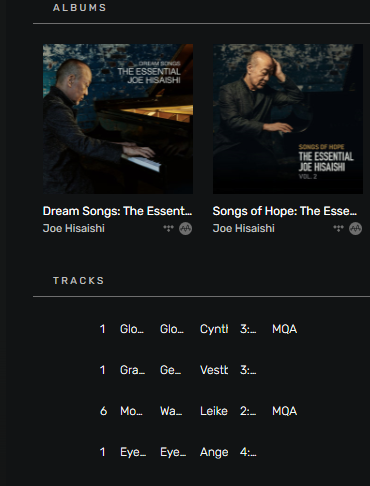
Can you click on See All next to Tracks and enlarge de header columns? After doing this, does it stays this way if you come back to this view?
Can you take a look at your audirvana.log file? You should see at the end of it the file that would block the sync process.
It can be in two different locations :
C:\Users[your login]\AppData\Local\Packages\Audirvana.Audirvana-[… id number that can vary]\LocalCache\Local\Audirvana\Audirvana
C:\Users[your login]\AppData\Local\Audirvana\Audirvana
to show AppData folder:
2021-08-23 18:49:07,446 [20] DEBUG Audirvana.App - Tidal getAlbumDescription error: 404
2021-08-23 18:49:10,566 [5] DEBUG Audirvana.App - Error reading FLAC file https://sp-pr-fa.audio.tidal.com/mediatracks/CAEaKRInNDA5NTNlMzc1MWNkYThjNGEzYjBiYmQ3NTBjMWRjYTdfNjAubXA0/0.flac?token=1629740941~OTQ5NjJhYjJhZGY5MTY3YzZmZGQ0YTI1ZmZkMDhhODZhYjZlN2JmZQ== : FLAC__STREAM_DECODER_ABORTED
2021-08-23 18:49:10,566 [5] DEBUG Audirvana.App - Fatal error reading audio file https://sp-pr-fa.audio.tidal.com/mediatracks/CAEaKRInNDA5NTNlMzc1MWNkYThjNGEzYjBiYmQ3NTBjMWRjYTdfNjAubXA0/0.flac?token=1629740941~OTQ5NjJhYjJhZGY5MTY3YzZmZGQ0YTI1ZmZkMDhhODZhYjZlN2JmZQ== aborting loading at frame 21962948
Done.
Have a nice day.
Thank you!
Did not make copy of database before uninstalling . Can’t reinstall…
App installation failed with error message: Common::Deployment::MsixvcStagingSession::GetManifestReader in MsixvcStagingSession failed with error 0x80070570. (0x80070570)
Please asist @Antoine
EDIT: Never mind @Antoine downloaded latest fix. Let’'s see how this goes! Tx!
@Antoine Hallelujah! My problem was an old corrupted MusicBee file! Got it sorted and it’s finished syncing and my DSD files are smooth sailing all the way after the latest update!
Thank you for all the assistance, appreciated!
Let’s do this!
So chuffed man!

@Antoine Cancelled my Sub. Came back, first thing…
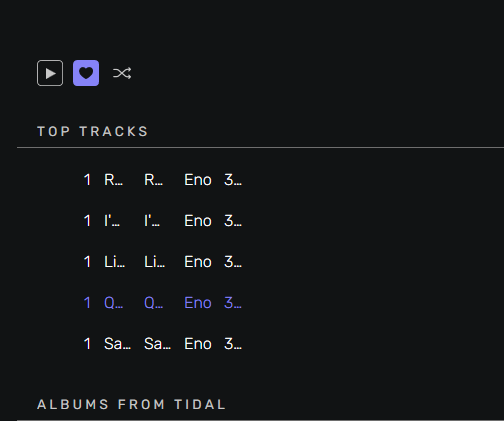
And yes, I do extend them… Do I have to do it each time for each album?
Feeling a bit like Deja-vu…
Remembering why I left in the first place…
Edit: At least I can read it now…