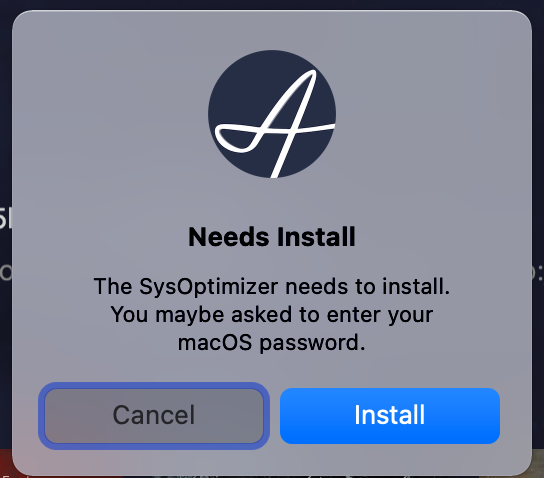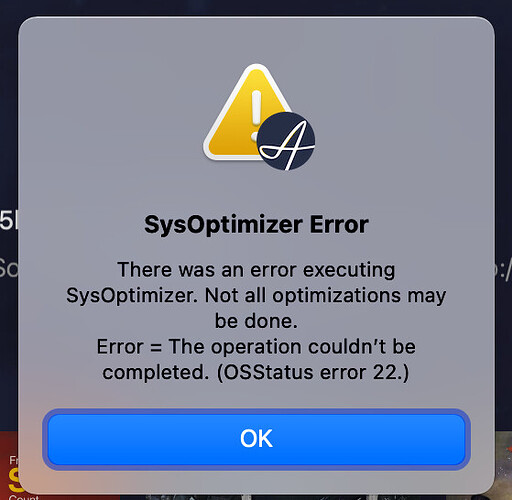Today, I updated Audirvana to Audirvana Mac Version 3.5.43 (3573). And this error message started to appear. Could you tell me how to fix this error?
Damien often give this answer:
Can you close Audirvana and do the three commands below in Terminal?
sudo launchctl load -w /Library/LaunchDaemons/com.audirvana.SysOptimizerTool.plist
sudo rm /Library/PrivilegedHelperTools/com.audirvana.SysOptimizerTool
sudo rm /Library/LaunchDaemons/com.audirvana.SysOptimizerTool.plist
After doing this, can you open Audirvana and play a track?
Thank you for your response. I tried to do the commands but these were returned.
sudo launchctl load -w /Library/LaunchDaemons/com.audirvana.SysOptimizerTool.plist
/Library/LaunchDaemons/com.audirvana.SysOptimizerTool.plist: No such file or directory
Load failed: 2: No such file or directory
sudo rm /Library/PrivilegedHelperTools/com.audirvana.SysOptimizerTool
rm: /Library/PrivilegedHelperTools/com.audirvana.SysOptimizerTool: No such file or directory
sudo rm /Library/LaunchDaemons/com.audirvana.SysOptimizerTool.plist
rm: /Library/LaunchDaemons/com.audirvana.SysOptimizerTool.plist: No such file or directory
kiyo@kiyos-mbp ~ %
You can try what i was saying to people with that bug then:
close Audirvana
Go to the Main Library Folder… PrivilegedHelperTools folder…
Trash All the files in that folder from Audirvana (that folder install SysOptimizer)
Go to the Main Library Folder… LaunchDaemons Folder…
Trash All the files in that folder from Audirvana (SystemOptimizer and prefs files)
Restart MAC.
Restart Audirvana
it should ask to reinstall it upon trying to play the first song… say yes 
I checked PrivilegedHelperTools and LaunchDaemons folders, but there is no file related to Audirvana in both folders.
I restarted the laptop and then Audirvana asked me to reinstall the SysOptimizer as attached.
The problem was solved. Thank you!