Same for me on 3.5.50. Had issues, tried a few fixes advised in this thread, didn’t work but after few days no more issues for 1 week. And since yesterday I can’t play more than 2-3 song from qobuz, audirvana stops playing and become unresponsive.
Mac OS Ventura Version 13.2
There was an error executing SysOptimizer. Not all optimizations may be done.
Error = The operation couldn’t be completed. (OSStatus error 22.)
The version of operating system has worked fine. I am not sure what has changed to cause this System Optimization Error in Auridvana 3.5.50 (3580). I have been running this same version.
Any help would be appreciated.
I updated Audirvana Studio to version 2.2.7 today, and now the SysOptimizer bug is back!
I hadn’t seen the issue in a while, is this a regression?
Which error code do you have?
Hi Antoine, this is the error I’m getting:
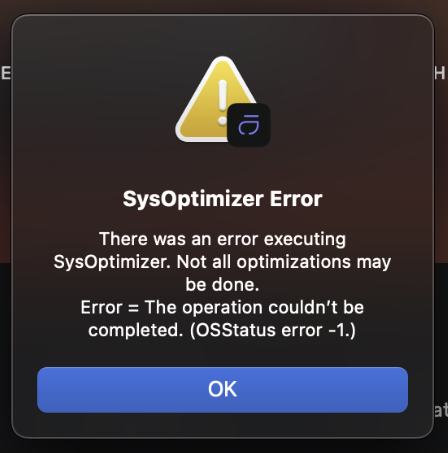
I’m getting this error pop-up twice when starting to play, and once upon quitting Audirvana.
Update: The macOS 13.3 update came out today. I installed it, and lo and behold, the SysOptimizer issue is gone!
I hope that’s the end of it. If it ever pops up again I’ll post here.
Thanks for the update. Since I’m still on the 12.6.3 and do not have this issue, I hope it was fixed for 13x version of MacOS with the 13.3 ![]()
Thank you, I’ll try it, still downloading the 13.3
I’ve just installed the MacOS 13.3 in my M1 Mac, and the SysOptomizer Error issue in the Audirvana Studio 2.2.7 is gone. I tried to install the SysOptimizer Helper for the Old Audirvana 3.3.5 but the problem is still exist.
Which is normal as I stated en the solution of this thread ![]()
Thank You Antoine, I find that audio reproduction of the Audirvana Studio is better than some of the audio player in the market. It seems that I have to leave the Audirvana 3.3.5 and go to the Studio… Even without the SysOptimiser, the Studio is better than the other.
I’ve compared the Audirvana Studio with Audirvana 3.3.5, Apple ITunes with BitPerfect, JRiver, and Vox.
Bonjour, je suis sur Ventura 13.2.1. A chaque fois que j’ouvre Audivarna Studio, pourquoi ai-je un message qui affiche “Sys Optimizer a besoin d’être installé” ? en acceptant une fois le mot de passe rentré il me mets “Erreur lors de l’exécution Sys Optimizer…”. Que faire ? C’est une super galère. Cela nuit-il au bon fonctionnement d’Audivarna ?
C’est la version 2.2.7
Pouvez-vous mettre à jour MacOS vers 13.3?
Je suis actuellement en 13.2.1 pour Ventura. Je ne savais pas qu’il y avait une MAJ vers 13.3. Je vais regarder. Cela risque de prendre un peu de temps
Re-Bonjour Antoine, installation Ventura 13.3 de faite, mais toujours apparition du même message.
Pouvez utiliser l’application Terminal (vous la trouverez dans Application>Utilitaires) et entrer les commandes suivantes :
sudo chgrp wheel /Library/PrivilegedHelperTools
sudo chmod 1755 /Library/PrivilegedHelperTools
Si cela ne fonctionne toujours pas, pouvez-vous fermer Audirvana et exécuter les trois commandes suivantes dans Terminal ?
sudo launchctl load -w /Library/LaunchDaemons/com.audirvana.SysOptimizerTool.plist
sudo rm /Library/PrivilegedHelperTools/com.audirvana.SysOptimizerTool
sudo rm /Library/LaunchDaemons/com.audirvana.SysOptimizerTool.plist
Après avoir fait cela, pouvez-vous ouvrir Audirvana et jouer une piste ?
Audivarna me demande une autorisation pour que Sys Optimizer puisse contrôler time machine.
Mais lorsque je me rends à “l’accès complet au disque” comme demandé, je ne trouve pas Audivarna pour cliquer sur la case correspondante.