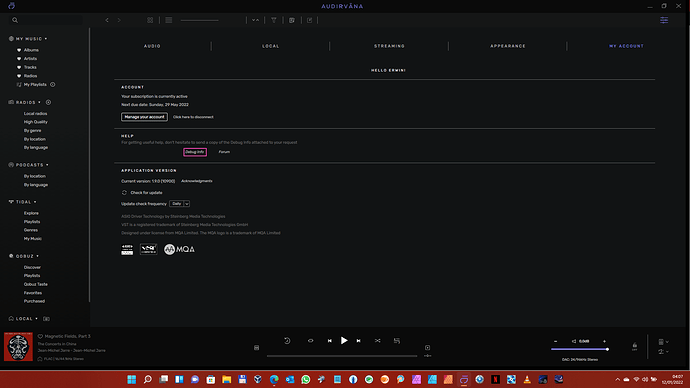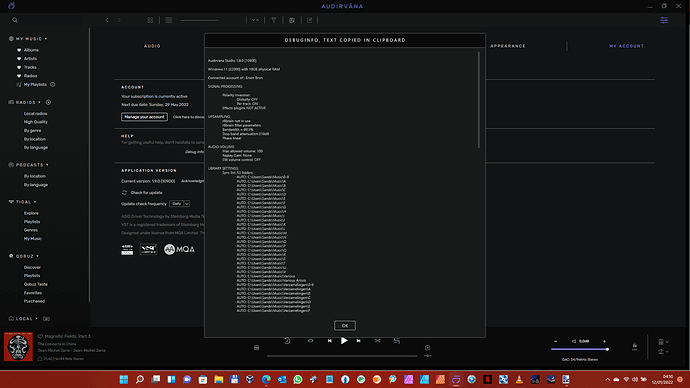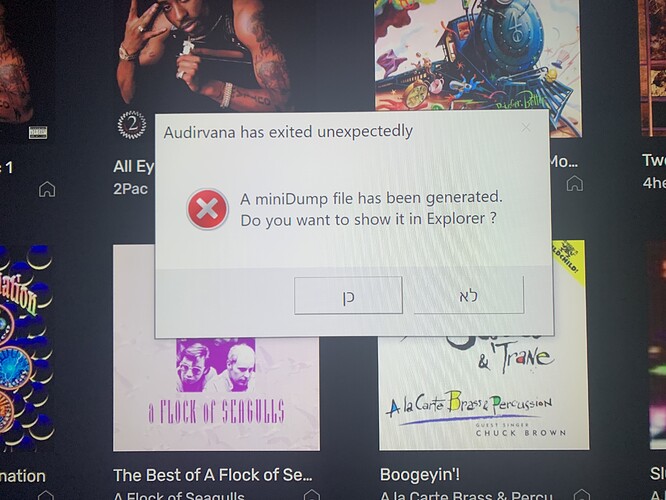i have about 9000 albums in my hard disc. after instaling audirvana it crushes all the time. i can not play anything.
9000 all in one folder? The initial analysis will take a while for sure. Please post your debug information and perhaps enlighten the members of the forum about your computer and DAC so that they can be helpful.
Can you check that your audio buffer isn’t so large to be hampering your computer performance, generally speaking 4000mb is a good place to start.
Welcome to the forum
I have around 10.000 albums on my local drive. The initial scanning took some time, but no problems now.
Maybe provide some more details about what is going on?
My computer is i5 16 Giga ram with 1 giga internal hard drive and 4 giga external drive which I use for the music file. My dac is esoteric k1x other software like Foodbar 2000 and tune browser are are working fine no problem
Also welcome to the forum.
Normally Audirvana should not be a problem too. Please post audirvana’s debug info. And what do you mean exactly with ‘crushing’? Do you mean the software crashes? Audirvana shutting down?
Where do I find the debug information?
By crushing I mean that software is shutting down after few seconds from starting each time that I open it.
I close all the other apps that are working before I start audivana
The usual term in English at least is crashing 
I’m going to guess your computer is on windows so Mr Andy will be able to assist you properly.
Best luck with it!
I am not near a computer right now, so can’t send you screenshots.
Tomorrow I will send more instructions or maybe @Antoine reads this first and can help you?
If you are using the Windows version of AS. Go to the Settings menu and select the My Account tab.
You’ll find the debug info option here.
Clicking on it will open the info in a new windows and it will also copy it’s contents to your computers memory. So you can paste it somewhere else.
You can drop this info here in the topic. 
i dont have enough time to enter the setting after 1-2 second it shut down
Hello @Yoav_Shneor ,
Can you send us your audirvana.dmp and audirvana.log file at support@audirvana.com?
It can be in two different locations :
C:\Users[your login]\AppData\Local\Packages\Audirvana.Audirvana-[… id number that can vary]\LocalCache\Local\Audirvana\Audirvana
C:\Users[your login]\AppData\Local\Audirvana\Audirvana
to show AppData folder:
https://support.microsoft.com/en-us/windows/view-hidden-files-and-folders-in-windows-10-97fbc472-c603-9d90-91d0-1166d1d9f4b5
good morning and best wishes for 2022.
Since Yesterday I have the same problem (Audirvana Studio starts and stops within 3 seconds). No time to debug. The last dump is from 12-1-2022 and the last log from today.
I’m on Windows 10 Home, version 21H2, build 19044.1466.
without any changes on my side, it’s working again. A server-related problem, I guess.
I have deleted the software and upload again it arrived to 500 albums then it shuts down with the notice that I succeeded to photo
When I push the yes button on the notice nothing happened and the software shutdowns.
When I tried to reopen it collapsed after 2 second
Hello @Yoav_Shneor, have you sent the information I previously asked you to send to support@audirvana.com?
We need the audirvana.log and audirvana.dmp file to fix your issue.
It can be in two different locations :
C:\Users[your login]\AppData\Local\Packages\Audirvana.Audirvana-[… id number that can vary]\LocalCache\Local\Audirvana\Audirvana
C:\Users[your login]\AppData\Local\Audirvana\Audirvana
to show AppData folder:
https://support.microsoft.com/en-us/windows/view-hidden-files-and-folders-in-windows-10-97fbc472-c603-9d90-91d0-1166d1d9f4b5
This topic was automatically closed 90 days after the last reply. New replies are no longer allowed.