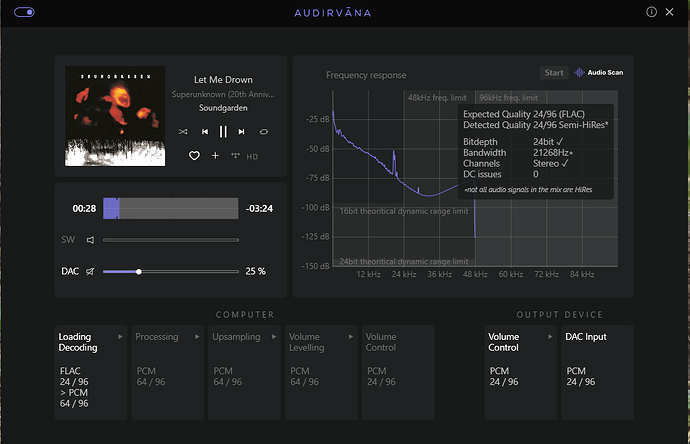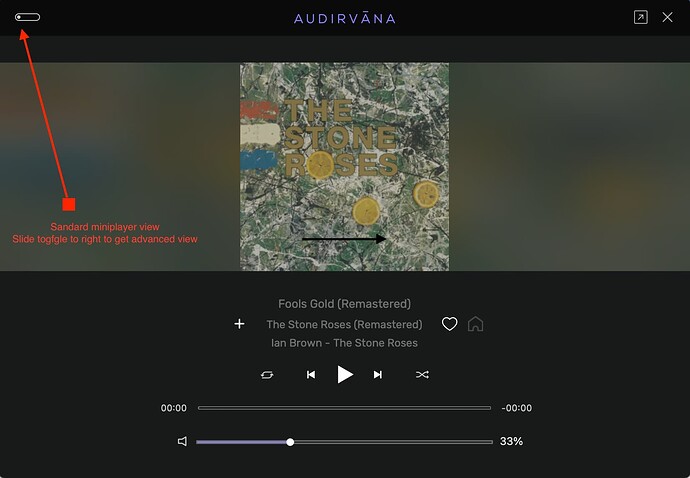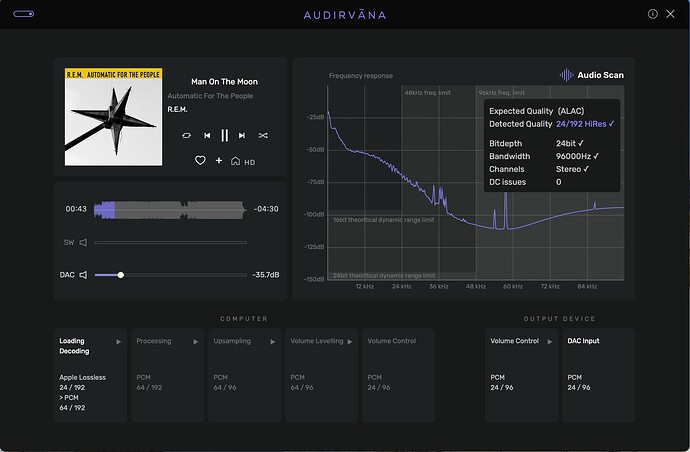How can I get hi-res files from Tidal - and not MQA?
My dac has no MQA capabilities so I get MQA files as 16/44 in Audirvana.
Dac was defined as MQA Renderer with 32/384 capability.
In BubbleUPNP for instance I have file from Tidal as 24/192 but in Audirvana it’s 16/44 because of MQA…
This shouldn’t be a problem for long as Tidal is ditching MQA for high res FLAC.
Go to Settings > Audio > Output Device > DAC Input and turn off auto detection of MQA devices.
Did it, it didn’t help…
Tidal decided a while back to replace all their MQA tracks with FLAC Hi Res files, the last estimate I saw was around 10% of their 110 million tracks. So it will take a while.
Add to that Audirvana must implement a different API , I am not sure if they have done so yet (@Antoine ) . Roon released their fix a few days ago.‘’
So it’s going to take a while until the process is complete.
EDIT
This is just a random Hi Res album , it looks like Audirvana has supported the Hi Res MAX API
Can I ask-how did you get this information from Audirvana?(on attached photo)…
In absence of a response, yes it is the audio analysis tab of the mini player view. If you open the mini player view it opens the basic mini player (1st screenshot). Then you slide the toggle in the top left of the mini player to open the more detailed view with additional audio analysis function (2nd screenshot).
Audirvana has supported Tidal max API for a few months. Long before Roon implemented it.
Once toggled this view opens
Understood… I use server only. And in server I get all these disks as MQA only and 16/44 as result with my dac.
The API in Audirvāna Studio support FLAC Hi-RES from TIDAL. If you do have tracks in MQA in TIDAL, they will still show up, but you won’t find a lot anymore.