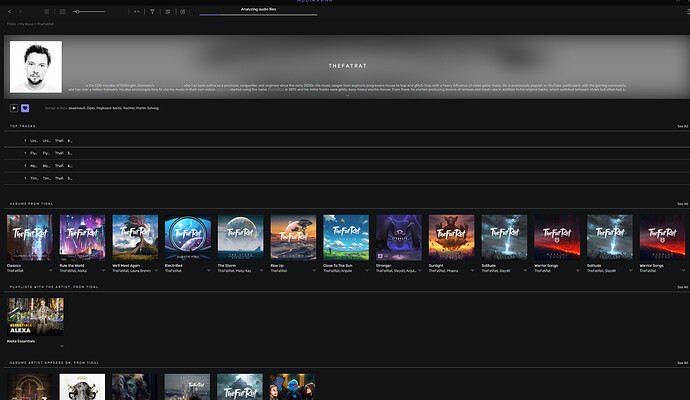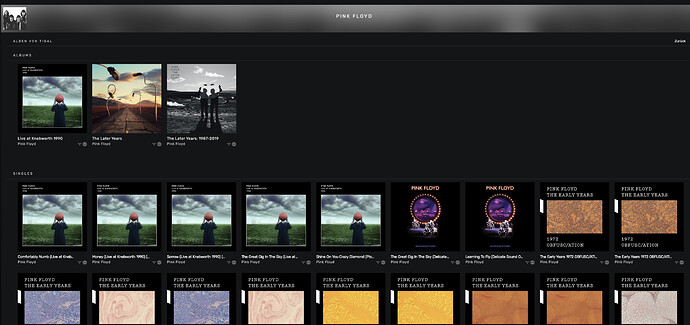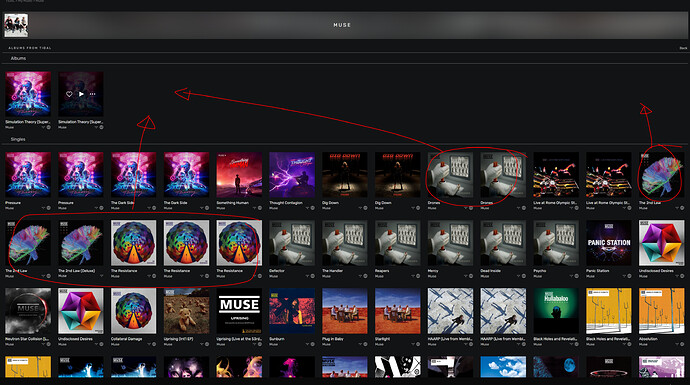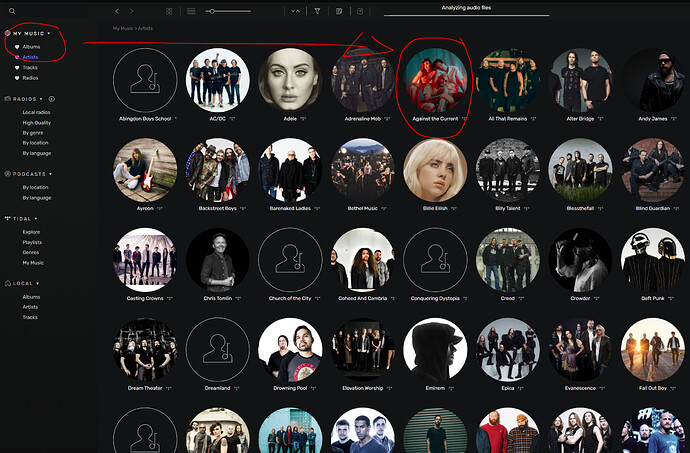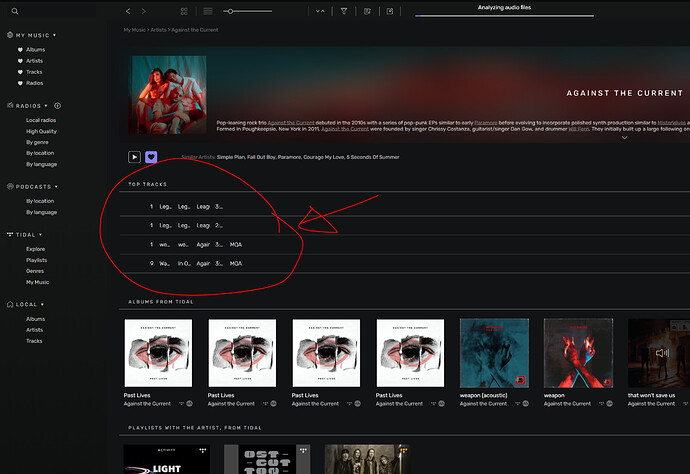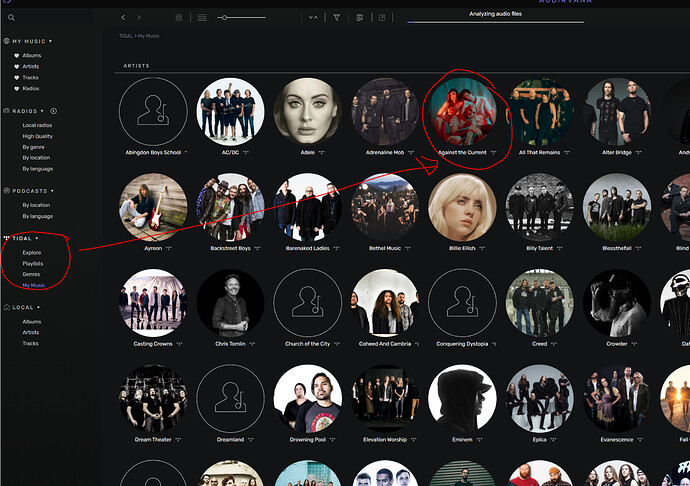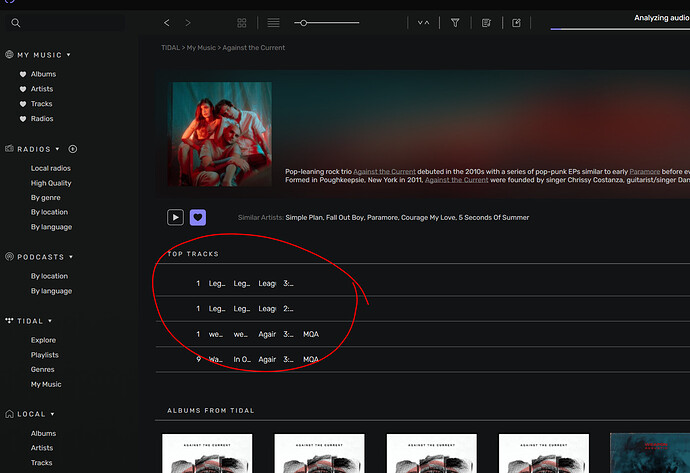Does this happen to anyone else trying out Audirvana Studio with Tidal?
Whenever I restart Audirvana Studio and access Tidal Artists for the first time, the Top Tracks section always default back to having minimized column widths… Doesn’t matter how many times I readjust the columns, the next time I restart Audirvana Studio, it goes back! Any solution to keeping the column widths to stay as-is once adjusted?
Hi armymankr,
no, does not happen to me! Column widths stay as I had put them last time before closing.
On the other hand, it does not show all artist albums from TIDAL and it does show artist albums under singles but not under albums etc.
Yupp, that too for pretty much all Tidal Artists… seems there is some issue with getting Tidal integrated into Audirvana Studio.
Hello, the albums not in the correct order for Tidal will be fixed in the next update of Studio (1.1).
@armymankr, do you have those minimized column for tracks that are in My Music for example?