Hi,
As many users reported, some titles in my audirvana playlist are duplicated and greyed out ?
I am using the latest audirvana and my files are stored locally and synchronised and backed up
via Dropbox. Any clues ?
Pascal
Hi,
As many users reported, some titles in my audirvana playlist are duplicated and greyed out ?
I am using the latest audirvana and my files are stored locally and synchronised and backed up
via Dropbox. Any clues ?
Pascal
Hello @Pascal,
Have you tried to remove your Audirvana database?
Special Warning : When you delete the file AudirvanaPlusDatabaseV2.sqlite, you will lose all the Playlists you created in Audirvana. However, you can back-up all those Playlists by exporting them before deleting the database file.
To go to it using the Finder:
Open its Go menu
Pressing the option (or alt) key, and maintain it pressed. This reveals the Library command in this Go menu.
Click on this Library command
In the Finder window that opens, navigate into Application Support, then Audirvana
You’ll find there the file AudirvanaPlusDatabaseV2.sqlite (This is the one for Audirvana 3.5, the other is for the older version 3).Hi Damien,
Yes, In have tried that many times.
Thus I have a few questions.
What is the meaning of those files in grey.
How can I backup the playlists.
I have many lists that are in Audirvana folders.
Is there a way to backup the lists along with the folder hierarchy ?
Otherwise, it is an impossible task to backup them one by one.
I tried to delete the sqlite file while not connected to internet
but same result.
Pascal
This is due to an old version of Audirvana 3.5 and the only thing to get rid of it is to remove the Audirvana database and create a new one.
Unfortunately you can’t do such thing. What we recommend first is to copy your database to a different location and then remove the actual one used by Audirvana.
Can you send me a copy of the “Debug Info”? You can get it in Audirvana Settings>General>Debug Info
Note: By clicking on the Debug Info button, Audirvana automatically copies all its content, all you have to do is paste it in response to this message
Here it is !
Audirvana Mac Version 3.5.42 (3572)
macOS 10.15.7 with 16384MB RAM
SIGNAL PROCESSING:
Polarity Inversion:
Globally: OFF
Per track: ON
Effects plugins NOT ACTIVE
UPSAMPLING:
SoX with Power Of Two upsampling
SoX filter parameters
Bandwidth at 0dB = 99.5
Filter max length = 30000
Anti-aliasing = 100
Phase = 66
AUDIO VOLUME:
Max allowed volume: 100
Replay Gain: None
SW volume control: OFF
LIBRARY SETTINGS:
Sync list: 1 folders
AUTO: /Users/pascal@/Dropbox/ Furtwangler/CD_Furtwangler
iTunes/Music library synchronization: not synchronized
Library database path: /Users/pascal@/Dropbox/Mon Mac (Hendrix.local)/Desktop/AudirvanaPlusDatabaseV2.sqlite
ACTIVE STREAMING SERVICES
Qobuz: Login failed
=================== AUDIO DEVICE ========================
CoreAudio audio path, buffer I/O frame size: 512
Max. memory for audio buffers: 13312MB
Local Audio Engine:
Exclusive access: Enabled
Integer mode: Enabled
Preferred device:
Naim DAC-V1. Audiophilleo.com
Model UID:Naim DAC-V1. Audiophilleo.com:279A:0001
UID:AppleUSBAudioEngine:Naim Audiophilleo:Naim DAC-V1. Audiophilleo.com: 00000:2
Active Sample Rate: 44.1kHz
Hog Mode is off
Bridge settings:
Sample rate limitation: none
Sample rate switching latency: none
Limit bitdepth to 24bit: OFF
Mute during sample rate change: OFF
Selected device:
Local audio device
ID 0x44 Naim DAC-V1. Audiophilleo.com Manufacturer:Naim Audiophilleo
Model UID:Naim DAC-V1. Audiophilleo.com:279A:0001 UID:AppleUSBAudioEngine:Naim Audiophilleo:Naim DAC-V1. Audiophilleo.com: 00000:2
8 available sample rates up to 384000Hz
44100
48000
88200
96000
176400
192000
352800
384000
Audio buffer frame size : 14 to 4096 frames
Current I/O buffer frame size : 512
Volume Control
Physical: Yes
Virtual: Yes
MQA capability
Auto-detect MQA devices: Yes
Not a MQA device, user set to not MQA
DSD capability: DSD via PCM 1.1
Device audio channels
Preferred stereo channels L:1 R:2
Channel bitmap: Ox3, layout:
Channel 0 mapped to 0
Channel 1 mapped to 1
Audio channels in use
Number of channels: 2
Use as stereo device only: No
Simple stereo device: Yes
1 output streams:
Number of active channels: 2, in 1 stream(s)
Channel #0 :Stream 0 channel 0
Channel #1 :Stream 0 channel 1
Stream ID 0x45 2 channels starting at 1
24 virtual formats:
2 ch Mixable linear PCM Interleaved 32 little endian Signed Float 384kHz
2 ch Mixable linear PCM Interleaved 32 little endian Signed Float 352.8kHz
2 ch Mixable linear PCM Interleaved 32 little endian Signed Float 192kHz
2 ch Mixable linear PCM Interleaved 32 little endian Signed Float 176.4kHz
2 ch Mixable linear PCM Interleaved 32 little endian Signed Float 96kHz
2 ch Mixable linear PCM Interleaved 32 little endian Signed Float 88.2kHz
2 ch Mixable linear PCM Interleaved 32 little endian Signed Float 48kHz
2 ch Mixable linear PCM Interleaved 32 little endian Signed Float 44.1kHz
2 ch Non-mixable linear PCM Interleaved 24 little endian Signed Integer 384kHz
2 ch Non-mixable linear PCM Interleaved 24 little endian Signed Integer 352.8kHz
2 ch Non-mixable linear PCM Interleaved 24 little endian Signed Integer 192kHz
2 ch Non-mixable linear PCM Interleaved 24 little endian Signed Integer 176.4kHz
2 ch Non-mixable linear PCM Interleaved 24 little endian Signed Integer 96kHz
2 ch Non-mixable linear PCM Interleaved 24 little endian Signed Integer 88.2kHz
2 ch Non-mixable linear PCM Interleaved 24 little endian Signed Integer 48kHz
2 ch Non-mixable linear PCM Interleaved 24 little endian Signed Integer 44.1kHz
2 ch Non-mixable linear PCM Interleaved 16 little endian Signed Integer 384kHz
2 ch Non-mixable linear PCM Interleaved 16 little endian Signed Integer 352.8kHz
2 ch Non-mixable linear PCM Interleaved 16 little endian Signed Integer 192kHz
2 ch Non-mixable linear PCM Interleaved 16 little endian Signed Integer 176.4kHz
2 ch Non-mixable linear PCM Interleaved 16 little endian Signed Integer 96kHz
2 ch Non-mixable linear PCM Interleaved 16 little endian Signed Integer 88.2kHz
2 ch Non-mixable linear PCM Interleaved 16 little endian Signed Integer 48kHz
2 ch Non-mixable linear PCM Interleaved 16 little endian Signed Integer 44.1kHz
32 physical formats
2 ch Mixable linear PCM Interleaved 24 little endian Signed Integer 384kHz
2 ch Mixable linear PCM Interleaved 24 little endian Signed Integer 352.8kHz
2 ch Mixable linear PCM Interleaved 24 little endian Signed Integer 192kHz
2 ch Mixable linear PCM Interleaved 24 little endian Signed Integer 176.4kHz
2 ch Mixable linear PCM Interleaved 24 little endian Signed Integer 96kHz
2 ch Mixable linear PCM Interleaved 24 little endian Signed Integer 88.2kHz
2 ch Mixable linear PCM Interleaved 24 little endian Signed Integer 48kHz
2 ch Mixable linear PCM Interleaved 24 little endian Signed Integer 44.1kHz
2 ch Mixable linear PCM Interleaved 16 little endian Signed Integer 384kHz
2 ch Mixable linear PCM Interleaved 16 little endian Signed Integer 352.8kHz
2 ch Mixable linear PCM Interleaved 16 little endian Signed Integer 192kHz
2 ch Mixable linear PCM Interleaved 16 little endian Signed Integer 176.4kHz
2 ch Mixable linear PCM Interleaved 16 little endian Signed Integer 96kHz
2 ch Mixable linear PCM Interleaved 16 little endian Signed Integer 88.2kHz
2 ch Mixable linear PCM Interleaved 16 little endian Signed Integer 48kHz
2 ch Mixable linear PCM Interleaved 16 little endian Signed Integer 44.1kHz
2 ch Non-mixable linear PCM Interleaved 24 little endian Signed Integer 384kHz
2 ch Non-mixable linear PCM Interleaved 24 little endian Signed Integer 352.8kHz
2 ch Non-mixable linear PCM Interleaved 24 little endian Signed Integer 192kHz
2 ch Non-mixable linear PCM Interleaved 24 little endian Signed Integer 176.4kHz
2 ch Non-mixable linear PCM Interleaved 24 little endian Signed Integer 96kHz
2 ch Non-mixable linear PCM Interleaved 24 little endian Signed Integer 88.2kHz
2 ch Non-mixable linear PCM Interleaved 24 little endian Signed Integer 48kHz
2 ch Non-mixable linear PCM Interleaved 24 little endian Signed Integer 44.1kHz
2 ch Non-mixable linear PCM Interleaved 16 little endian Signed Integer 384kHz
2 ch Non-mixable linear PCM Interleaved 16 little endian Signed Integer 352.8kHz
2 ch Non-mixable linear PCM Interleaved 16 little endian Signed Integer 192kHz
2 ch Non-mixable linear PCM Interleaved 16 little endian Signed Integer 176.4kHz
2 ch Non-mixable linear PCM Interleaved 16 little endian Signed Integer 96kHz
2 ch Non-mixable linear PCM Interleaved 16 little endian Signed Integer 88.2kHz
2 ch Non-mixable linear PCM Interleaved 16 little endian Signed Integer 48kHz
2 ch Non-mixable linear PCM Interleaved 16 little endian Signed Integer 44.1kHz
Local devices found : 3
Device #0: ID 0x35 Sortie intégrée Manufacturer: Apple Inc. Model UID: AppleHDA:92 UID: AppleHDAEngineOutput:1B,0,1,2:0
Device #1: ID 0x44 Naim DAC-V1. Audiophilleo.com Manufacturer: Naim Audiophilleo Model UID: Naim DAC-V1. Audiophilleo.com:279A:0001 UID: AppleUSBAudioEngine:Naim Audiophilleo:Naim DAC-V1. Audiophilleo.com: 00000:2
Device #2: ID 0x2a Apowersoft Audio Device Manufacturer: Apowersoft Music contributors Model UID: com.apowersoft.audioModelDevice UID: com.apowersoft.audioDevice
UPnP not started
It’s better to have your database locally stored in your computer, not in a cloud drive. Can you move it to the default location?
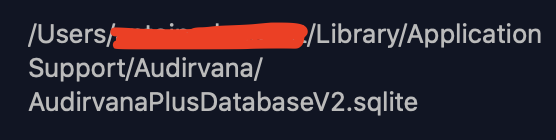
Damien,
I moved the .sqlite file into the original library folder.
It does not change anything.
Looks like the greyed files are stored in the .squlite file wherever
this one is placed.
I moved first this file in order to have a backup and
to share/synchronize it between two computers using Audirvana.
Could an option like “defragmentation” be accessed when this issue occurs?
Pascal
After moved it, have you removed it as requested in the first respone I gave you? it’s the only way to get rid of it.
OK Damien,
Does that mean that everything that I have in the current .sqlite file will
be lot ? Is this file containing the info relative to the greyed out files ?
Could it be possible to edit it to remove the unwanted info ?
Thanks,
Pascal
The database contains your playlist but no metadata are stored in it. Metadata are directly stored in your track files and they will not be deleted with the database.
We tried to do this but the less time consuming is to remove the database to create a new one.
Hi Damien,
A last question, does it mean that if I solve the greyed file issue
as you suggest, the greyed files will be gone definitively and
not reappear elsewhere?
Thanks,
Pascal
You will not have greyed tracks anymore if you are doing this.
Thanks,
But just another thought.
Could you add an option in Audivarna to remove tracks in the playlist?
This might help with this issue.
Currently, it is possible to remove the playlist but not individual tracks.
Pascal