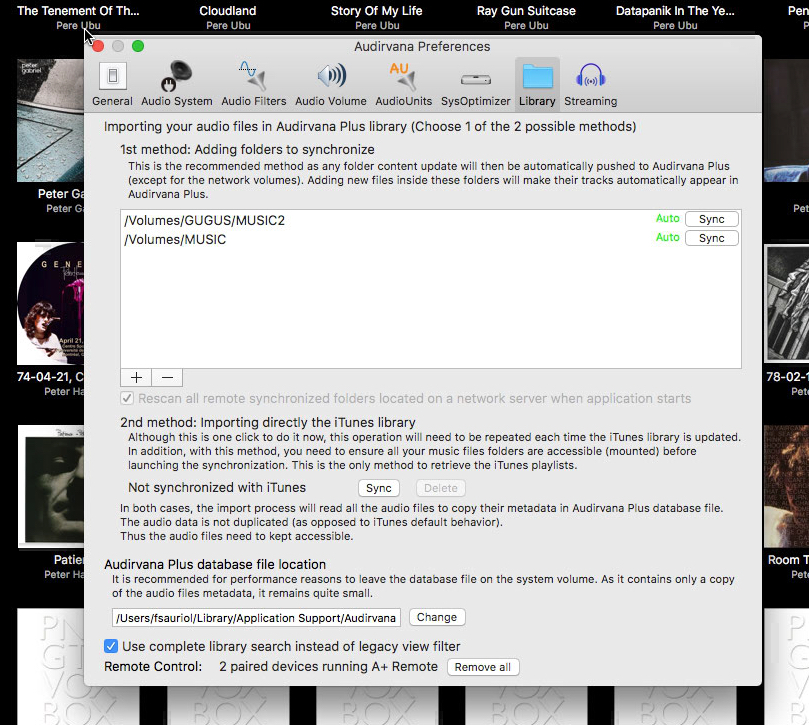Hello Damien,
My system includes Mac Mini with macOS Sierra 10.12.3 and Audirvana 2.6.5, Lindemann musicbook:15 as DAC and musicbook:50 as power amp.
I have problem with “Too many synchronized folders” again. I have parent folder called “Music”. There are folders named by Artists inside Music folder and there are folders named by Albums inside these Artist folders. For example, inside Music folder I have Deep Purple folder with three Albums folders inside as Deep Purple In Rock, Fireball, Machine Head i.e. DP Albums which contains flac files or ISO file inside each Album folder. At the moment I have 34 Artist folders inside Music folder.
It worked normal and yesterday when I tried to add Cream folder with four Albums folders Audirvana informed me about “Too many synchronized folders”. But after little pause this warning dissapeared and Cream folder with four Album folders was included into Audirvana Library succesfully.
My previous experience is that in nearest future I won’t be able to add more music.
What I have to do to avoid this problem? There is no problem with such player as iTunes and I can add a lot of music without any limitations.
TIA
Oleg