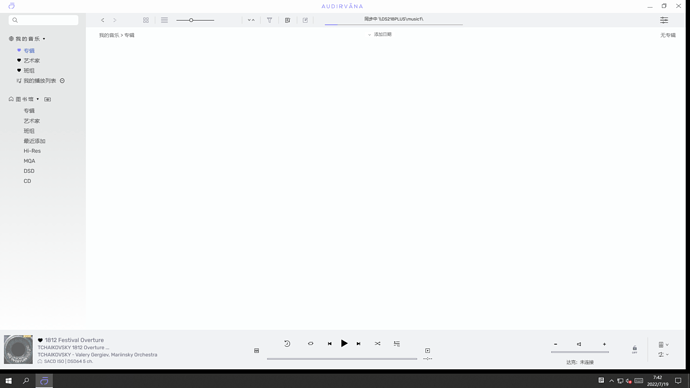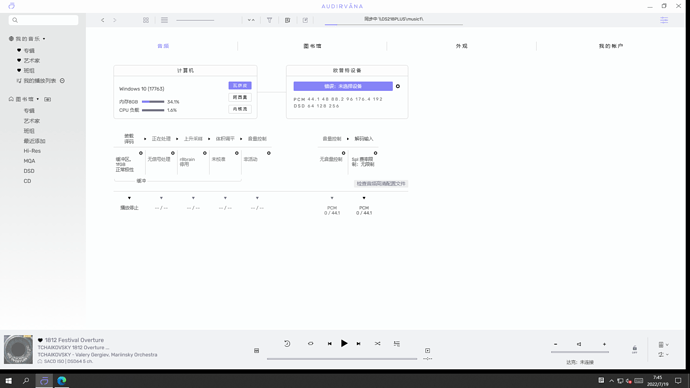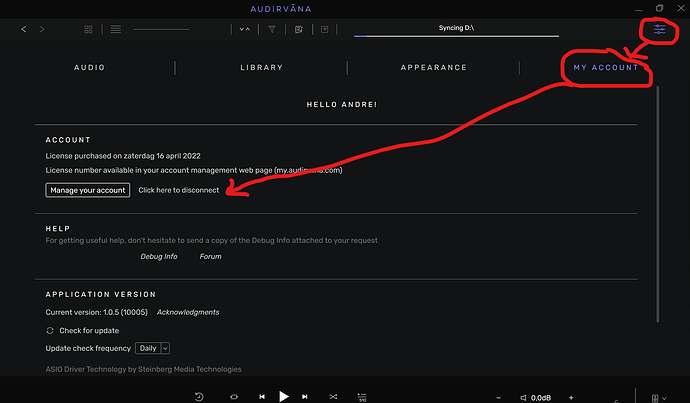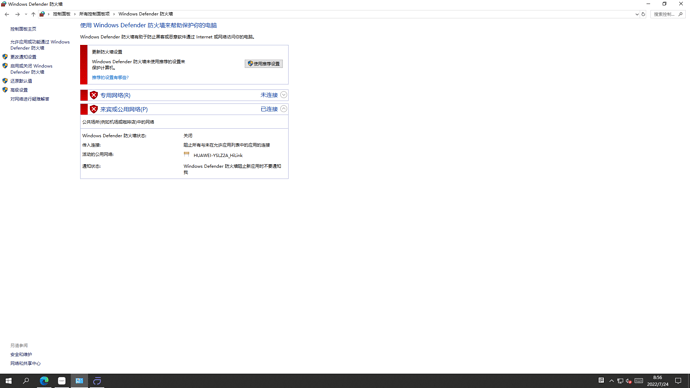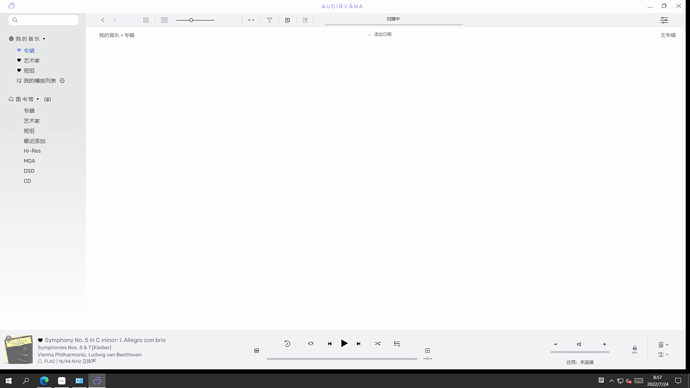我要链接tidal,但是找不到流媒体了。免费使用时可以的,交年费后就没有了,为什么?
Can you paste the debug info here? Have you tried disconnecting and logging in again after you purchased the license?
Yes you can use Tidal after paying. Look in Audirvana settings\streaming if you are connected to Tidal.
- If not: connect in Audirvana to Tidal (with your Tidal username and password) and restart Audirvana.
- If you are already connected in Audirvana: Disconnect Tidal in Audirvana. Restart Audirvana and follow step 1).
不能断开,没有断开按钮。
Try logging in at https://my.audirvana.com
Disconnect from there are sign in again from Audirvana on your computer.
按此操作后依然没有变化。谢谢!
按您的方法操作后依然没有变化。谢谢!
Are you on Windows?
Yes,Windows 10
Try disabling the firewall.
没有解决问题,谢谢!
Can you paste the debug info here? Are you able to select your streamer? Can you play to the built in audio device? Are you able to play local files?
是不是我购买的版本错了?我现在的版本是origin。
Hello @dule,
Can you send us a copy of the “Debug Info” when you have this issue? You can get it in Audirvana Settings>My account
Note: By clicking on the Debug Info button, Audirvana automatically copies all its content, all you have to do is paste it in response to this message.
You can’t stream Tidal using Audirvana Origin. For that you need Audirvana Studio. Origin is for local content playback only.
Audirvana把Origin版本费退给我了,我又重新购买了Studio版本,问题立马解决。谢谢!