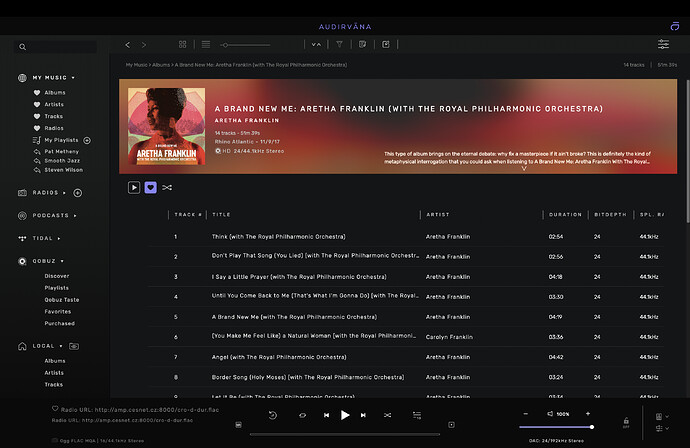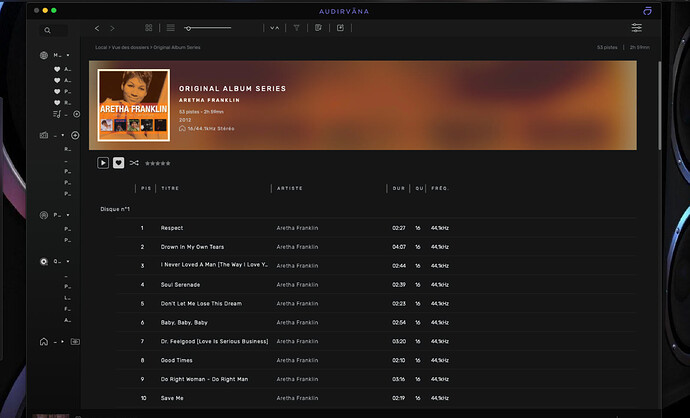We have too much wasted space on left side of track list. Can we push it hard to left or make it adjustable currently it won’t push over.
Hey Alain, English is Track # way to wide just my opinion, I was wondering about it being hard against left side? What you think? Or get rid of track and just have #
Not the biggest deal just a tweak perhaps 
I understand now!
Same in French, I have closed it but in fact it is “Piste N°” so even longer than “Track #” in English. I agree that it is a loss of space considering that it should not be more than 2 digits in this column. There could even be nothing in the title of that column because it speaks for itself.
But I agree it is not a big deal.
I was going to say 2 digit but realized Jim’s history of Beatles is 200 some tracks…….but yes just stuck to hard left ? Play button to the right a bit narrower again fixed width everything else adjustable
At the left of tracks number there is buttons there when this track is selected…
All columns can be resized…
Put your mouse at the end of the column slowly, you’ll see then a vertical bar for the mouse appearing, then slide it to the left or right… your bitdepth column can be just ‘bi’ for exemple
Design is not clear enough, we cant see where columns end, like the vertical scroll bar, we can’t see the gutter, where it start or end…
Yes, that’s just what I am doing.
OffRode picture 
This topic was automatically closed 90 days after the last reply. New replies are no longer allowed.